How about putting the images on the buttons, and changing the buttons to labels below ?
You could have some text or text symbol appear on the button in front of the image to show it has focus, or use some other effect...
How about putting the images on the buttons, and changing the buttons to labels below ?
You could have some text or text symbol appear on the button in front of the image to show it has focus, or use some other effect...
I love the idea, but the labels are skipped, right? I mean, if I put an image on the button and press down, it would go to the next button.
Click and Long Click ?
Right-mouse in the Blocks work area of your Project and select "Download Blocks as image" - post that image here.
You should be able to use my code to achieve this - did you try the Project I posted? Just change the Button Touch Up to Button Got Focus for Android TV.
I don't understand?
Thanks for the reply. I've already managed to understand and solve the issue of focus and blur.
My doubt now is that the image is only illustrative, and when browsing the images it takes them as an object, even though they have no action, I have to press twice to go down to the button (the idea is that I can only navigate between buttons)
Well, Tim's suggestion of putting the images on the buttons works around that. You would then, on button focus, change the image. The 'on' image could for example have a green mask (overlay) with, say, 50% transparency.
any example in blocks?
Try this:
I haven't added images to the buttons, but you should get the idea. I set each button inside a centered vertical arrangement which is bigger than the button. This time setting the colour of the vertical arrangement. A Long Click will "start" the activity (in this case a notifier)
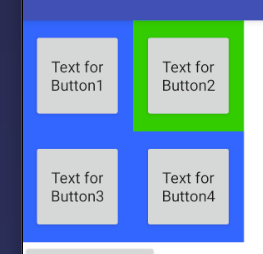
Here is the aia for testing, I include a single click block so that I can see the vertical arrangements changing colour (because getFocus does not work in normal Appinventor
giveFocus.aia (9.5 KB)
I loved the idea and how it looks, I just have to adjust the layout since it looks small on the screen
You can define your button size by % of Screen.
Hi, how are you? I came back from vacation and I don't know what happened. I can't put everything I had accomplished. I don't know if I changed the page or what. It's like I'm back to square one. Now the buttons when browsing turn orange when the blocks say they should be green.
Update your Companion.
AI2 has mutated.