TIMAI2
December 20, 2021, 10:14am
10
curl -d "client_id=<client_id>&scope=https://www.googleapis.com/auth/drive.file" https://oauth2.googleapis.com/device/code
the end of the scope url is missing
curl -d client_id=<client id> -d client_secret=<client secret> -d device_code=<device code> -d grant_type=urn%3Aietf%3Aparams%3Aoauth%3Agrant-type%3Adevice_code https://accounts.google.com/o/oauth2/token
> not set, and the url is wrong/missing
curl -X POST -L \
-H "Authorization: Bearer <enter access token here>" \
-F "metadata={name :'<our.zip>'};type=application/json;charset=UTF-8" \
-F "file=@<our.zip>;type=application/zip" \
"https://www.googleapis.com/upload/drive/v3/files?uploadType=multipart"
most of the metadata value is missing
2 Likes
First one is good , the scope url ends here
TIMAI2:
drive.file"
In Second one , you need to change the below values with real values , the <> makes it difficult to parse the curl
TIMAI2:
<client id>
TIMAI2:
<client secret>
Third one I will look detailly.
Thank you for checking
TIMAI2
December 20, 2021, 10:48am
12
Jerin_Jacob:
In Second one
I found if I put the key:pair items after each -d in quotes then it works...
curl -d "client_id=<client id>" -d "client_secret=<client secret>" -d "device_code=<device code>" -d "grant_type=urn%3Aietf%3Aparams%3Aoauth%3Agrant-type%3Adevice_code" https://accounts.google.com/o/oauth2/token
2 Likes
curl is a command to execute a api in one statement this curl to blocks by jerin converts a curl command to ai2 blocks so that we know how do we do it in ai2 using curl.
2 Likes
Horizon
December 20, 2021, 11:55am
14
Thanx @Aarush_Kumar Now i got it
1 Like
@Jerin_Jacob great tool -u working in your tool
TIMAI2
December 22, 2021, 5:03pm
18
@Jerin_Jacob
For the three cURL stanzas I provided, when in App Inventor, I found that the dictionaries did not work, the blocks had to be written out like this (nothing like the ones provided by the tool):
curl -d "client_id=<client_id>&scope=https://www.googleapis.com/auth/drive.file" https://oauth2.googleapis.com/device/code
curl -d client_id=<client id> -d client_secret=<client secret> -d device_code=<device code> -d grant_type=urn%3Aietf%3Aparams%3Aoauth%3Agrant-type%3Adevice_code https://accounts.google.com/o/oauth2/token
curl -X POST -L \
-H "Authorization: Bearer <enter access token here>" \
-F "metadata={name :'<our.zip>'};type=application/json;charset=UTF-8" \
-F "file=@<our.zip>;type=application/zip" \
"https://www.googleapis.com/upload/drive/v3/files?uploadType=multipart"
I guess it all depends on what you are cURLing
5 Likes
very nice, to do a "curl" can not be used? (I've never been able to)
Awesome @Jerin_Jacob !
1 Like
not working for me i have a curl which run fine in online website which convert curl in response content but when i try this method i didnt get response
without knowing your curl statement, no body can help you.
TIMAI2
December 19, 2022, 9:17am
26
All the key pairs with an -H, need to go in the responseHeaders list as lists of pairs, the rest in a normal GET URL.
Can you please show me blocks. How to arrange it
this is the last step of my app please help me
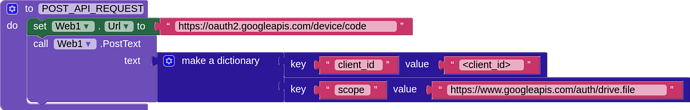
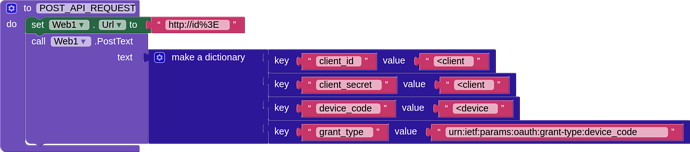
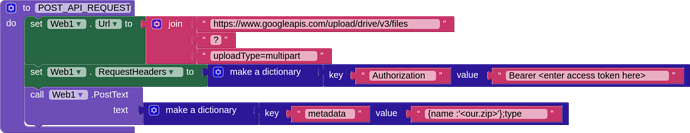
 , amazed to find
, amazed to find 
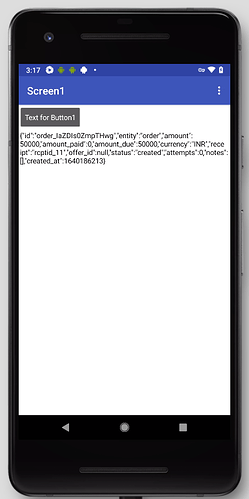
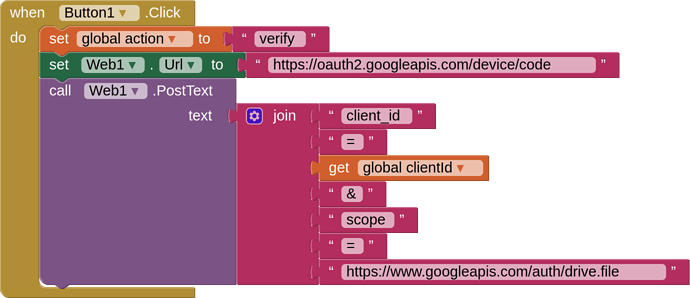
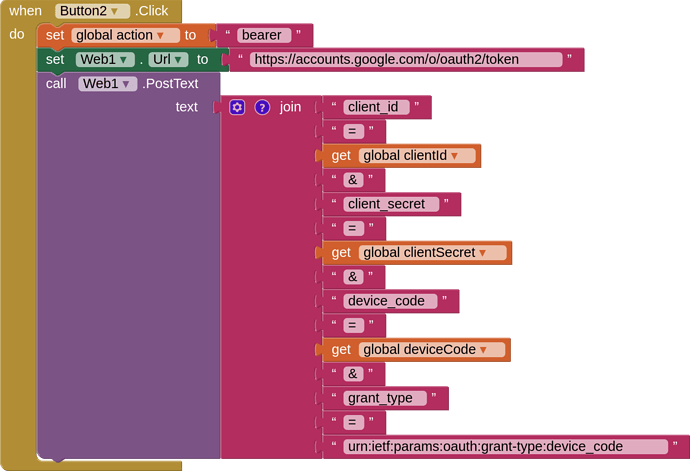
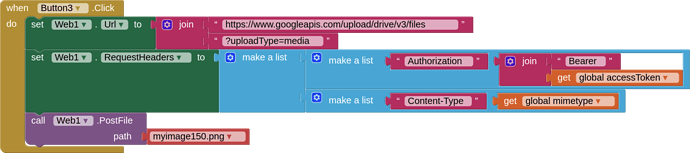
 It is certainly a useful tool to get started on the conversion.
It is certainly a useful tool to get started on the conversion.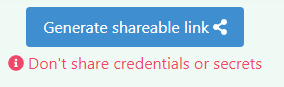
 to know your feedback and feel free share your thoughts
to know your feedback and feel free share your thoughts

