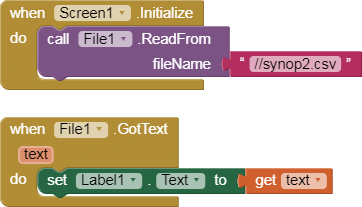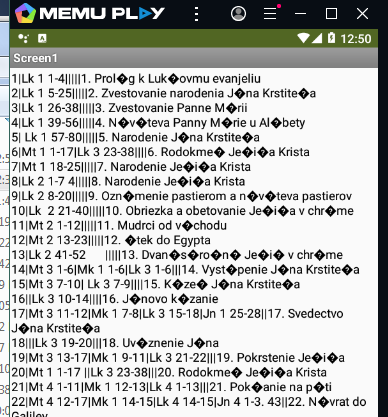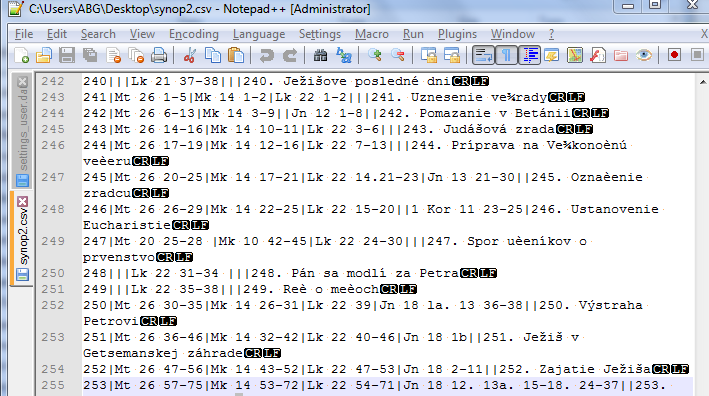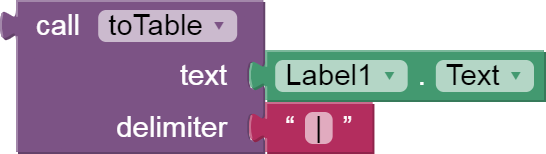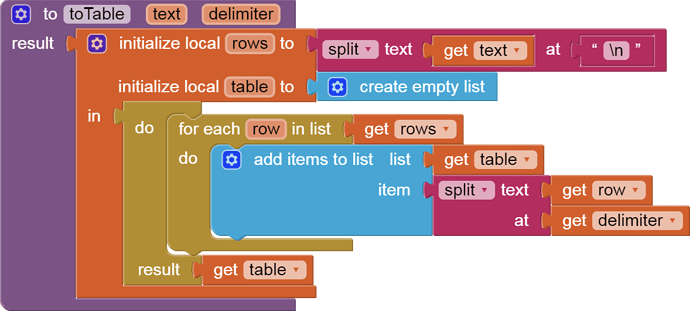Hello.
Can anyone advise?
I use csv file from excell. In the PSPad program, I modified the code page to UTF-8. Nevertheless, he shows me the lyrics poorly. There is wrong diacritics. I've looked at discussion posts on this topic here, but I have no solution.
Ondrej
Does this topic help ?
You should export your csv file in utf-8 format from excel.
What is PSPad?
Further, you can have the text in UTF-8 format but it will not look complete unless you also use a font that supports the UTF-8 characters you are using. On a PC that's easy, Arial Unicode MS supports almost all UTF-8. If you find that there are problems in your App with characters being represented by ?? for example, then you need to install a different font.
Note, the only valid test of what your text actually looks like is a full build (APK install).
Put your csv utf8 file here.
In Excel 2016 and up you can "save CSV" with UTF-8 set directly, no edit required.
See my "lazy" fix above
Hello Ondrej
The CSV file you have uploaded is extended ASCII format, not UTF-8, hence the display issue.
You cannot export an ASCII file from Excel and then convert it to UTF8 - the ASCII file already contains place-holder characters that ASCII does not support. Therefore, you must export from Excel in UTF-8 format to begin with. If your version of Excel cannot do that, use a different Spreadsheet program that can.
On top of the format issue, the Row-Columns are inconsistent (and therefore will not load into App Inventor correctly), possibly a side-effect of saving the file with PsPad.
Hello.
Which free spreadsheet editor do you have good experience with? So far I have only worked with MS Office 2010 ...
Ondrej
Hi Ondrej
I use SoftMaker Free Office, which has several modules including a Spreadsheet. The free version is fairly basic, but it is still better than MS Office 2010 in many respects.
https://www.softmaker.com/en/comparison-freeoffice-softmaker-office