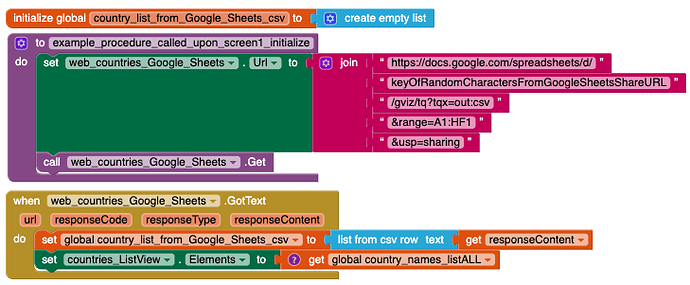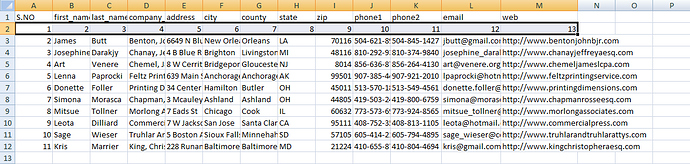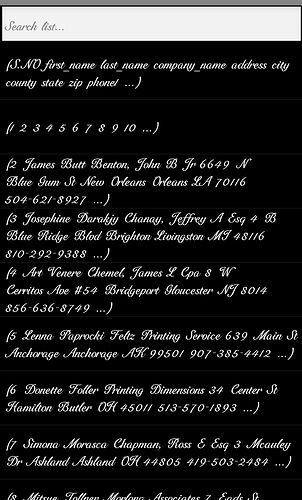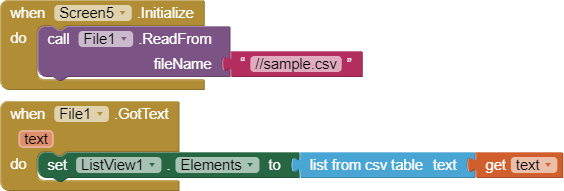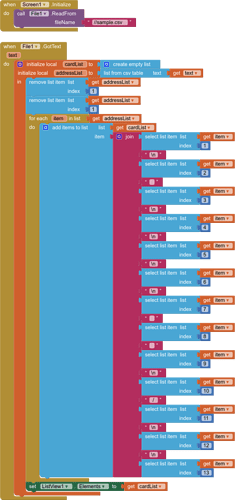i am make a list view with csv file it shows only 10 rows remaining rows will show dots please help me how to solve this problem
Please share a picture of blocks used for this project so we may see what’s going on and what might be the issue. Is the csv loaded into App inventor via the media section, or is the csv a link to something like Google Sheets?
Here’s an example of how to add items to a listView from a Google Sheets URL:
thanking you but the csv file is stored in internal storage
Could you upload sample.csv here for us to look at?
Also, where did you get that elegant ListView font?
Also, if all you want is to load it into a ListView,
consider doing a split at \n instead of a csv table conversion
on the incoming csv text.
sample.txt (1.7 KB)
i am changing this file extension “sample.csv” to “sample.txt” due to uploading problem
and that font is my mobile font
The file contents look like well formed csv text.
Try the split at \n instead of the csv table block for loading the Elements from the incoming text.
On further thought, the …s look to be an artifact of the ListView deciding early on how much text it wants to display per element, and clipping the rest to keep uniformly sized boxes.
Instead of loading the .Elements from the csv table or the text feed directly, write a procedure to format a summary of each table row for the ListView, and use the SelectionIndex to reference the base global table to access the corresponding selected row number.
Look for a very thin scroll bar at the right of the ListView.
(I like List Pickers better than ListViews for big lists like this.)
It seems that everything is working correctly. list from csv table returns a list of lists. If you plug that block into a listview, it will be converted to a string, showing a part of the nested data. You would have to work out how you want your nested data displayed. Here are some guides for lists
- How to work with Lists by Saj
- How to work with Lists and Lists of lists (pdf) by appinventor.org
- How to create a nested listpicker by Taifun
credit goes to @Taifun
Please solve this problem and please send me blocks
Here is a pre-existing sample of how to format a List Picker's Elements before they are loaded...
It's not exactly a custom solution for your address book, but it has the ideas you can apply to build your own solution.
I will try my level best.thanking for u spending your valuable time for me
Please recommend another one. this is not used for my problem
i think may be the csv file convert to splited text before adding to listview. if this possible to make please share block
ho my god this is working.thinking you sir
i’m make a form. i fill the form and save in csv file(storage).
now what i want how to edit this form using id number.
if possible to make please send me blocks.
the csv file is here
thanking you
What have you tried ? What works what doesn’t work?
Just giving you blocks will mean you will never learn how to do these things yourself
Have you studied lists and done any tutorials ?
sorry sir if i doing any wrong.i’m just learning and practicing somthing.im not studied about this.
i’m not a software student. i’m just interested about this.i’m searching in internet i find this website so i’m start learning here.i saw so many tutorials in youtube but there i cont find solution for this type of problems so i asking here to improve my knowledge.finally i have poor communication skills really sorry about that.