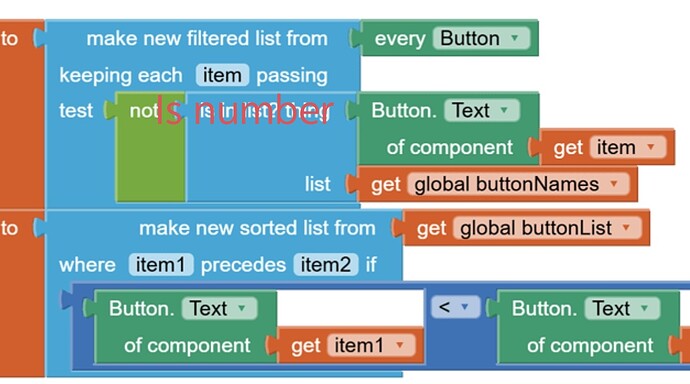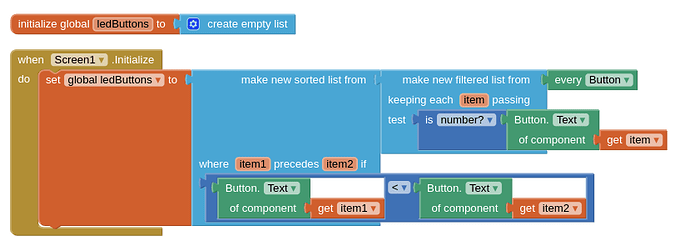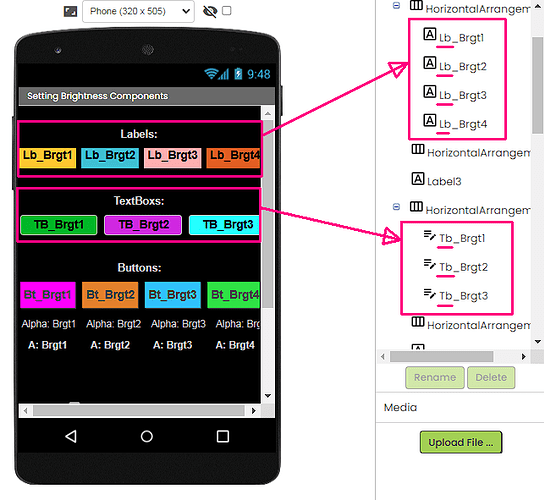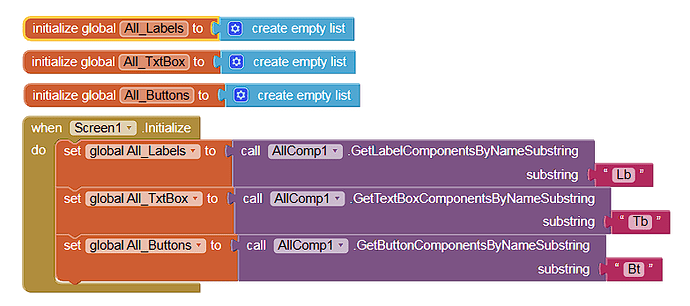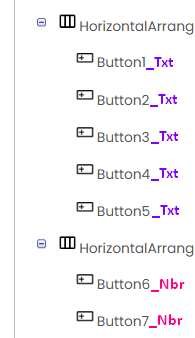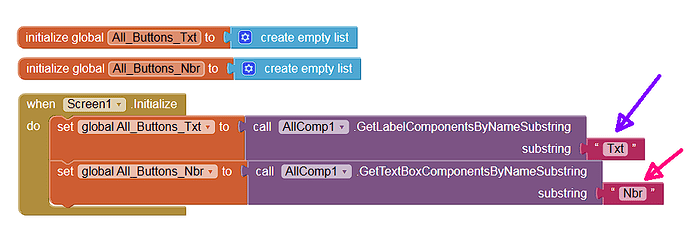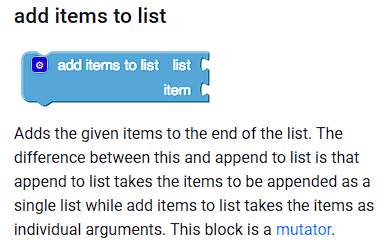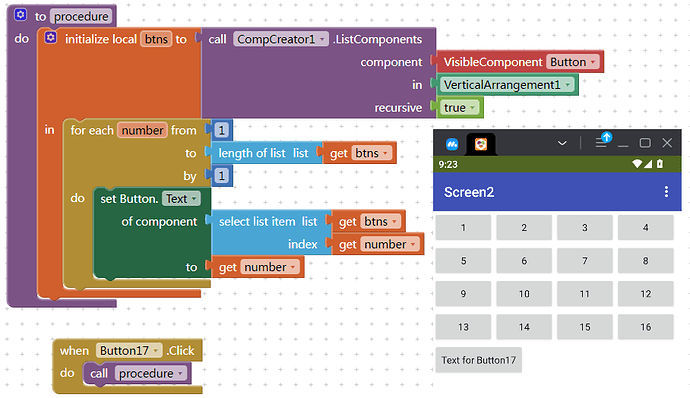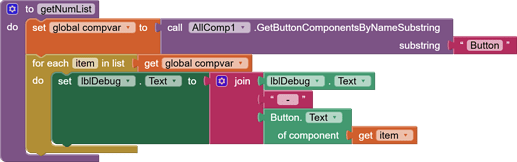I estimate that you did not understand the proposed solution...
The suggested Extension can create Lists of existing Components, based on 'Wildcards' present in the Component names defined in the Designer, without the need to use later any filter that distinguishes them.
So if I want to have 3 separate Lists, one with the Labels, the other with the TextBoxs and the other with the Buttons, just add small Wildcards to the names of each in the Designer, that this will be sufficient for the Extension to know which components should consider to create each list.
In this example the Wildcards Lb, Tb & Bt were created as prefix. When calling the Extension it will only be necessary to inform these exclusive Wildcards of each Component to keep Lists separate:
Following the same reasoning, if you add some prefixes or suffixs to your Buttons names into the Designer, you can differentiate separate Lists to the Buttons containing text and for Buttons containing numbers, using some Wildcards »for example Txt for text and Nbr for numbers »
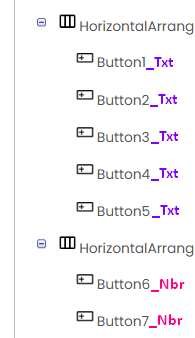
When doing this, it will be enough to inform these Wildcards in the Substring field when creating the Lists in the Editor »
And you will have a separate List for the Buttons containing text and a separate List for the Buttons containing numbers without having made a single comparison and without applying any programmatic filter.
With these separate Lists you will already know how to deal with them and apply the specific procedures for each.
That was the most elegant solution I found... If there is any more elegant than this, please let me know.

Lito
@>-->---
![]()