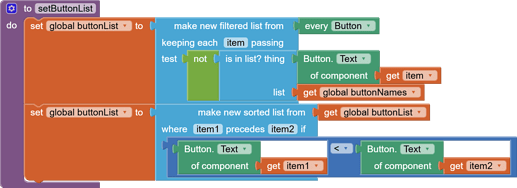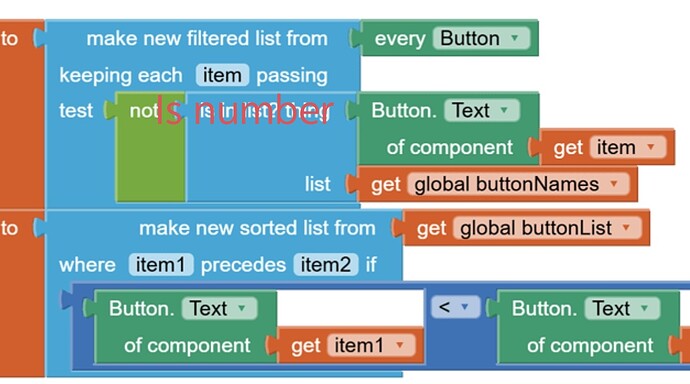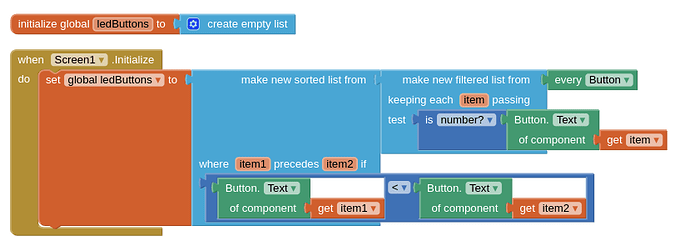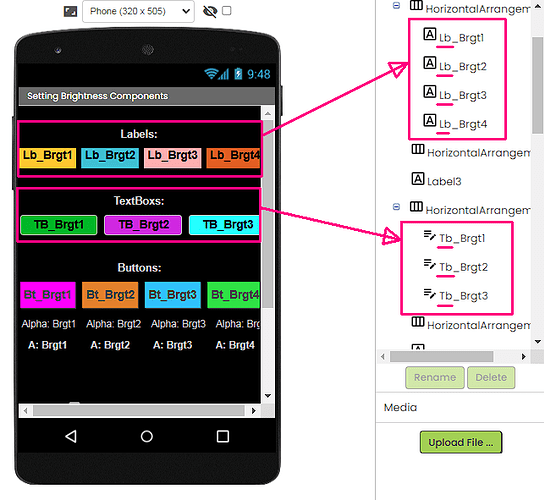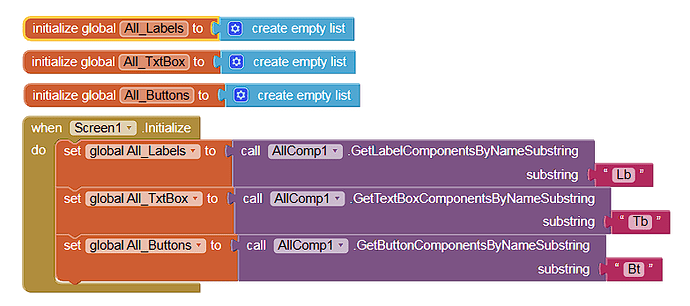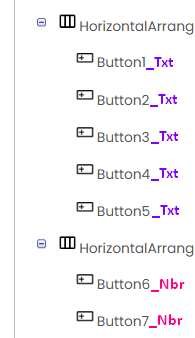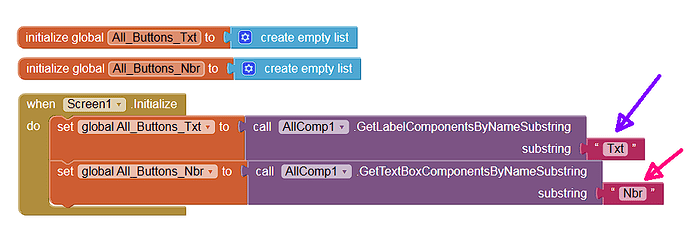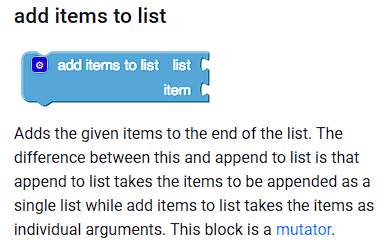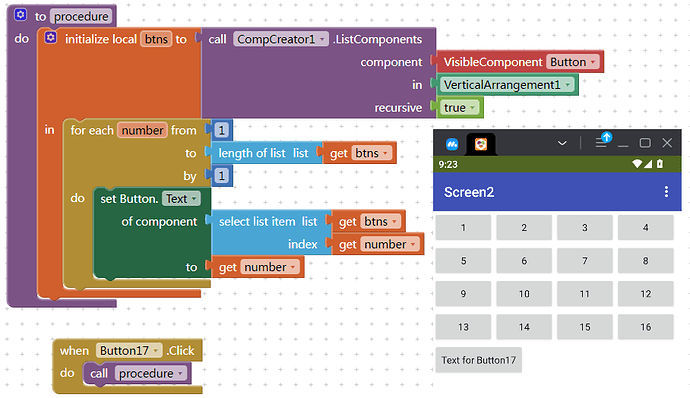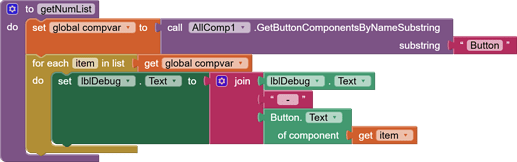@Peter and @ewpatton
This is an attempt to create an app that sets the bits in the micro:bit display dynamically and to also make a list of buttons in a better way than creating the list by hand.
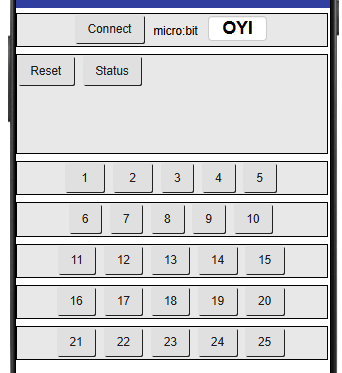
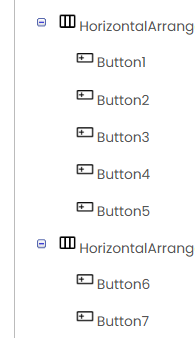
The code to create the list:
The list is made from the anyblock every Button, first the connect button etc. are excluded, then the rest is sorted.
What I do not like about this solution that it is necessary to look at the text of the buttons. It is more work to set it that to create the list by hand. Once you have set the list you could delete the text on the buttons if you wish. Whould it not be nice if there would be a way to refer to the button names?
I attach the .aia and also the .ubp for the microblocks. Somehow it only works sometimes. I will look into this further, but I am rather stuck with microblocks side of it.
MicrobitMatrix20250214.aia (214.0 KB)
MacobitMatrix20250214.txt (4.8 KB)
(rename .txt to .ubp)