Hi there, my first App Inventor app is under construction… I think I’ll need so many screens cause of its contens… So I would try to create few simply screens as layouts (a main menu, a 2nd level menu, a “data sheet”). This should let me to have only four/five screens to fill with data to load from somewhere…
So my question is: what is the best way to create this, similtar to a php webpage which loads contents from a SQL database? XML, Json or…? I have all contents ready in csv files.
yes exactly, you have to separate logic and data
do you have to modify the content during runtime of the app?
If yes, you can use an online database, there is FirebaseDB, CloudDB, also MySQL is possible, see here App Inventor Tutorials and Examples: MySQL | Pura Vida Apps
if no, you can use the local SQlite database.. You can find my paid sqlite extension here App Inventor Extensions: SQlite | Pura Vida Apps and some free alternatives you can find in the extensions directory here https://puravidaapps.com/extensions.php … And I'm sure that @SteveJG soon will provide some advertisement concerning the free alternatives... ![]()
probably interesting to read:
why you might want to consider buying rather than taking the “free lunch”
- my extension is available since August 2016 and is therefore very stable
- it follows the KISS principle - Keep it simple, stupid
KISS principle - Wikipedia - I’m offering support in case there are issues and provide updates and bugfixes
Alternatively store the csv files as assets in your app, read it using the file component and convert it into lists or lists of lists...
A database solution would be more comfortable...
Taifun
Trying to push the limits! Snippets, Tutorials and Extensions from Pura Vida Apps by ![]() Taifun.
Taifun.
@Taifun sent me a notification that he would like me to post this:
In fairness to other extension developers, these sql extensions work quite well.
Consider these capable (free) extensions below.
This one works great for me
frdfsnlght/aix-SQLite
AppInventor extension for SQLite. Contribute to frdfsnlght/aix-SQLite development by creating an account on GitHub.
Here is another one
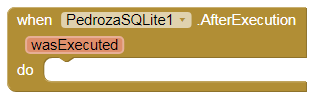
[Free] SQLite extension (SPONSORED!)
– PedrozaSQLite Hello! Here I present to you my second extension ever created! It is an extension to access the local SQLite database! Background I know there is already a few extensions with this functionality, but here are the reasons why I made…
What extension you use depends on how well you can code and what features you need .
Regards,
Steve 
Great! I’ll take a look to all your suggestions.
Thanks to both of you. 
You can do a lot with csv files loaded from the Media folder.
Samples ...
How can I load an asset like a csv file in the project, to invoke its contents in my layout? Can I load it simply as an image file?
This heading ...
No.
There are various ways to present a chart in
How can I use the “call File1.ReadFrom” block? I can’t find it.
Did you pull in a File component from the Storage section in the designer?
Ok, I have found it! I need to combine a screen block with a File block! 