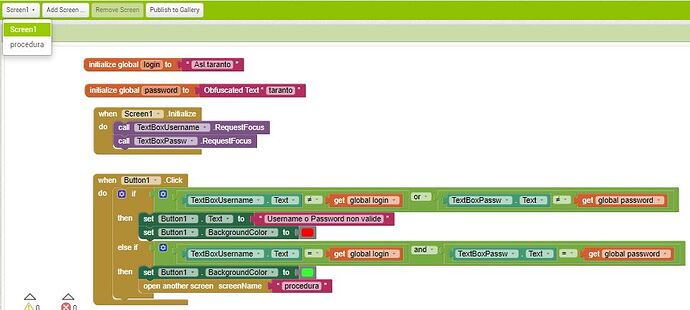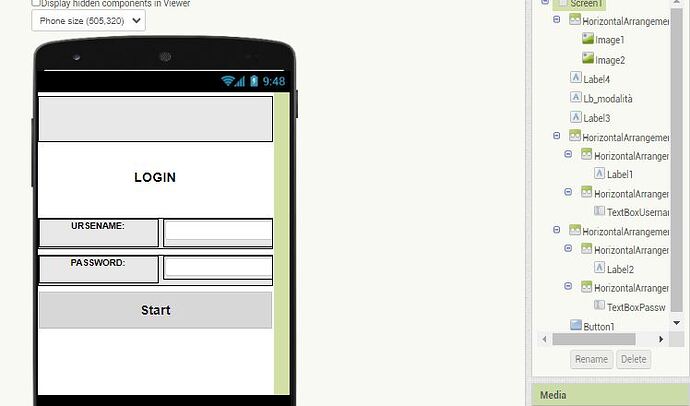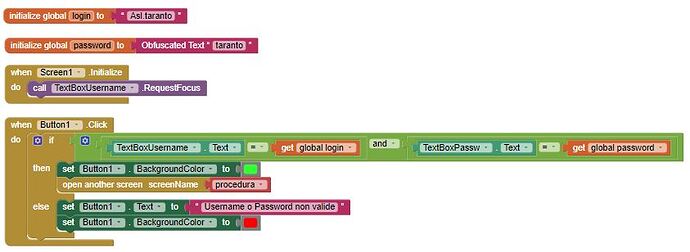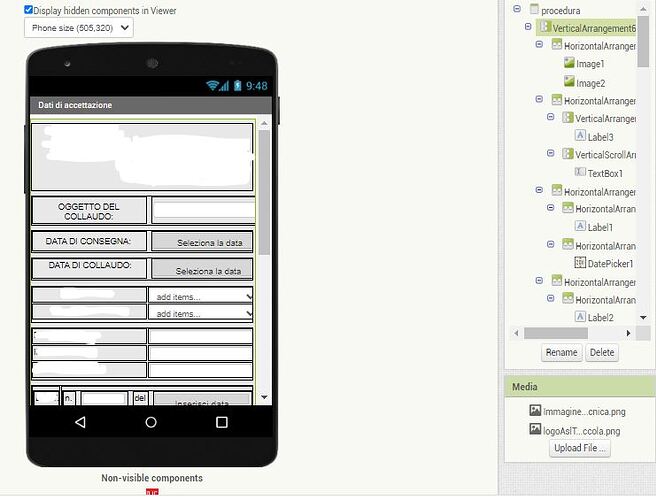Good evening everyone, I would be happy if you could help me with this problem. I have to create an app that, after correctly entering the credentials, passes to the second screen which contains a fillable form following which it generates a pdf file of the same. However, the problem is at the origin because it doesn't open the second screen with the form but it closes the application. I am attaching the screen of the blocks and buttons. Thanks in advance to anyone who can help me.
Are you In the blocks tab? If so, then that may be the problem.
I do not understand what you mean
You cannot set two textboxes to have focus at the same time
You only need an if/then - else as indicated below.
Also you do not show what is happening in your second screen (on initialisation)
Thanks for the suggestion, but unfortunately it doesn't solve the problem. I am attaching the blocks of the second screen and its designer
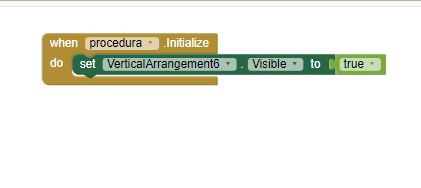
Start a new project
Place your Screen1 blocks and components in Screen1
For Screen2 just have a return button to Screen1
Does this crash ?
If not, it shows there is something in Screen2 causing the problem. it is diffcult to see from your screenshot what is actually present in Screen2
pressing the start button in screen 1 does not switch to screen 2 (procedure) but the app closes. In screen 2 i created a form where there are fields to fill in but no screen is displayed
To find out why use logcat
Taifun
I wonder if naming a Screen 'procedure' is asking for trouble?
Here is a test app. No crash when switching.
Also tests for a screen named procedure
twoscreencrash (1).aia (4.3 KB)
Does this still crash for you @S_M if you test ? If not, then you need to look at what you are doing in Screen2 procedura, there is something in there causing the crash.
Ciao @S_M,
oltre all'aiuto che ti hanno già dato tutti gli altri , ti suggerirei di usare i virtual screen, come spiegato in questo tutorial:
Elimini tutti i problemi legati al context switching tra schermi (passaggio di variabili apertura e chiusura di connessioni, accensione e spegnimento di timers, insomma un sacco di "grane"). ![]()
E' semplicissimo e puoi avere tranquillamente 10 "schermi" che si sostituiscono tra di loro (anche >10, è solo un esempio). Puoi usare l'estensione "Phase" di @shreyash per applicare effetti di "fading" nello scambio di schermi, ed effetti di popup utilizzando l'estensione "Overlapview" di @Vsatish13.
Buon lavoro !
Eng:
in addition to the help give you by the others PU and users, I would suggest you to use virtual screens, as explained in the tutorial linked above.
With virtual screens, you will eliminate all the problems related to context switching between screens (passing variables, opening and closing connections, switching timers on and off, in short, a lot of "troubles"). ![]()
It's very simple and you can even have 10 "screens" that replace each other (10 or more, it's just an example). Plus, you can use @shreyash's "Phase" extension to apply "fading" effects in screen swapping, and popup effects using @Vsatish13's "Overlapview" extension.
Good work !
this works fine, but on my project it keeps giving error. I will try to create a new project
As I said, you need to look at what you are doing in Screen2 - procedura.
In screen2 (procedure) I have inserted a series of fields that can be pre-combined with textbox and spinner where the user can enter the answer or choose from the options entered by me in the spinner. So in the blocks I just inserted the field to make visible the entire vertical arrangement that contains all the fields I created. I hope I explained myself better. I enclose the blocks and the designer of the screen2
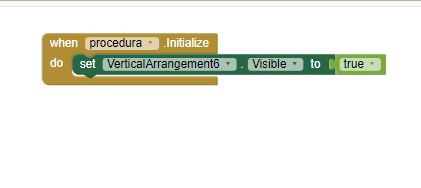
I found the error. Screen 2 does not open because in the 4 spinners I entered too many options in each one. What way can I use if in the spinner list I have to put a lot of items?
How many options ? (for each spinner)
can they be categorised ? You could have sub lists and dependent spinners.
![]()
![]()
How will this be practical for any one to select an item - 4 spinners that is 2000 options in each! Users would just give up scrolling after two or three scrolls....
You need to find another method, probably using a database with search / filtering tools.
Android runs SQLite as a local database, and there are many options for an online db.
This sample doc and app shows how to present huge ordered lists in List Pickers and List Views:
Could you give me some advice on how to do it?