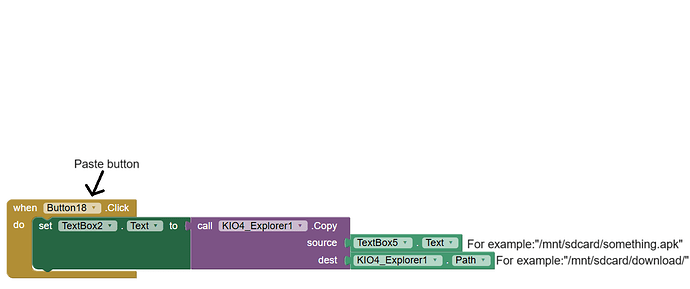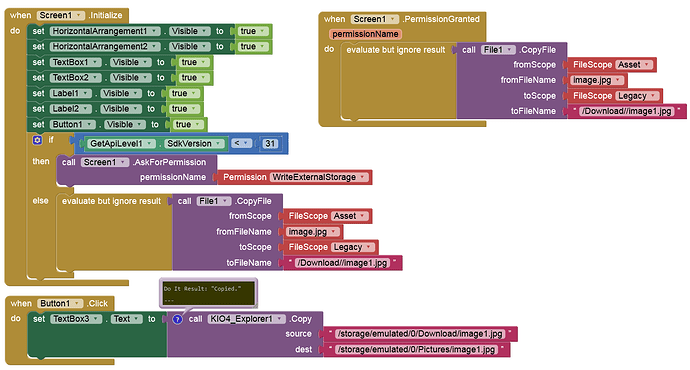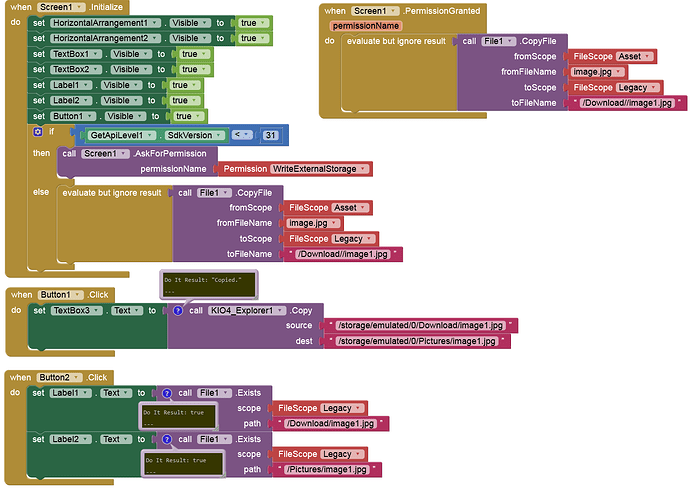Can someone help? I have the same "Kio4 Explorer" and even if source and destination is correct,it can't copy files. I wrote here because I don't have access to ask anything on their google group.(I can delete files,create folders,etc.)
Show your (relevant) blocks.
I have Samsung galaxy tab 2 10.1 GTP5100(WIFI only model) for testing the app.And the program I wrote is copying the file I selected (It stores the file path in a textbox and also shows the path and it has the right path)and if I click paste,it pastes the file to kio4explorer's path.(The path updates every time when I afterpick in listpicker,otherwise you can't use the whole file explorer.(I can see the source and destination on my screen through textboxes and it shows the 2 path right.)
The problem is that the 2 path that the textboxes shows are correct,but nothing happens when I paste.
Unfortunately I can't really show my blocks,because I wrote a complicated app with lots of menu,more than 1screen(that communicates with each other through storeDB).
Show only the relevant blocks...
especially this. And let us know if you get any error message.
I have rooted device,so I don't need to start with "storage/emulated/0".
I don't have error messages,warnings or any java messages while app is running.
![]()
/sdcard/ is a symlink to /storage/emulated/0/
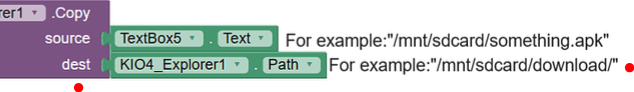
Shouldn't the "dest" be a complete path (containg the fileName)?
I switched them,but still the same issue.(Now the source has where I want to paste and the dest has the file that I want to copy.)
Make a small test app that reproduces this problem and post it (aia).
It tests only that block,and I copyed and pasted the directories and it changed the textbox's text to "copied", but when I checked,nothing was there.
KIOTEST.aia (12.0 KB)
I tried to do the same way,but for me it's not working. I typed the 2 path the way I saw on the picture,but still not do anything.I can create folders and delete files/folders only.
This result doesn't make any sense at all:
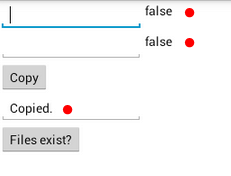
Did you check if these files actually exist on your device (in /Download and /Pictures)?
Yes and it wasn't there.
Ahh, I didn't notice that. So you need READ_EXTERNAL_STORAGE permission on Android < 11, but it should be granted if you granted WRITE permission, because WRITE permission automatically grants READ permission (at least on Android < 11).
Ok, I'll check this on one of my Android 4.x test devices later...
Yes confirmed, the extension does not work on Android 4.x (and maybe also not on Android 5). @Juan_Antonio might know more...
Use the File component instead...
It will not work with file component,because it didn't copy to the download folder too.
![]() -- Blocks ...
-- Blocks ...