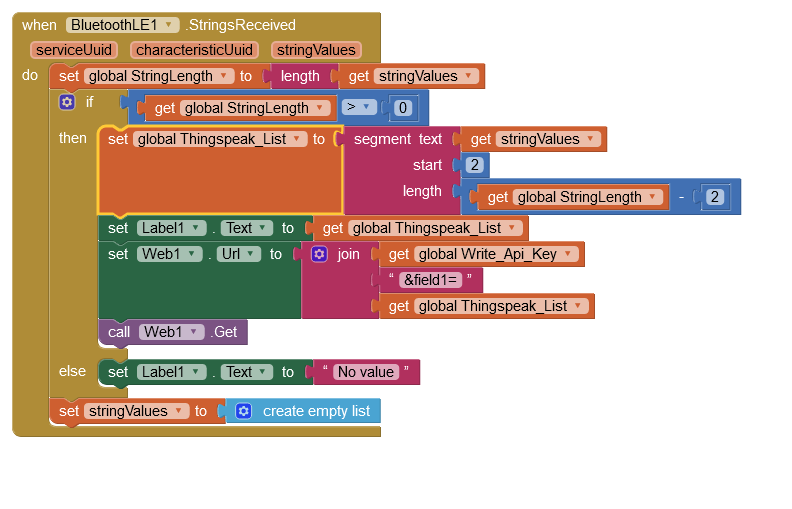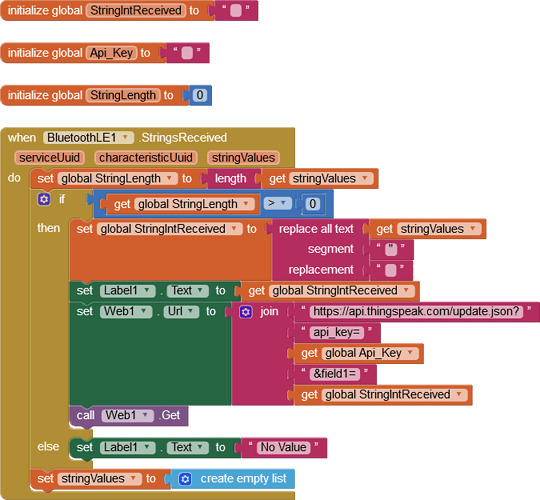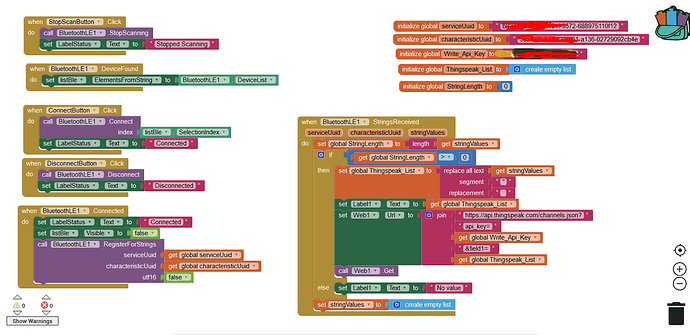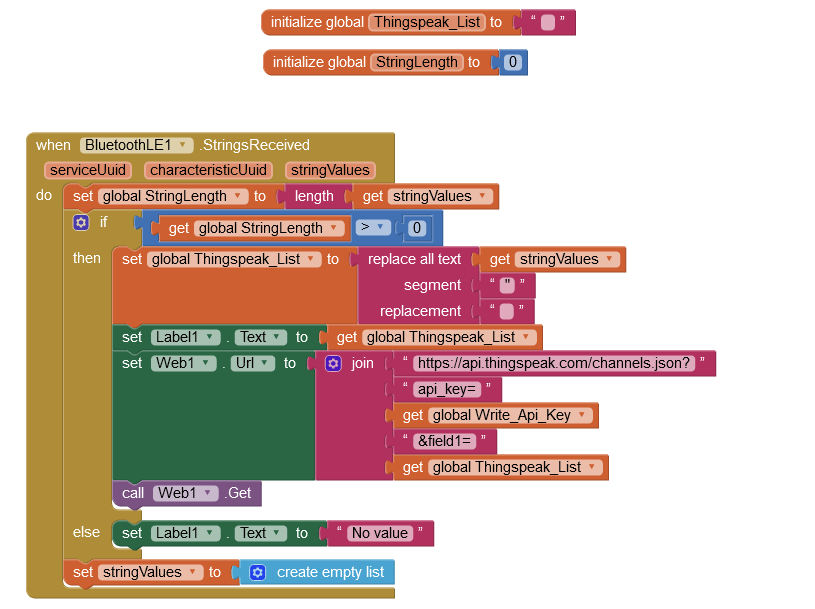... the number is sent as-is, not combined with the URL as before?
the idea is that the number is to be sent , after it gets transformed from a string to a number.
as we tried here
So its like saying Arduino reads integer 1234 then converts it to "1234" and sends it to the app , the app receives "1234" converts it back to 1234 and sends it to Thingspeak
Which will be a string without the quote marks, produced as I described before.
Yes i dont want that , its like fooling myself , i want to use a mehod same like Integer.parseInt(string here)
You are not making any sense 
- The Url is a string.
- I have told you how to remove quotes so that you have a string representing the number. I have also shown how to create an int from a string, but that is not what is needed here, you need a string that will be joined to the API Key String and the Field String.
and whats the use of 
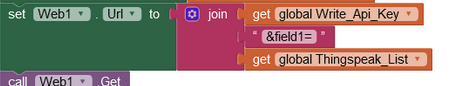
with this blocks , when i run the App my Thingspeak field is getting refreshed but without a single value , probably cuz it doesnt read a number.
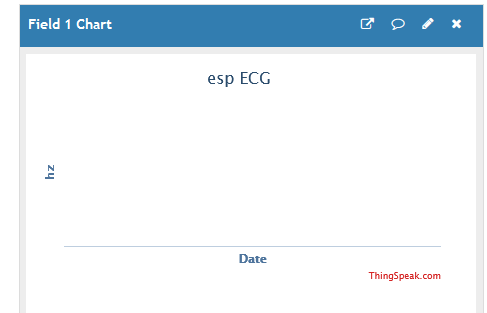
so what i understood is that i connect to my channel , i just pass a string value not an ACtual number
Are you sure the syntax for Thingspeak is 100% correct?
From https://uk.mathworks.com/help/thingspeak/writedata.html
POST https://api.thingspeak.com/update
api_key=XXXXXXXXXXXXXXXX
field1=73
according to the documentation snippet provided by @ChrisWard , the Post method should be used...
Taifun
Trying to push the limits! Snippets, Tutorials and Extensions from Pura Vida Apps by ![]() Taifun.
Taifun.
There is a further documentation snippet that uses GET. The OP omitted a large portion of the syntax.
Write data with GET
https://uk.mathworks.com/help/thingspeak/writedata.html
example:
https://api.thingspeak.com/update.json?api_key=<write_api_key>&field1=123
I used @ChrisWard format with Get and didnt worked , i tried with of different methods , even with MQTT extensions for app inventor.
I got it going with the same block , but now used replace all text like Chris provided
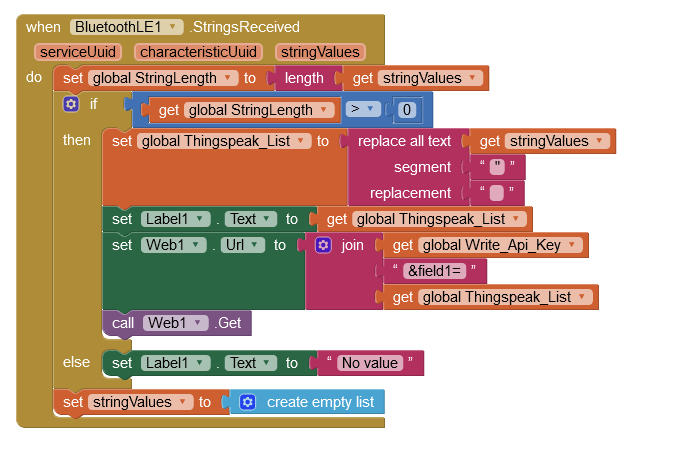 .
.
Now TS channel is being updated but again 0 values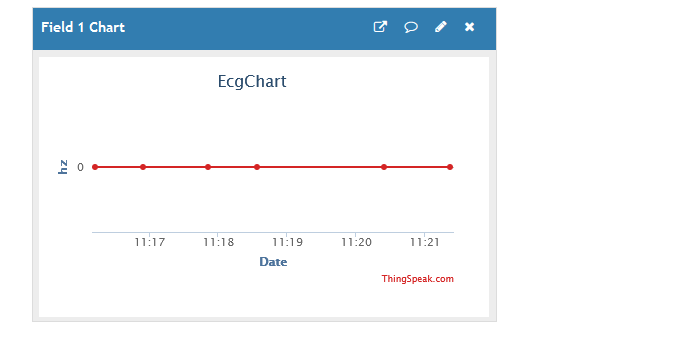 .
.
Does replace all text works as Integer.ParseInt(string here) or is it just removing the " " ??
Because if its the latter , thats why i dont get a value on TS.
P.S Actually i read the Help on replace all so , we get another String just without " " . Thats why i get 0 readings , this value somehow must be parsedtoInt.
P.S 2: if there is no way to convert a string to an actualy number , then there is a chance that we can convert this string to Json and send it over ,but it will be last resort
Hello again
You have not created the 'StringsReceived' Block exactly as I have shown, which exactly matches the example by mathworks. Please do that, run the App and screenshot the entire Block with DoIt applied.
my Block followed an example from here : ESP32. MQTT. Broker. Publish. Subscribe. ThingSpeak
And it uploads to server like that , it just uploads 0 values
Your StringsReceived Block is not quite right - 'Thingspeak_List' is intiatised as a List, which changes the "decoration" of the value. notice that I replaced it with 'StringIntReceived' initialized as text.
Segment to text just removes " " so it still a string . Its like fooling myself .
it doesnt convert the string to an actual number .
I read a method to do that is base 10 convert to bin in the math section but i am getting errors for number 0.
The value is assembled as part of the URL. Therefore, the value must be represented by a string. You can change the string to an int, but the moment you concatenate it into a URL, it becomes a string.