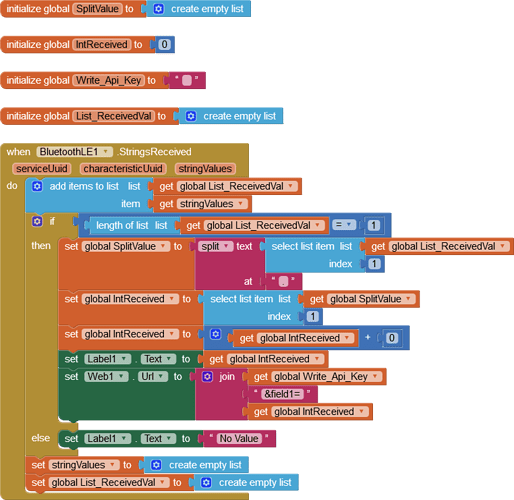It is correct - it is not the C/C++ String Lib, it is the built-in Arduino String Lib and you can cast an int to a string in that way.....
Yes i understand , but the characteristic is being initialized as IntCharacterisitc so it expects only Int values and thats probably why it gives me compile errors . here : BLEIntCharacteristic ECGchar(CHARACTERISTIC_UUID_TX, BLERead | BLENotify);
There is no String Characteristic in Ble Library , only Char . Thats why i belive it needs a dtostrf conversion but when i try to dtostrf seems i am missing a lib that i cant find .
..... Technically, you don't need to invoke the Characteristic UUID, it's your Hardware communicating with your App. You can generate your own UUID.......
thats the site i used to generate my Version 4 UUID
for both service and Characteristic uuid , so i dont understand the point here .
Using a generic UUID for characteristics does not tie-in the use of specific data types.
See the links on my site:
https://www.professorcad.co.uk/appinventortips#TipsBluetooth
So this means that with a generic uuid and initializing it as just BLECharacteristic , i can put whatever datatype i like in there , in this case String .
In other examples that i found , they were all using the dtostrf method and char Arrays to send their data though , nobody used Strings
Yes. The point of specific characteristic UUIDs (of which one device can have many) is that they can be effectively anonymous - i.e. a BLE device can find another BLE device and find out, via the advertised characteristics, what it does.
It's worth having a coffee break and reading-up about it. In your case, you are specifying the BLE Phone App and the BLE Device, so you know everything already - you can choose not to use any UUIDs if you do not need the security that a Service UUID brings to the table.
The string Lib was introduced in Arduino v19 - hence most examples predate it. You can of course read the reference on their website.
.... I'm going out in a minute 
i understand what you are trying to say Chris i know i am sending a 4 byte value to my mobile app .
Thats what i managed so far i think the last step is to convert via the APP this 4 bytes to a 32bit integer like the original value it was . Converting it to a string in arduino theoretically would solve the issue but if it can be done in app inventor i ll do it here .
Did it , i was right about the Lib ,so i went back to my esp32 , i transformed the values into a char array and then passed it to phone .
*/
#include <BLEDevice.h>
#include <BLEServer.h>
#include <BLEClient.h>
#include <BLEUtils.h>
#include <BLE2902.h>
BLECharacteristic *pCharacteristic;
bool deviceConnected = false;
float txValue = 0;
const int readPin = 32; // Use GPIO number. See ESP32 board pinouts
// See the following for generating UUIDs:
// https://www.uuidgenerator.net/
#define SERVICE_UUID "" // UART service UUID
#define CHARACTERISTIC_UUID_TX ""
class MyServerCallbacks: public BLEServerCallbacks {
void onConnect(BLEServer* pServer) {
deviceConnected = true;
};
void onDisconnect(BLEServer* pServer) {
deviceConnected = false;
}
};
void setup() {
Serial.begin(115200);
// Create the BLE Device
BLEDevice::init("EcgRose"); // Name of BleDevice
// Create the BLE Server
BLEServer *pServer = BLEDevice::createServer();
pServer->setCallbacks(new MyServerCallbacks());
// Create the BLE Service
BLEService *pService = pServer->createService(SERVICE_UUID);
// Create a BLE Characteristic
pCharacteristic = pService->createCharacteristic(
CHARACTERISTIC_UUID_TX,
BLECharacteristic::PROPERTY_READ |
BLECharacteristic::PROPERTY_NOTIFY
);
pCharacteristic->addDescriptor(new BLE2902());
// Start the service
pService->start();
// Start advertising
pServer->getAdvertising()->start();
BLEAdvertising *pAdvertising = BLEDevice::getAdvertising();
pAdvertising->addServiceUUID(SERVICE_UUID);
BLEDevice::startAdvertising();
Serial.println("Waiting a client connection to notify...");
}
void loop() {
if (deviceConnected) {
// SubmitWiFi();
// Fabricate some arbitrary junk for now...
txValue = analogRead(readPin) ;
// Let's convert the value to a char array:
char txString[8]; // make sure this is big enuffz
dtostrf(txValue, 1, 2, txString); // float_val, min_width, digits_after_decimal, char_buffer
// pCharacteristic->setValue(&txValue, 1); // To send the integer value
// pCharacteristic->setValue("Hello!"); // Sending a test message
pCharacteristic->setValue(txString);
pCharacteristic->notify(); // Send the value to the app!
Serial.print("*** Sent Value: ");
Serial.print(txValue);
Serial.println(" ***");
delay(1000);
}
}
Thats the Code , now Label Shows i am receiving number "44.00" and still doesnt upload right to my channel , i need to remove the strings . is there any int x= Integer.ParseInt(ThingspeakList) in app inventor?
So you are now sending a double, as a string, rather than an integer but that part is successful.
Your URL, including the received value, is a string, so why would you need to convert the string (double) value to integer?
i am not i am only trying to remove the " " so it can be read as a normal number and not a string .
You could have said that before.......
Do the quote marks get shown by DoIt also? If so, simply use the "replace all text" function and replace with nothing.
Thats what i was talking bout all this time ,maybe i am really bad at trying to pass my point .
Yes the quote marks get shown in the labels, so it means that the value i pass is still A string .
Point is not to just remove " " from the label Text while the actual value is still a String.
Point is to make the string value an int , so that the text doesnt display " " .
i dont want to just remove " " from the label text just to fool myself.
.... where is that int going?
The cycle of Life of the Integer Value is 
Arduino Reads an analog Value which is an Integer(fixed the float in the code sketch), it then Transform the int into a char array in order to send it to the phone app > The phone app Takes this array and converts back to the number it was > Then the phone app Sends this number to my Thingspeak Channel.
And how is the number sent to ThingsSpeak?
automatically if the phone has wifi ,or mb , since i am using Web connectivity feature in app inventor and i am giving my channels API which i only have 1 field on purpose