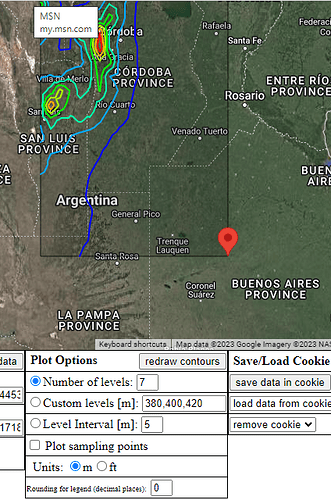Hello SteveJG.
Thanks for replying.
Well. I have problems with the google earth for this.
Some time ago, the google earth LET YOU put the limit for the (cota), the reference line, and let you select the interval of the lines, plus the lines were LINES, not a bitmap file as TERRAIN as layer.
I know because i have later images downloaded as vectors (converted to bitmaps).
When i was making my tesis, i make a map of the COMECHINGONES hills-mountains region of Cordoba state, Argentina.
And i could select all i say, the interval in the lines, directriz line in other color (like bold lines), and more options. NOW this adds have been removed. Only every 100m and as a bitmap is the default now.
And for example for my current state of Santa Fe, i cannot recognize anything for almost 100km because is a flatland, this state is a PAMPA, no hills at all, so, i cannot manage to do it with google earth.
BUT.
There is always a but, i found i can do it with USGS terrain model and a product called AXIS maps. (Axis is FAR TOO GOOD, but it have some issues, like to be TOO slow for pc or android devices).
So. I was looking for alternatives. A service who let me to add the interval of the lines, get bigger or in other color -some lines- like directriz lines (1000, 500, 250, 100m) solid color or hypsometric tints.
Here are the examples for real. (centered in my town).
https://contours.axismaps.com/#12/-33.4636/-61.4660
Google Maps
For google i add the ** for not load in the page, because it's too much to load.
Again, the 1st is the best option, but i didn't find a way to inject my data in the search engine, and a way to select the options.
In the axis product, i can select all in a pc but i cannot edit in android.
Why is all of this?
I was thinking to make an app for academical purpose. With terrain maps, and as a walking (tracking) app.... but with steps 1st ( [using step meter]) and 2nd as measured with (meters with GPS).
This is like a Transecta app, more used in small scales and for Biology or Botanical use. (and add every some steps what you find). Example: 5 steps from the last point with a direction of a compass, i found a rock or a flower with some characteristics, 15m with some other direction, another detail of rock or plant....
Well. That's the idea.
Sorry for add this to KevinKun post. I was looking info or a way to do this.
Seems to be more complex to do it.
(by the way, the way of google earth show the data in the map, even in far away places, not in urban areas, show too much data of the places. TOO MUCH, and i need clean map, with no indications at all. Nothing more the data i need to add. And google doesn't HELP ME  with all the overdose of data they show.
with all the overdose of data they show.
AGAIN. Thank you Steve for the info and sorry KevinKun for asking this here. Remove my questions if you like, they are not relevant for the purpose of the post.
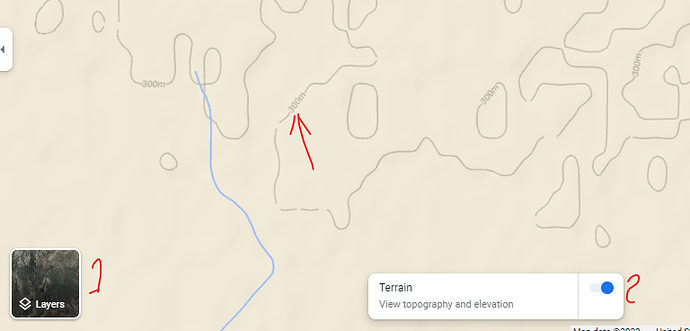
 with all the overdose of data they show.
with all the overdose of data they show.