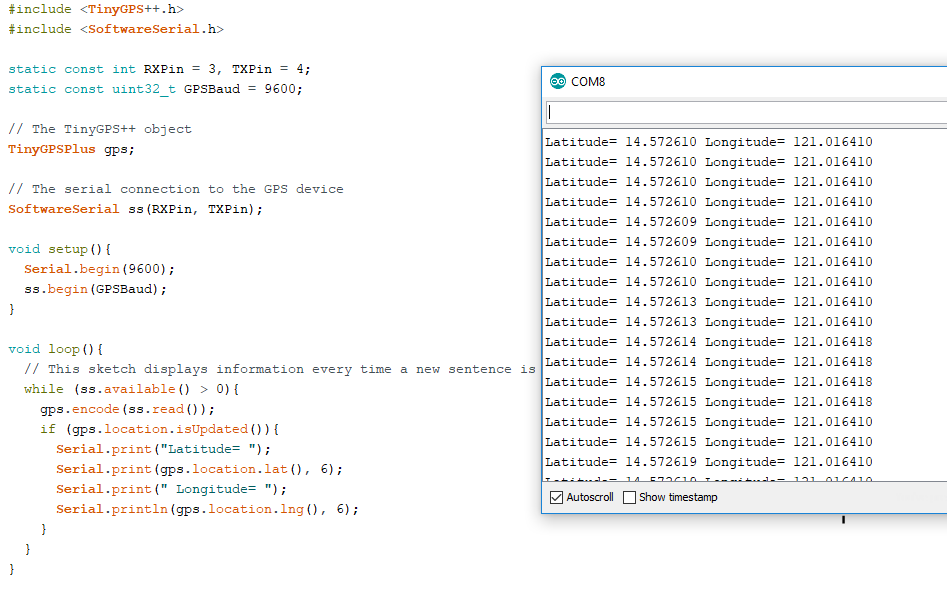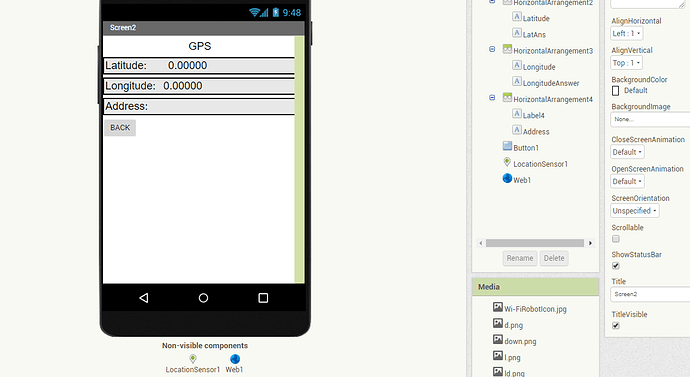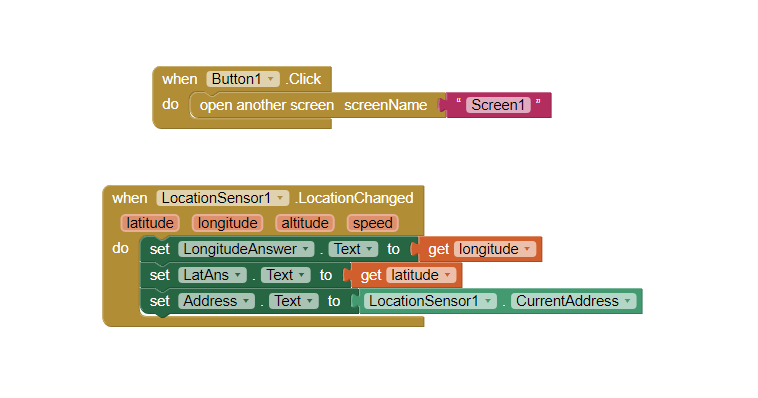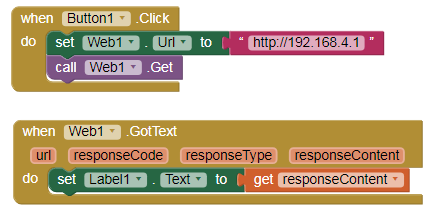This is the value of latitude and longitude in my serial Arduino.
This is my example design in Mit App inventor
This is the blocks of my design in Mit app
Gps Code:
#include <TinyGPS++.h>
#include <SoftwareSerial.h>
static const int RXPin = 3, TXPin = 4;
static const uint32_t GPSBaud = 9600;
// The TinyGPS++ object
TinyGPSPlus gps;
// The serial connection to the GPS device
SoftwareSerial ss(RXPin, TXPin);
void setup(){
Serial.begin(9600);
ss.begin(GPSBaud);
}
void loop(){
// This sketch displays information every time a new sentence is correctly encoded.
while (ss.available() > 0){
gps.encode(ss.read());
if (gps.location.isUpdated()){
Serial.print("Latitude= ");
Serial.print(gps.location.lat(), 6);
Serial.print(" Longitude= ");
Serial.println(gps.location.lng(), 6);
}
}
}
Nodemcu Esp8266 Code
#include <ESP8266WiFi.h>
#include <WiFiClient.h>
#include <ESP8266WebServer.h>
const char* host = "GPS_NodeMCU";
const char* ssid = "GPS_BOT";
ESP8266WebServer server(80);
void setup() {
Serial.begin(115200);
// Connecting WiFi
WiFi.mode(WIFI_AP);
WiFi.softAP(ssid);
// Starting WEB-server
server.on ( "/", HTTP_handleRoot );
server.onNotFound ( HTTP_handleRoot );
server.begin();
}
void loop() {
server.handleClient();
delay(50);
}
void HTTP_handleRoot(void) {
if( server.hasArg("State") ){
Serial.println(server.arg("State"));
}
server.send ( 200, "text/html", "" );
}
How to send the value of latitude and longitude in my serial using Arduino to my android application created in Mit App. The connection is using nodemcu esp8266.
Is it Possible to do?. Sorry, I’m just a beginner in the Arduino