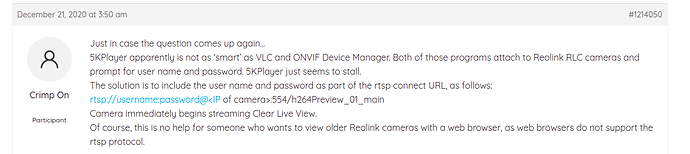I tried all the possible formats according to the media port / http / https / rtsp / rtmp / onvif 
with activity it works but requires opening a browser, it's not practical because I have other cams
And to be sure, this app is working?
yes the cam works, I can connect with the app, as well as with the simple address in my browser. there is just in my appfi inventor that it does not work, i must miss something?
I redirected port 9000 to 80 on my box
for your second proposal with onvif manager it works, but I don't know how to implement it in inventor !! 
It is just a url. You could try the example given in the topic complete with your data.
I put this address with my own data. the error returns me "web page not available ... net :: ERR_UNKNOWN_URL_SCHEME"
while this address is functional.
hello, I'm continuing my research. I found this. I put this address in my browser, but error. an idea ?
thank you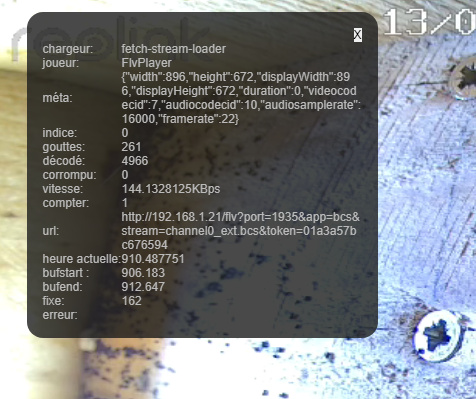
rtsp is not a protocol recognized by the webviewer. Maybe try with the customwebviewer from @vknow360.
Unfortunately CustomWebView also doesn't support that.
Only way to get it working is to redirect user to default video player app using Activity Starter.
thank you both for your help. yes the customWebView does not support this format! too bad (maybe a little later). BUT BUT it manages to display my registration page of my cam, something that the old block cannot do. SO THANKS to both of you for your work your help.
a question can one, not display elements of a web page with the custonwebwiever?
eg just the video?
hello is there a plugin or another way to play rtsp video? thanks for your reading
Sorry. I thought that was another topic, because the first one is solved. That the request is something else, will be much more readable for others if there is a solution. thank you
As my connection problem is solved, I allow myself to open another topic.
is it possible to read the rtsp video stream?
if so how should we proceed?
Thanks for reading.
Try the advice here Can i get Camera access using CustomWebView Extension and let us know what happens. Late in the link it purports to discuss rtsp and shows how rtsp works with App Inventor and the extension.
I found nothing, if it is from vknow360 that you are talking about, it answers me in one of my posts (cam ip connection) that its component cannot do.
Hmm. I read it differently. There is no tool to directly connect an ip camera, however there is a discussion about how to use a service (videolink2 I think) to use your device camera. A direct ip address link would be nice; this discussion does not suggest how to do that as you indicate. It uses a url to use a service. See the codingbus utube link.
This topic was automatically closed 7 days after the last reply. New replies are no longer allowed.