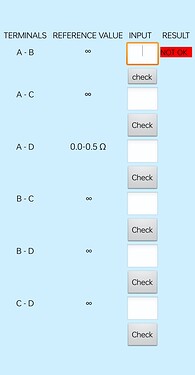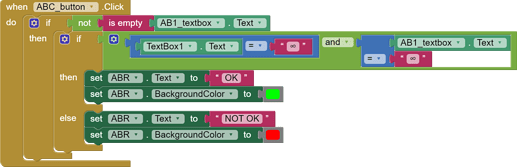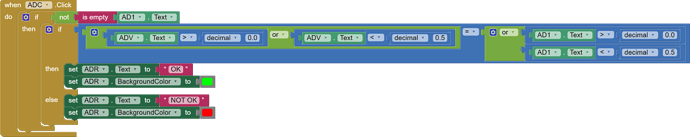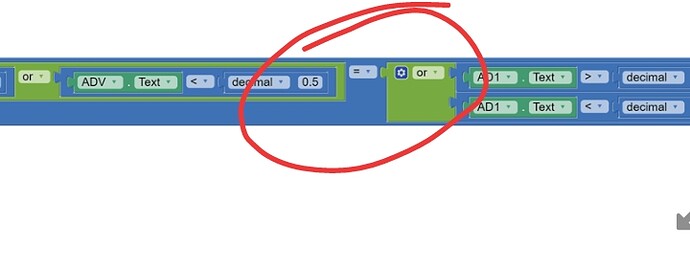Actually I have to show result as OK when the user enter value as infinity ...if the user's input value is not infinity then result should be displayed as NOT OK by comparing the user's input with reference value.
naming conventions can help... so where exactly on your screen is that Textbox1?
I can see 6 textboxes in your screen...
probably it makes sense to rename it to something more useful?
Taifun
use Do it to debug your blocks, see also tip 4 here App Inventor: How to Learn | Pura Vida Apps
see also Live Development, Testing, and Debugging Tools
Taifun
Trying to push the limits! Snippets, Tutorials and Extensions from Pura Vida Apps by ![]() Taifun.
Taifun.
Do it option not enabled
and also i searched related to this ...but couldnt find anything.... May you show me any example blocks for this problem..?
Are you testing with the companion app ?
Yes
The operation > cannot accept the arguments: , ["0.0 - 0.5"], [0]
Note: You will not see another error reported for 5 seconds.
what should i do for this error
Is there any possible way to get the results (OK or NOT OK) just by entering inputs without using check buttons
Do it option is disabled
connect with companion, and test
It shows that the operation cant accept the arguments 0.0-0.5
can you share your demo aia?
i need the result without clicking the check button (i have to delete that) just by entering inputs in the text box ....is that possible?