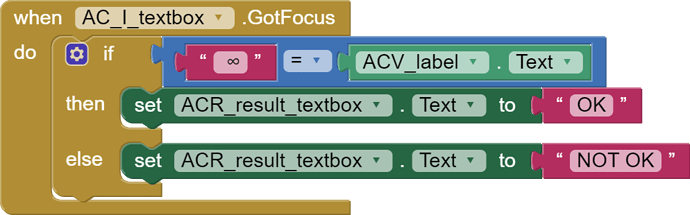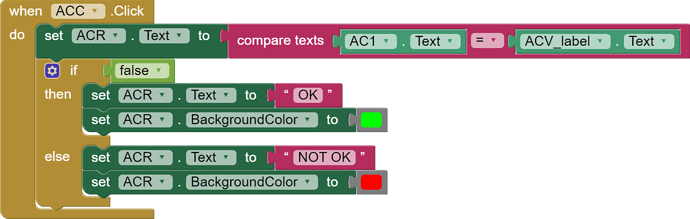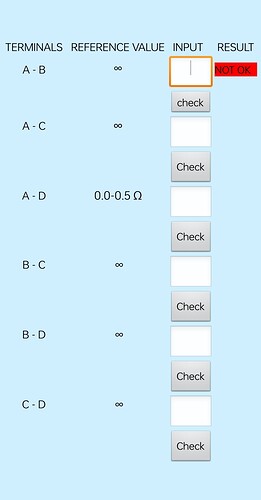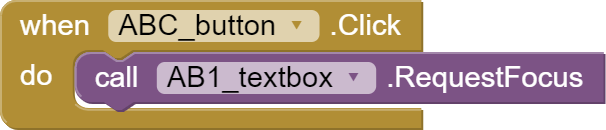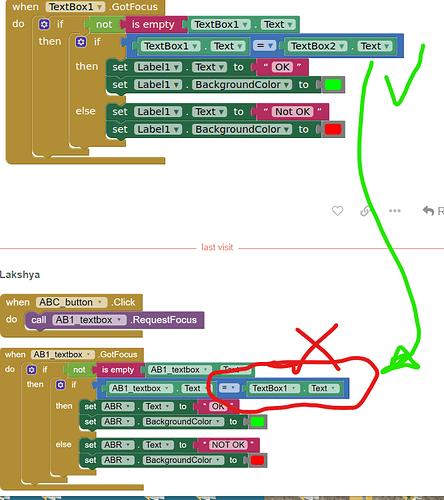i need to compare the value i have entered in ACI textbox with the value in the ACV label and display result as ok and not ok. is this correct
Looks OK, but you need to be certain that you are comparing like for like. A pasted symbol in your text block ?
But the output not yet came
I pasted infinity symbol...thats the value i've to compare. For exampe if i'm entering number '3' that doesn't equals to 'infinity' then the result box should display "NOT OK"
where should i make correction
You could try using a text block instead of a maths block for the comparison, but usually these work the same.
Is the AC_I_textbox getting the focus ?
but those boxes containing only numericals
This is working for me
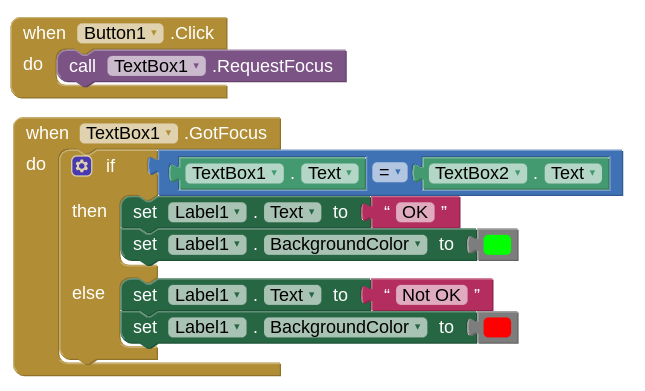
You need to add another if condition:
if textbox not empty
where i've to add
from my example:
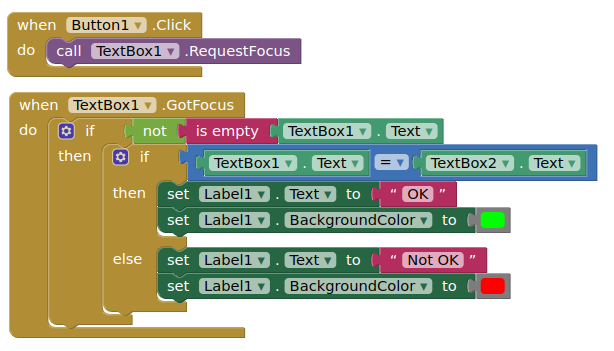
For what?......i named that textbox as textbox 1
you don't but what you coded does not work for you. It was a guess.
yeah it doesn't work....i don't know where i made mistake
at the moment, you are comparing AB1_textbox with TextBox1.text, NOT the value in the ACV label
i changed the ACV label now as text textbox