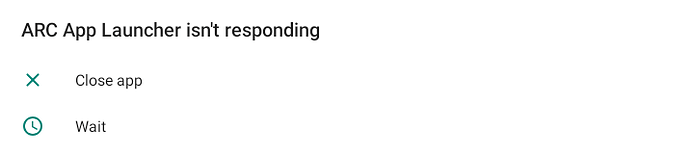I was trying to test my project, when the companion bugged out and I can't access it. It was working before, but now when I try it, either nothing happens, or the screen turns black and after a minute the companion opens, but is super buggy and closes itself.
I got it fixed.
nevermind, I guess, it stopped working again.
Do you want to record a screen video so we can see what happens?
I don't know how to do that or if I am even able to do it because I am using a school operated chromebook.
It seems to be working now, although now that I say this it will probably stop working again.
Ok, so it works for about 30 seconds to a minute until the screen goes black, then it goes back to the normal screen, but then this pops up
I see. I'm not an expert on Chrome Books but it is possible someone else has experienced the same issue.
See this Forum Topic (ignore the title, the real subject is the Companion on Chrome Books).
There is a tip there on launching the companion by Peter.
Also, are you using the most recent version of the Companion? In App Inventor, Help Menu, select 'Update the Companion'.
If this doesn't work, you can (or the school can) download the Companion from Google Play Store, just search for 'mit app inventor 2'.
There's a chance your app is going into a coma:
- looping forever
- opening screens without closing them
We don't officially support using the MIT App Inventor Companion via ARC. Because ARC converts a particular instance of the app, and doesn't necessarily keep it up-to-date, you may need to update to a newer version of the companion using the existing procedure for converting Android apps to ARC apps.
If you're on a Chromebook that supports Android apps, you may want to install the MIT AI2 Companion via the Google Play Store. This is probably a better solution than using ARC.
I did downloading it using google play store and I don't know why it was using ARC. I've been using it for about 2 weeks before this started happening.