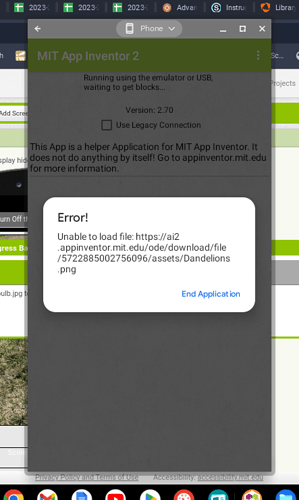I am teaching a course at a school where each student has a Chromebook, so we need to use the Companion app to test our apps. As of today, I found out that the Companion app will not load any apps that have images. When I run the emulator on my desktop, the apps work. The error message I receive is below. Thanks!
Not seeing any issues with image assets with my Chromebook and Companion app.
Could be something has changed in your school network environment ?
This is happening at my school also. I'm in Indiana. Any suggestions on possible whitelist paths we need to build into a filter?
I appreciate the quick response. Unfortunately, I had already downloaded version 2.70 through the app store, and have now uninstalled, rebooted, and reinstalled 2.70u through sideload method and the problem persists.
[To clarify earlier statement, I sometimes get the error that OP indicated, and sometimes get a successful app load but without images. This is a pre-built app (provided through curriculum) that we use as part of our curriculum without issues for the past four years.]
This memo has a table at the bottom that shows the different servers and ports that need to be available for App Inventor to work.
Thank you! I have forwarded this to my tech team and will cross my fingers! In the meantime, transporting the file manually with a cable is working for a few students.
Thank you for all of the replies. I have also forwarded the note on to my IT staff, but they are currently at a conference., so I'm wondering if there is something I am missing or if it is strictly related to the school network.
It seems that if I continue to reset the connection, that the companion app will indeed run after a few, or more, attempts. But now it runs without displaying the pictures. Everything works as intended, except the picture display. This is occurring on most Chromebooks running the companion. The code is not the issue as the pictures display when running the emulator on my desktop. Any ideas? Thank you!