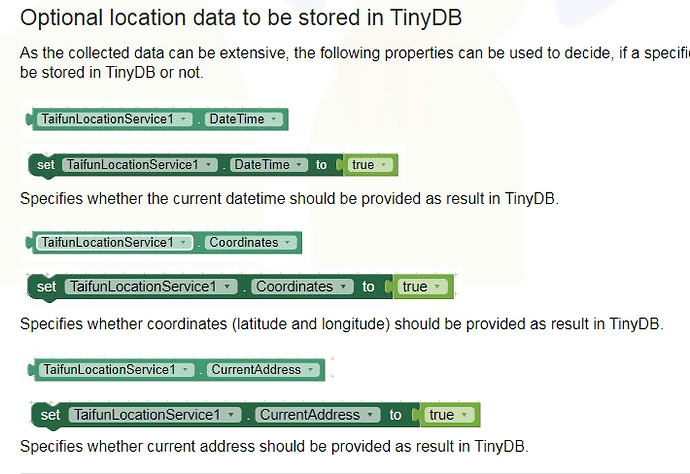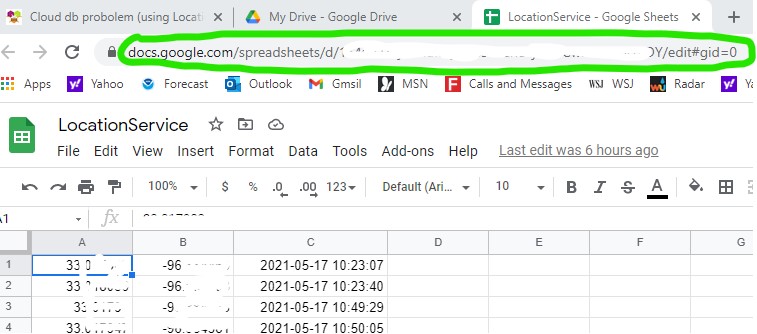you think abut extension "Post" block i got it
The Taifun extension has a POST method.
Here you can read about "post", you can also find more on Google.
Google has a service to create GoogleScripts online app. Apps created support the POST method. So you can send data to such an app created in GoogleScripts. You just need to look for a way that the App created in GoogleSripts saved this data to a database to which you could have access from a mobile app.
I do not know another solution. Look for information about Google Scripts integration with a database, or wait for other answers.
it would be very productive if both @Maslo_Herbata and @Patryk_F would please read Taifun's extension documentation. His documentation provides an example showing how to use POST and his extension with a mysqldatabase. Have either of you tried that?
From there, is it possible to key an alarm on your app? I don't know but certainly can not think of anyway to sound an alarm in your app. Neither can I see the possibility of sounding an alarm on your Android using googleScripts while the LocationService is in dormant mode.
Good luck.
Exactly. There is an example, so it is possible. I don't use this extension, I know there is a Post method so it is possible to write to the database. The author needs to save to Cloud DB, probably on MIT servers, and I don't know if it is possible ... I think it's enough, the author probably wants to build a tracking app and follow the route on another device in a different app.
Reading Taifun's documentation, if it says tinyDB, it probably means only the TinyDB. The only way you can get data outside of the app in real time is using his email and MySql examples (or using another api that allows POST). You can get coordinate history while the app sleeps using the TinyDB when the app is no longer sleeping.
Suggest you learn from Taifun's example app 1. Follow the opt-in URL for the locationservice example app to get access to the app and to be able to download it to your device. Here you can test all the features.
yes it s to hard for me any more sugestion
i found big problem form me he dont use "Location cheanged block " then baybe it
?
how to add to google sheets use a post command with google formulas but i dont know how to get it again:(
If you want to put your data into google spreadsheets you are in luck as it is a very well documented case on our forum, thanks to @TIMAI2.
but a) i need to work with post b) i dont have more money
i saw this project and or i'm stiupid or its not re fresh autoatilicli (i cant send this here i dont have licention for that)
Try this Maslo
Ok i gonna try
ok but if i done i wont get one value i will get all of that that not help to automatic read
it dont work
If you followed all the advice correctly, all the coordinates found by the extension are posted to the spreadsheet. The last coordinate posted (most recent post) is the current location.
What does not work? ![]()
- did you make the Google Spreadsheet?
- did you provide the link to the spreadsheet in the url in the Blocks?
- is the app posting data to the spreadsheet?
- what does work?
Can you provided the shared link to your Google Sheet here? Perhaps someone can look at your project and provide specific advice?
google screepit dont conect with sheet
Did you open up the script editor and paste in the script shown in Tim's tutorial?
Did you save and then publish your script as a web app, with the web app executed as you (your google account, same owner as the sheet), and accessible by anyone (with 'even anonymous' if using the legacy script editor)?
If you did all these things, you should have created the required Google Sheet. Something is wrong. What does your Google Sheet look like? When you display the sheet on your Google Drive, it will look like something like:
Copy the url you see. You should be able to paste it into an new window in your browser and see your sheet. If you post that link to your spreadsheet here in the forum, I will look at it for issues and might be able to help.
Your script is not connecting because you have missed a step in creating the link or you are not using the correct url in your app Blocks. Google provides two links to the spread sheet when you create a script. The correct url needed in the app is the script link; The script url will look something like
https://script.google.com/macros/s/AK................... . Be aware, this is different than the https://docs.google.com/spreadsheets... link to the spreadsheet
Try to post the link to your Shared spreadsheet here . Only then someone might be able to help Maslo.
sory for long ansver i dont know where it put