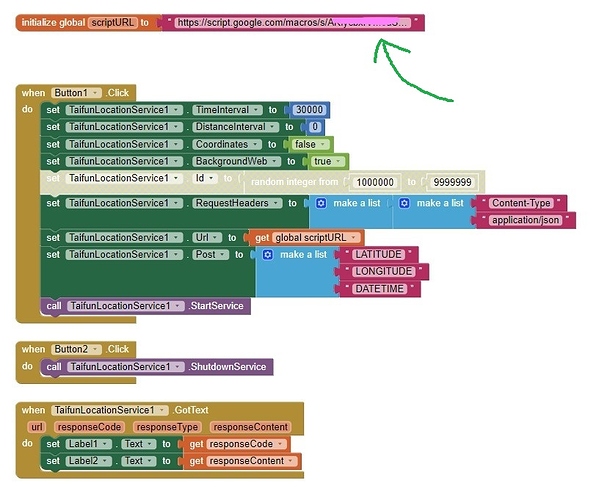Sorry. I do not understand.
- What do you want to put? Do you want to show the link to your spreadsheet here? Just copy the link and drag and drop it in this box.
You might want to answer using your own language if English is not your primary language . Please explain in more detail.
To learn how to build and share a Google spreadsheet that uses a script, see Tim's example HOWTO: Create a Google Apps Script Web App bound to a Spreadsheet . Make the Project in that example to learn how to use the spreadsheet part of the real app you want to build. Then use the advice to build Trak_It.