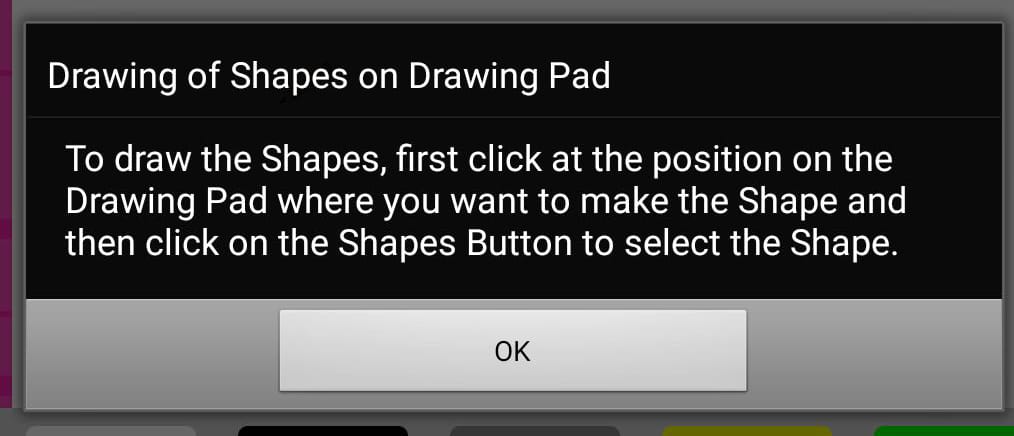How can I stop showing all types of notifications on the screen after clicking a button?
How can I cancel all the activities that are running in the application after clicking a button?
How can I code such that the app did not do any activity given by the user while the sound is running?
I moved all topics here, please do not spam community
Please anybody help me in this questions.
Ask the question in more detail so that everyone knows what you are asking.
He says that when button click then the user do not recieve any notification
Yes, this is right
Edit: Also remove the notification that appears on the screen before clicking the button.
I did not want sound like this
I want sound like this but if there is playing one sound, then I click to another button then another voice also play with first voice.
And also the background music did not pause if I minimize the app, it only stop when I fully close the app.
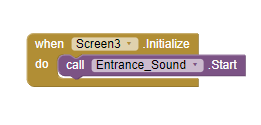
@Sarthak I don't see a reason why Screen.BackPressed should open a drawing dialogue. Could you please send a screenshot of your code?
No, no I put this message when the screen initialize but I want to remove this message from the screen when we click Screen.BackPressed. So, how can I do that? Please help in that.
I request you all to help in this
I don't think you can do it... there is no Notifier.Close method...
probably a notifier extension is offering a method like this...? just do a search in the extension directory for notifier or toast... App Inventor Extensions | Pura Vida Apps
what you could do is to disable BackPressed while the notifier still is open...
Taifun
Trying to push the limits! Snippets, Tutorials and Extensions from Pura Vida Apps by ![]() Taifun.
Taifun.
Could you please send a [.aia] file of your code?
I will send that but there is a chance that the app will leak.
Ok, please PM me instead
To do that, click on my username, and click on "Message" in the pop-up appears:
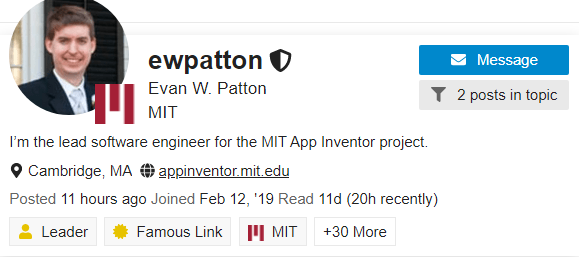
I am unable to find the extension for Toast.
Please help me in finding the extension for Toast.