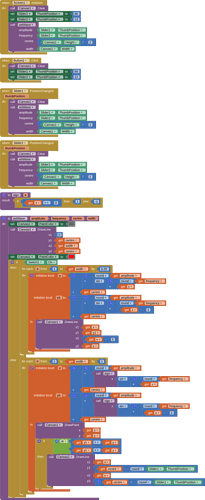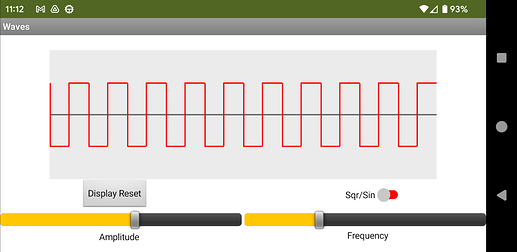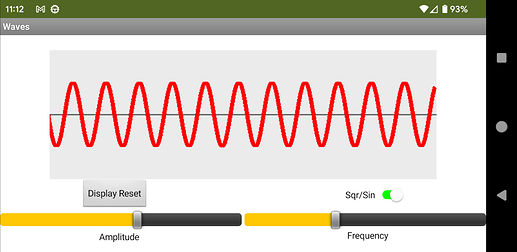Hi,
This is my first subject posted here on this wonderful community, so please don't shut me down, I'm weak of heart. If I make some errors with where is the place of this subject, please make the appropriate changes.
First, I want to mention that I started a small project and a big part of that project I made in a week due to the simplicity and the power of AI2. Thank you for the chance that it can be possible to make an application with less than 10 mega, that on another platform have more than 200 mega. So far so good.
Well unlike that my first week, a week that all went well, read documentation/examples and implemented them very easily on my project, the last two weeks were horrible, a real nightmare. Two weeks that I read/test all that I'll find about charts/graphs and so on. Nothing is close enough from a speed point of view for my purpose.
My goal is to display 1000 points that have 0 or 1 state on a graph, that graph must be dynamic, and I want to display a variable frequency. As I didn't find what I needed I was on the border to let I'm down.
But...
As I understand, AI2 it is thought to work in a "serial" mode, nothing bad here the only speed is bad. So... I think that it is possible to convince AI2 to work in parallel mode, the advantage... you name it.
For God's name please don't laugh, don't cry to death, don't shut me down, I work at this experiment like a tractor on a field. I know... it can be used "any element" and "any block" as well, well... for the moment I don't have any idea how can I implement that, it is not a priority. As you can see... I implemented 966 blocks with 41 clock that works almost in parallel to generate 10 rectangular pulses with a 20 msec period or 50Hz refresh rate (can be defined as chart fps refresh rate).
IT WORKS! - it has some flickering when I change the sliders (I think that is not the best implement the clear of the canvas...) but for the moment it is not important (and I have no idea for the moment how to implement the clear of canvas from the best practice point of view...), in the future will be. By the way... The flickering is equal to 5 clocks as 41 clocks.
Canvas_graph_clocks_test.aia (23.7 KB)
Until now only good news for me. But... Now the bad news... I need 10 times more impulses - that means - 9660 blocks - and 410 timers. I'm able to do that!
But it is impossible to not exist another way to do that! But I don't know it.
Please save my mental health, my soul, and the days and nights that will come.
Thank you in advance for your time, best regards, Dan.
PS - That approach has huge potential in the real world, from cameras to Arduino-like open source. So... it deserves at least an extension if not an AI2 implementation, if I'm correct, that parallel implementation of the clocks opens a huge new potential for AI2.
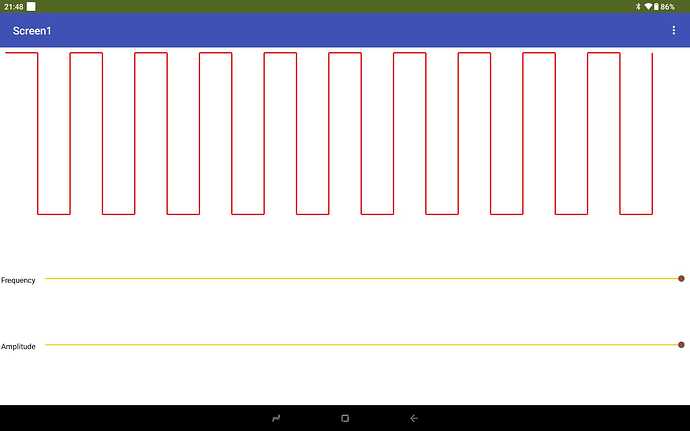
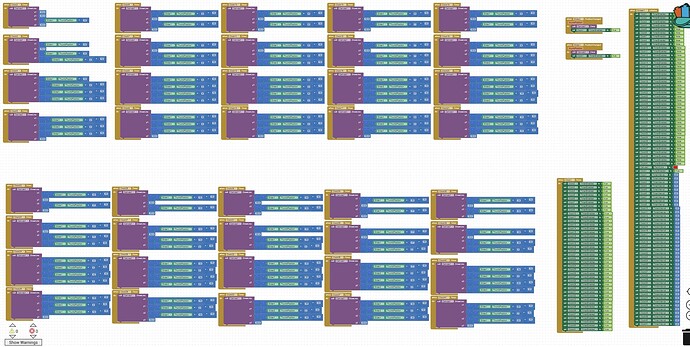
 ).
). I love AI2. And please do not forget this wonderful community...
I love AI2. And please do not forget this wonderful community...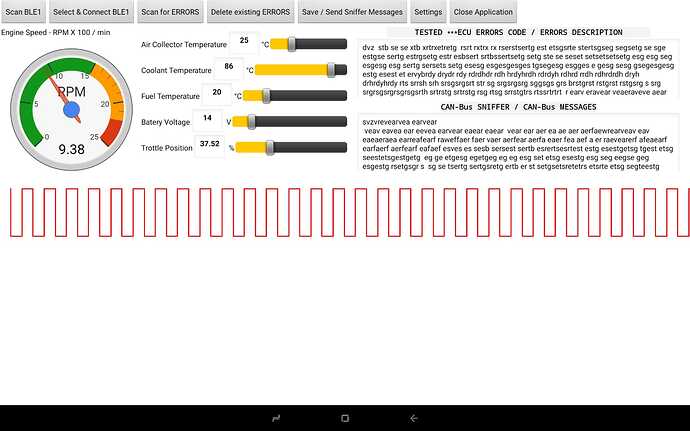
 If I can do that... For you, it is a child's game.
If I can do that... For you, it is a child's game.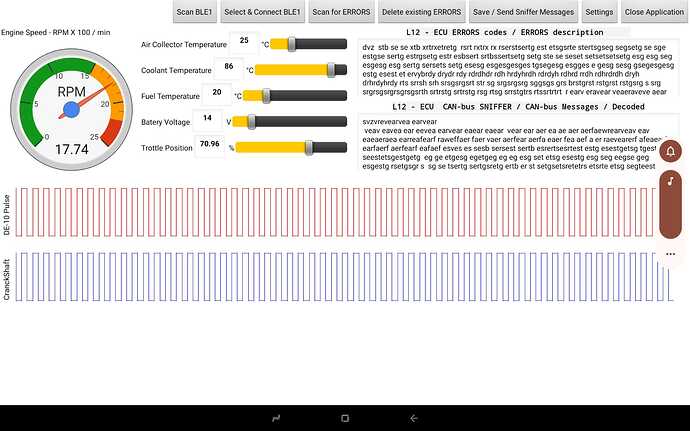
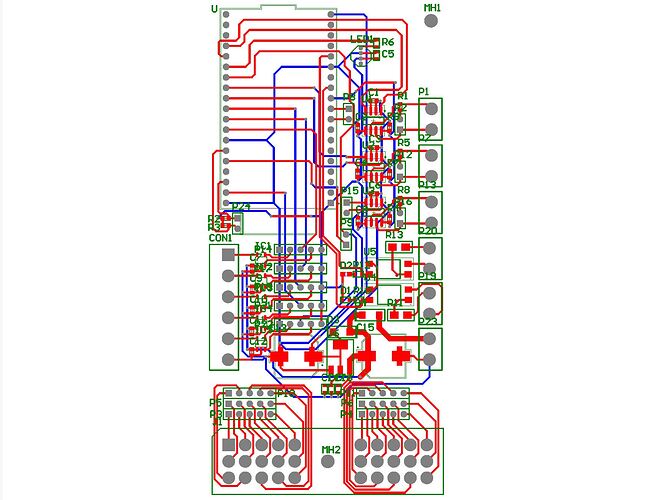
 ) easily control the real world from a tablet. Same a special thanks to
) easily control the real world from a tablet. Same a special thanks to