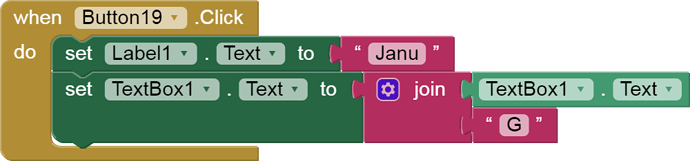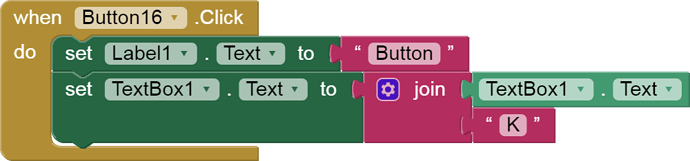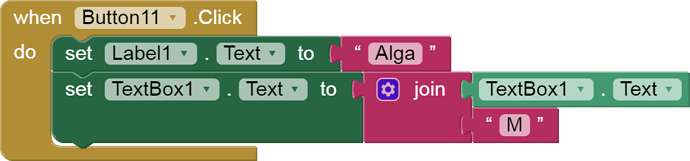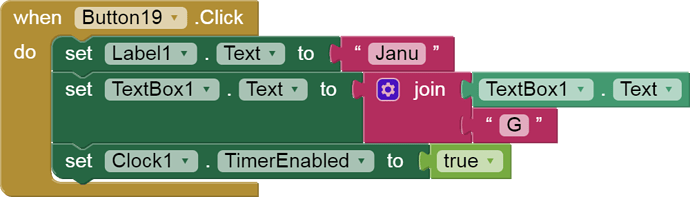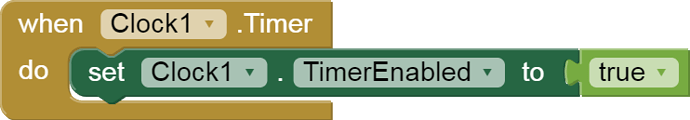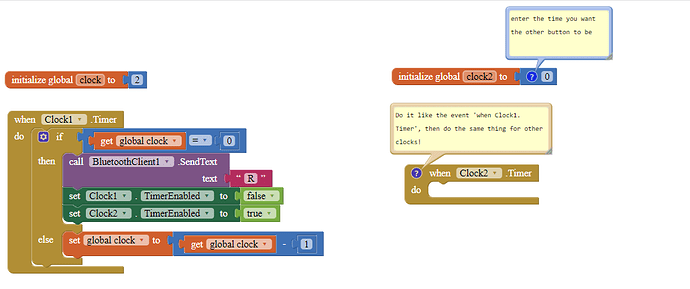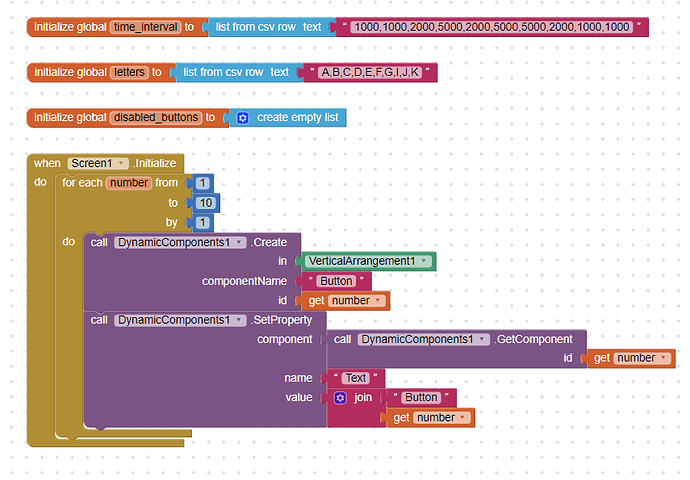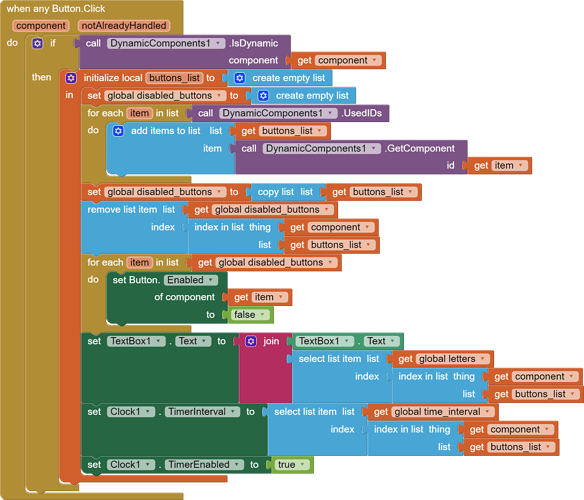Hello everyone, I have such an error, for example, I press the button and the "r" symbol appears on the text box and the "m" symbol appears on the second button, the "k" symbol appears on the third button, now the text box says "rmk" and I send it via the bluetooth client one, I need to send the character "r" and give 2 seconds and send "m" give 1 seconds and send "k" give 5 seconds and so on how can this be implemented using clock help please
You mean, you send the letter 'r' and wait 2 seconds, then send the letter 'm' and wait 1 second, then send the letter 'k' and wait 5 seconds?
all characters have their own delays, for example r then a delay of 2 seconds m 1 second k 5 seconds, and they can be positioned differently, for example, "mkr", "krm" and "rkm" location is unpredictable
That may be a little complicated to me. I think you need a lot of clocks then.
the joke is that after a few hours I have a presentation)
What presentation?
Depending on button set time interval to 2000ms, 5000ms, 1000 ms ...etc and clock enabled to true. When clock timer set clock enabled to false
assignments from school
I'm going to try now
in my opinion this is wrong?
Make sure you disable 'TimerEnabled' property of all of the Clocks in the designer.
Is this what you want?
'when Clock1. Timer' means that the clock is already enabled. I suggest you watch this video for a better understanding (even though it is abould variables).
for example, I press the -1,2,3 button. The text field should display the characters "rmk" and click the "Send" button via Bluetooth. Firstly "r" and 1 second delay, "m" - 2 seconds delay, "k" - 5 seconds delay.
thank you ok, I'll see it now
it seems to me or it doesn't look like the solution to my problem
OK, I'll show you later. It maybe a bit hard to understand; one year ago, when I was a beginner, I was too, stuck on the same problem.
Try this. I used dynamic components extension by @yusufcihan to create 10 different buttons, and two lists, one with letters and one with time intervals. When any button click a different letter is added to textbox and clock is triggered for a specific period. At the same time all others buttons are disabled . When timer all buttons are enabled again
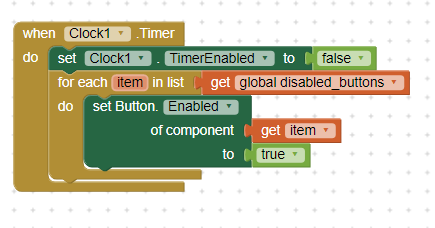
test_buttons.aia (37.0 KB)
Thank you very much, I looked at your application, but this is not what I wanted, you have a delay in pressing one button and symbol, but I need to write everything, then send everyone "ABS" and then press the send button, then you need to trigger delays
You can always modify the code according to your needs.  This was just a test to see how can be done with one clock component
This was just a test to see how can be done with one clock component