Problem solved, will test it now
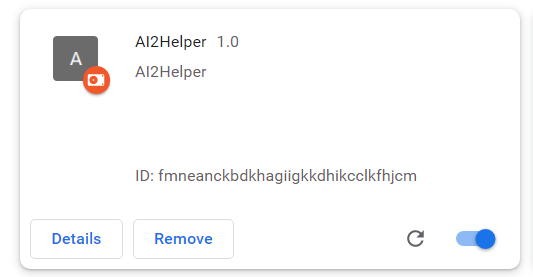
Problem solved, will test it now
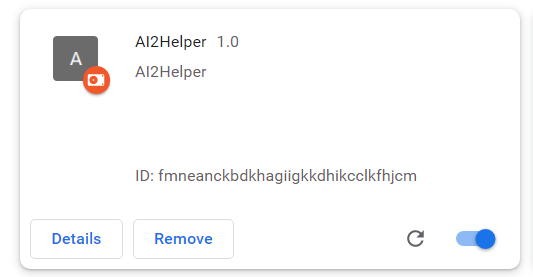
how? any restrictions in your chrome?
First attempt was to drag and drop - copy crx file to extensions. Didn't work. Second attempt renamed crx file to rar, unzip it to a folder, enabled developer mode in extensions and used load unpacked. Now I can see it but I can not make it work
When I press any of the options nothing happens and I can not find any blocks png images in downloads folder. Waited at least 10 seconds before going and check folder
pls open devtools and check console panel to see any feedback?
or reopen chrome?
clear errors and reopen chrome?
Nice work!
Maybe there could be an option to download blocks' images as a zip file instead of downloading every PNG separately, which would probably take much time when used in a big project.
Same here.
Same here.
thanks i will check it tomorrow.
@dora_paz @Anke
please download from first post and try again.
I think the problem is, for the match website url I wrote https://*.appinventor.mit.edu, it should be http://....
* means all websites of app inventor
Tried works perfectly now but as mohamed tamer sir said you might wanna download as zip instead separately.
Thanks for your test. But right now i have not figure out how to zip and dowload the png file.
Maybe I can give options to change the interval to others like 500ms by users.
I tried again with Kodular and AI2 and it works on both now.
Good news! This extension works with all Chromium-based browsers, E.g. Opera and MS Edge!
I tested this extension with Edge and it works perfectly. I followed @dora_paz's instructions!
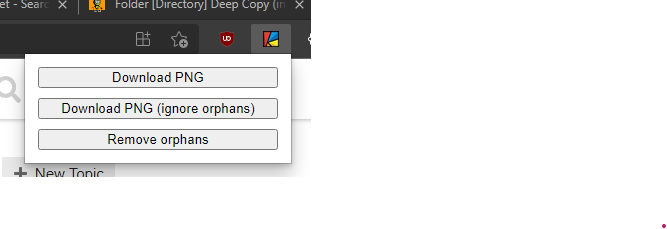
Now it it working ! Thank you
I don't think it would be very helpful to zip the images (then you have to unzip the files and save them to another location/folder which takes some time).
But I think it might help to put these files in subfolders (
/Download/AI2/,/Download/Kodular/etc).
I currently have almost 700 files in the /Download folder... then it gets a bit confusing ...