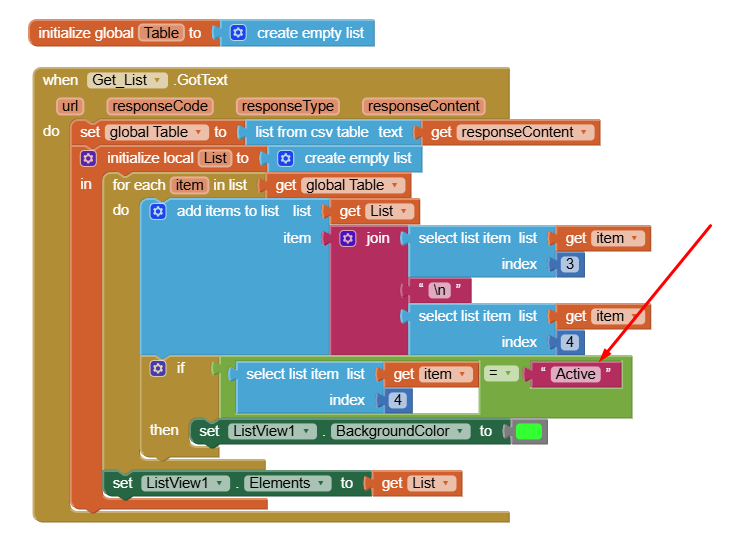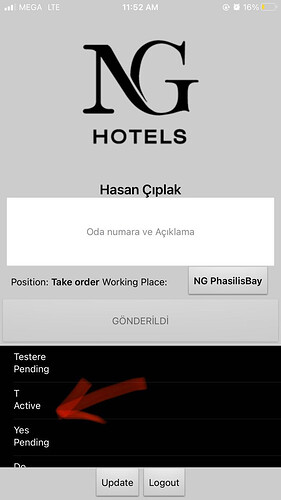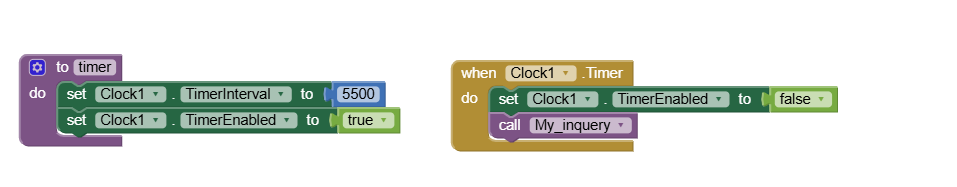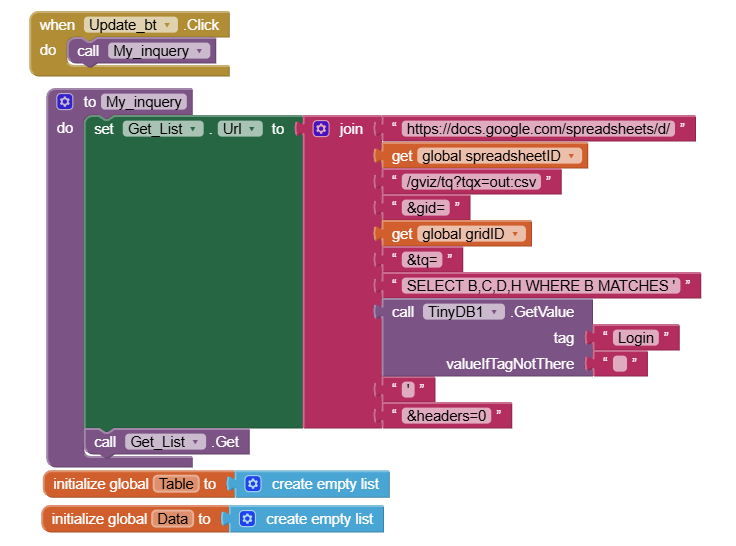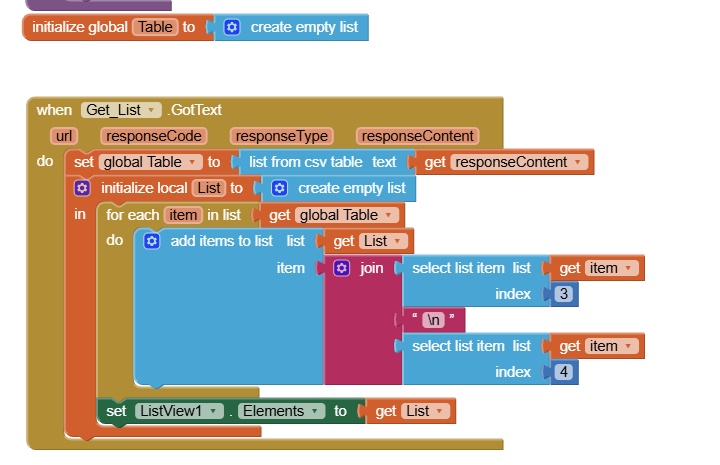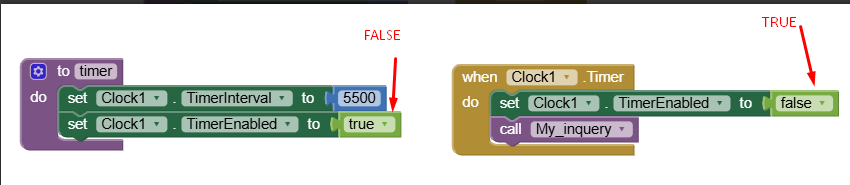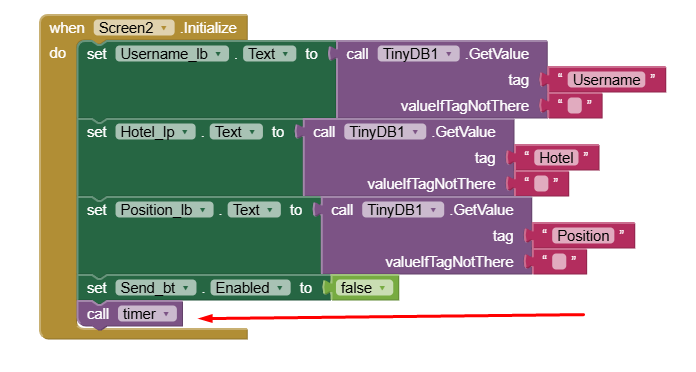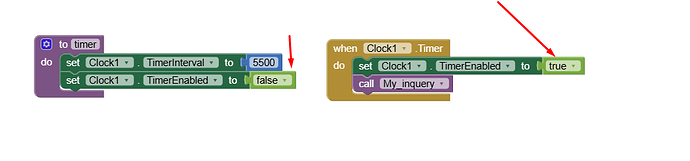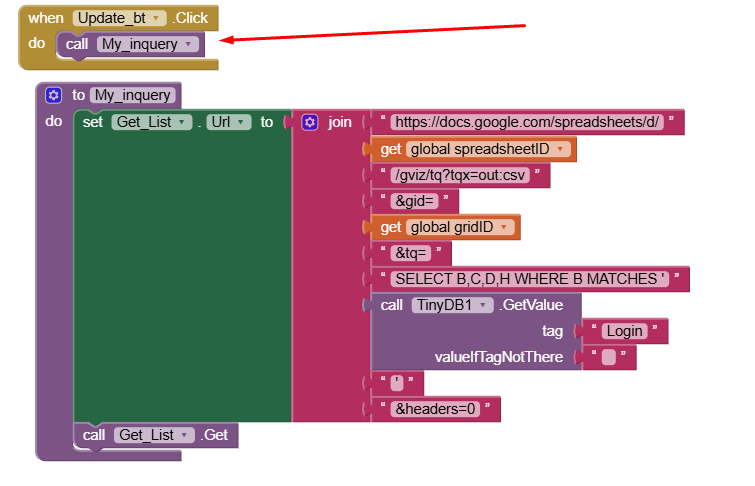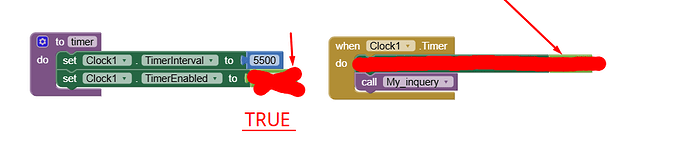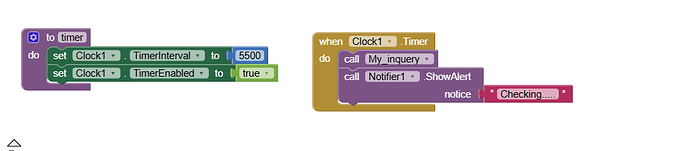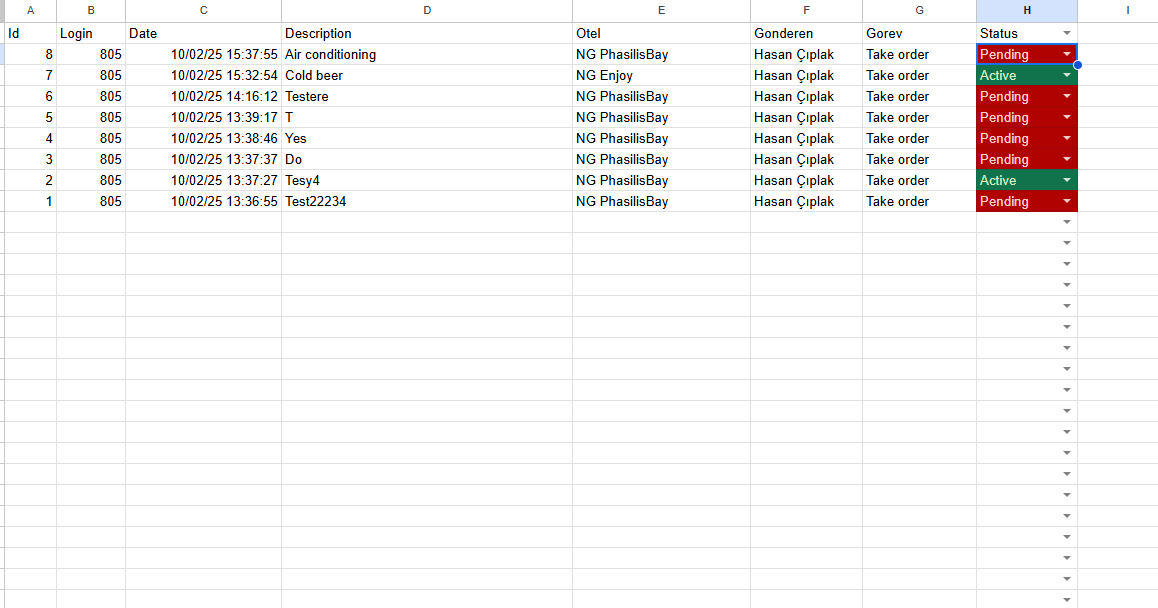I would like to change background or text color only specific row if index 4 = "Active"
and then only I tried in this way but not working for me!
You can't do it with a listview, except when an element is selected.
There are possibilities with listview extensions (or other extensions that can emulate a listview) but you are using iOS (?) so extensions are of no use.
You could try some logic with selection...
ok then I'l leave as it's . Thank you for you response!
Is it possible Listview update each 1 minute without click event ?
Yes, use a clock timer to set the listview elements
If your procedure My_inquery sets the listview elements, then yes (an interval of 5500 would be 5.5 seconds, bear in mind the time it will take to get the data from your google sheet and handle it in the app)
Where i should stick this procedure call ?
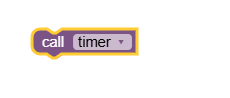
Hmmm, that is a leading question ![]()
You will need to decide when you want your listview refresh sequence to start (and finish...) if when the app opens, then in screen.initialise, or if later then on some button click or other activity. Remember to stop the clock before switching screens, to avoid any potential errors.
If you want it to keep running then you do not want to stop the clock in your timer event.
Yes I would like do not stop, all the time checking Listlivew
Yes, it's working. When I change status "Active "from my google sheet I'm getting response to Listview
Now I have one question?
As you see combining a timer in MIT App Inventor that periodically checks for changes in my Google Sheet and is it possible to play a notification sound when a change is detected. ?
You could compare the existing elements with the new elements (content or length of list) and if different play a sound ?
I would like only if from my list

status "pending" changes to "active" that period I would like to get sound
What if you add/remove items from your sheet, the indexing will go awry. You have id values for each entry so you can test those for pending or active, after testing for length...