Hi
Please can anyone help. Ive tried everything I know
I'm trying to change the background color of items in a list picker where the words [NOT ACTIVE] apear.
Any help MUCH appreciated.
Hi
Please can anyone help. Ive tried everything I know
I'm trying to change the background color of items in a list picker where the words [NOT ACTIVE] apear.
Any help MUCH appreciated.
Do you want to change the color of a particular item or the whole list?
Thanks for asking. Only those items with the words [NOT ACTIVE]
Thanks
I think there is no way to change the color of a particular item but you can add any symbol to it. 

As @Alpha2020 mentioned, you can add a symbol; similar to what I described in Listviewer & Emoji (using the CloudDB)
Use this emoji  to get this display
to get this display
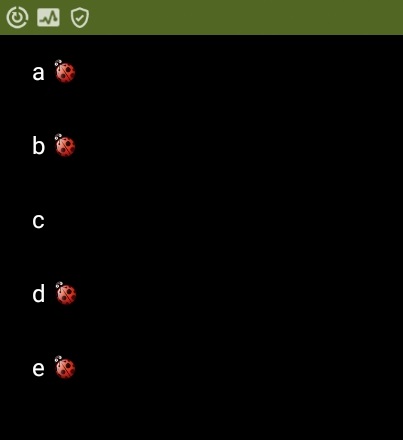
in your ListPicker or ListViewer.
Ok, How would I do that?
Paste an emoji here 
Use this emoji  in the Text Block; what happens?
in the Text Block; what happens?
See https://emojipedia.org/lady-beetle/
Be aware, the emoji probably will not post in the emulator other than as a [] icon. Exactly what displays depends on your Android version.
You could do this, but not with the default list. You would need to use the dynamic components extension to make items in a vertical scroll arrangement. This method would be very difficult.
This can be done if you use https://community.thunkable.com/t/custom-listview-colintreelistview/11964?u=taifun
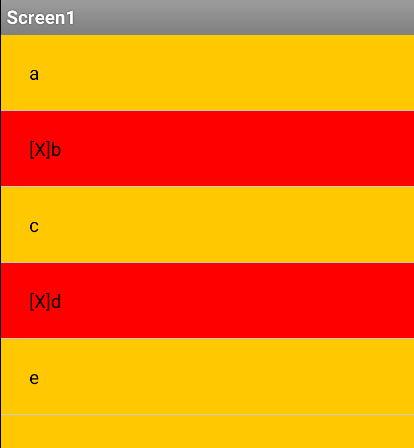
Yes, you have to write code similar to Is there a way to designate an Item as disabled and unselectable in ListPicker . It is not difficult to use the ListPicker. A developer does not need to use the dynamic components.
Here is how to insert the emoji into the ListPicker (but leave the original list alone)
Note, there are various work arounds using extensions to produce a similar result. The method I mentioned uses BLOCKS.  Tim's discussion uses a ListView, not a ListPicker.
Tim's discussion uses a ListView, not a ListPicker.
You can get list picker type behaviour if you show/hide things in vertical arrangements
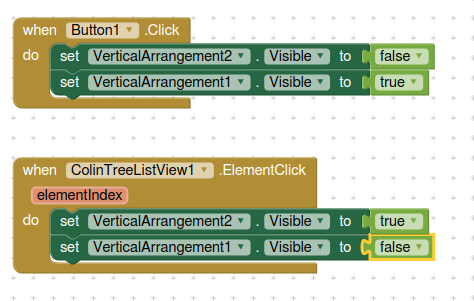
Seems as if you nailed it. There doesnt appear to be a way. None of the answers seem to do what I want???? Am I correct???
You can simulate your own ListView with blocks.
Sample projects ...
It depends on what you want Avraham and what is possible.
It is impossible to change the background color or individual items in a ListPicker with Blocks.
You can add a colored emoji image to what is posted in the ListPicker.Elements without modifying your original List. See my previous posts for a method to add emoji to a ListPicker (item) as a flag or use an extension with a ListView instead or write your own ListPicker extension.
Early in this discussion it was pointed out that it is impossible to change the background color of items in a list picker using Blocks. Several people have shown ways to work around that using different controls and gimicks.
What is, is.
Thanks. I accept that!
Greetings, and in a listview, is the problem the same? it is impossible?
It is still impossible to change the background color or individual items in a ListPicker with Blocks.
Make a listview from Tableviewer
Was thinking of text color, not background. But thank you! I appreciate all help I can get...
Thank you!