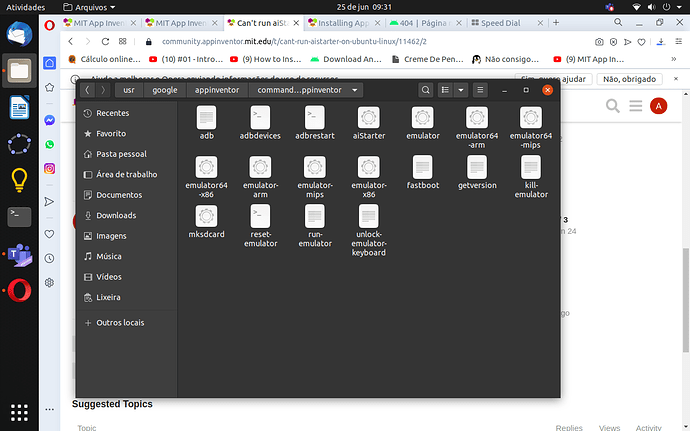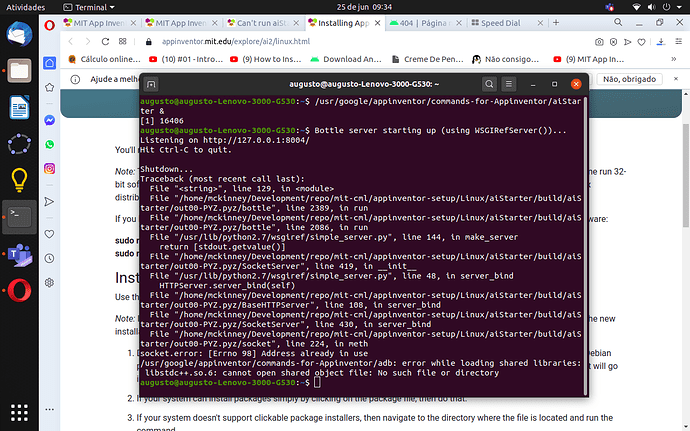The link in topic "5 You might also need to configure your system to detect your device. See the Android developer instructions at Setting up a device for development. Follow the instructions under the step "set up your system to detect your device" in the bullet under "If you're developing on Ubuntu Linux" in section "Instructions for systems that can install Debian packages" is broken, and so i can't set up my device.
Can anyone help me? Thanks!
Hello Augustofn
That site has nothing to do with App Inventor (and I get a 404).
Try this: https://appinventor.mit.edu/explore/ai2/linux.html
Hi, ChrisWard!
Thanks for answering.
But the broken link i told is inside the link you sent
I think the App Inventor Emulator for Linux is currently too old.
...perhaps AiStarter is out of date too.
Related Topic:
Can you still use the Companion? That's more important.
I run Linux and have successfully been using genymotion for an emulator:
Yes I it runs but only in portrait mode and there is no way to change that
Do you mean the Companion only runs in Portrait mode?
What happens if you set the orientation option in Screen1 properties?
@ChrisWard My guess is that @master.mke means that the emulator itself only runs in portrait mode, which for the older emulator is indeed true. Using a newer emulator installed via Android Studio should resolve the issue but it's a few more hoops to jump through. The Windows and macOS beta versions use a newer emulator and can be "rotated" to get landscape mode, but we haven't had time to build new Linux images.