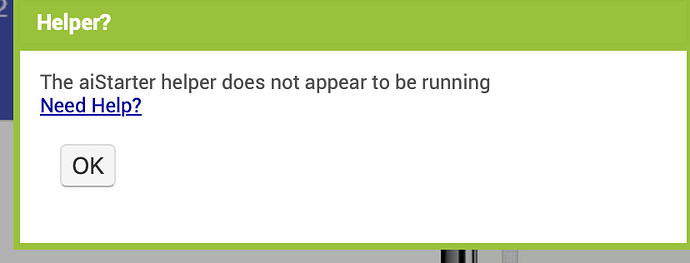I get a message aiStarter Helper does not appear to be running. I just installed it and restarted my Mac and got this message. When I click on the "Need Help?" link I get a page doesn't exist error.
I'd really like to try App Inventor but so far all I've run into is bugs. Does it actually work or are you limited to a certain machine configuration, i.e. windows/linux?
I can’t connect to the true mit app to test my creation
did you follow these instructions?
https://appinventor.mit.edu/explore/ai2/setup-emulator
and then read these:
Maybe you can find an alternative emulator?
Unfortunately I'm on the black sheep step-child of computing, Macintoshes!
I am determined to get this. to work because I have an. application in mind that I can't find anywhere for less than a few hundred dollars. Being an old retired hobbyist (75) this is my only option but I figure if I keep asking maybe someone will come up with a solution.
I do, however REALLY Appreciate the help I am getting.
jb
I don't have a Mac. I found this advice which you may have to follow:
make sure that aiStarter is running. If it is not running, you'll get an error message that says so. On Windows, there should be a button on your desktop that starts aiStarter. On the Mac, aiStarter should start automatically, so Mac users should not have to worry about this. In case aiStarter somehow does need to be started manually on the Mac, find it using Spotlight, use the Finder to go to /Applications/AppInventor/commands-for-App, and double click on aiStarter. On GNU/Linux, this program is in /usr/local/bin. You should be able to start it by typing aiStarter from a terminal. More help with aiStarter
Hope it helps Joe. ![]()
No it is not. :

Perhaps you can borrow an Android or have an old Android without a service agreement (they are usable over WIFI as a testing tool). ![]()
Alternatively buy a cheap Android Tablet and use it for your programming.
That is not an option. I have to stay with Mac/iOS hardware. I would be lost trying to work with an Android besides the fact I can't afford any hardware other than what I have. No one I know uses Androids.
At least that got me closer. Here is the terminal output:
joebanko@Joes-Laptop ~ % /Applications/AppInventor/commands-for-Appinventor/aiStarter ; exit;
Running aiStarter version 3.0
Bottle server starting up (using WSGIRefServer())...
Listening on http://127.0.0.1:8004/
Hit Ctrl-C to quit.
Shutdown...
Traceback (most recent call last):
File "aiStarter.py", line 131, in
File "bottle.py", line 2389, in run
File "bottle.py", line 2086, in run
File "wsgiref/simple_server.py", line 151, in make_server
File "SocketServer.py", line 417, in init
File "wsgiref/simple_server.py", line 48, in server_bind
File "BaseHTTPServer.py", line 108, in server_bind
File "SocketServer.py", line 431, in server_bind
File "socket.py", line 228, in meth
socket.error: [Errno 48] Address already in use
[5989] Failed to execute script aiStarter
No matching processes belonging to you were found
No matching processes belonging to you were found
-
daemon not running; starting now at tcp:5037
-
daemon started successfully
error: could not connect to TCP port 5562: Connection refused
Killed emulator
Killed adb
Saving session...
...copying shared history...
...saving history...truncating history files...
...completed.
Deleting expired sessions... 35 completed.
[Process completed]