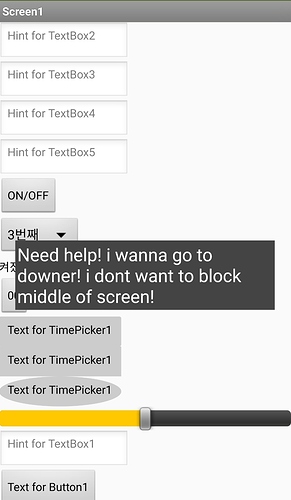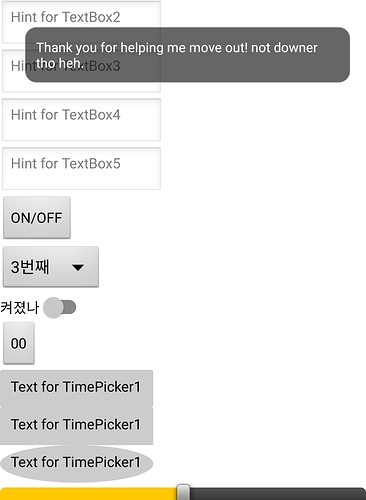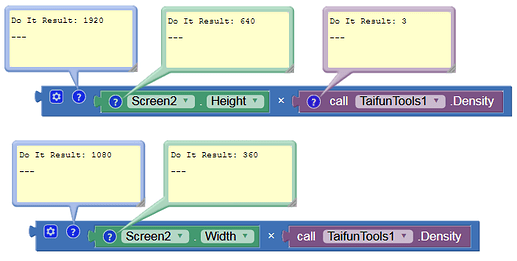about this, can i move it easly? (without extensions?)
No, you can not move the Notifier.Alert display position.
You can provide a Label to provide your own 'notification' using Blocks or post your message in the Title block with a Clock and use the Clock to post the information momentarily.
thank you Steve!
then it will make problems to be more complicate...
then, is there extension about it? i saw some thread but it was only for popup. or i misunderstood
you can find the extensions directory here https://puravidaapps.com/extensions.php
yes, there are Toast or Notifier extensions available...
Taifun
Trying to push the limits! Snippets, Tutorials and Extensions from Pura Vida Apps by ![]() Taifun.
Taifun.
:Y but it stand for "notifier" in them, showing popup or notification bar...
https://puravidaapps.com/notification.php
is it work as alert too? (alert : in the picture)
thank you for replying!
try one of these
Toast with X Y values Extension by Andres Daniel
Custom Toast (including Picture) Extension by Said Dev (5 USD)
Toast Extension by help_cttricks
Custom Toast Extension by krishjha07
Toast Extension by Salman_Dev
Taifun
Thank you! totally solved
but can i ask one more? as basic.
is there way to get screen size as px? or percent?
want to set pos.y as %, cz every devices heights are different.
seems cannot get exact size without extension lol
thanks a lot! 
what is "arrangement"? is it from extension tools?
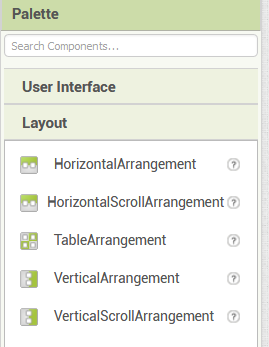
so as a result, the basic components cannot recognize random device's size withouth extension. right?
ofc i tried of tools but my user is not definated about device. even someone using "Zfold2"... my mission(?) was "position it to downner without blocking contents"
and if i have to use extensions.... in a word, "annoying demand" lol
then whatever i should use the position to upper lol thanks a lot
Why not just use screen.hight x 0.90 for 90% or whatever you want.
basic arrangment of 'screen' pointing just 640px(or another different with real device size or whatever not about actual device screen size)...
ofc i tried what like you saying, failed. the result position was totally upper even if i set 50%, 90%, 10%. (each trys different result tho)
so
she is saying "use size dictionary(?) to get correct size"
but i have to get size from device information bcz i wont update each time problem be occured by new device...
so gaveup!
thank you ![]()
Gaveup? 
Try this instead Mok Build a 'Notifier' Alert from Blocks - an alternative way to provide a notification alert
This topic was automatically closed 7 days after the last reply. New replies are no longer allowed.