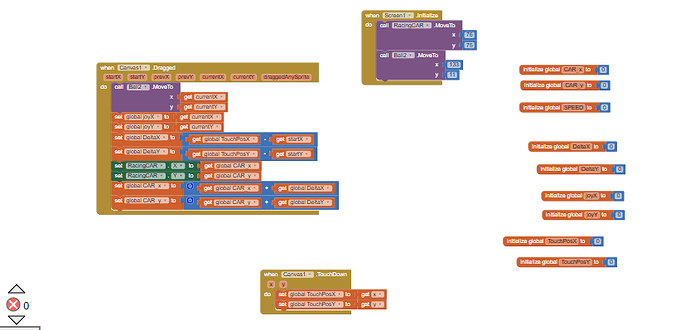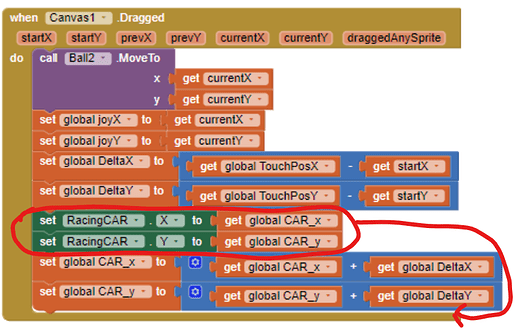This joystick i am creating is for my game, a car steering game, so i am basically trying to make the sprite move.
i got too many problems.
here is the screenshot of this:
ok so in the code ( since i am a rookie) i dont understand what did i do wrong, but i can give you the info of when i was testing it, my sprite was moving is top left corner once i moved the joystick.
and hopefully my image is clear, also my question is, why do you need Do it result?
i will send anyway.
Should is send screenshot of each block or is that image fine?
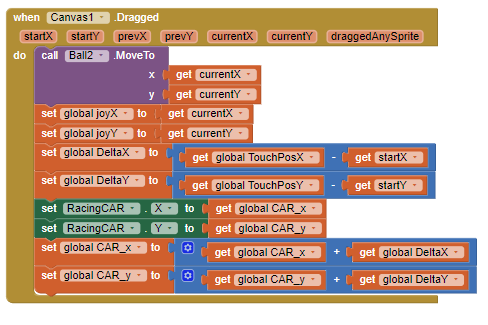
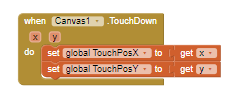
make it such that the set RacingCAR.X and set RacingCAR.Y are at the end of the Canvas1.Dragged event. I'm assuming the error is that the code that (you sent) sets the X and Y to the values before it changes them; ideally, this should happen after.
you mean this?
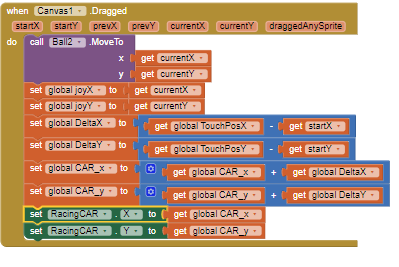
Yes.
ok i will test it, i will let you know if i got errors.
ok i got the same problem, my car sprite is going on top left, any idea how i can fix it?
Could you please send the .aia file? I'll try to fix it.
the app? and how do you send it?, i would appreciate it alot
just so you know the do it is having no result
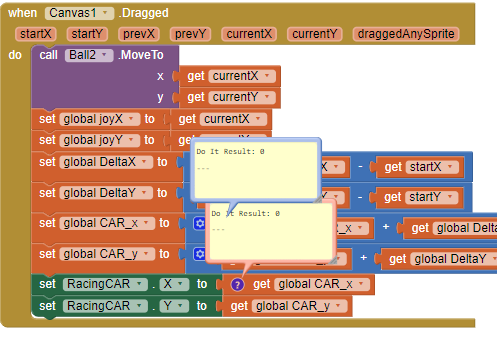
(Canned Reply: ABG- Export & Upload .aia)
Export your .aia file and upload it here.

you can take time, but since this is for my project can i have it before saturday?
tell me the bugs and errors i will fix it.
Thank you
Joystick_cars (2).aia (385.8 KB)
I do not know what was wrong with your code, but this seems to work. You can try adding speed by changing how much you divide DeltaX and DeltaY in the When Clock1.Timer event.
You could also try changing the linearity of the joystick by altering how the DeltaX and DeltaY values are calculated.
Also, I added a blue ball that shows the original position of the joystick. It resets to the original position once you lift your finger off of it.
Thanks, you did the extra coding?, also was there anything wrong with the maths, and did you test it in emulator or mobile?