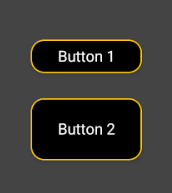TIMAI2
August 9, 2025, 7:30pm
63
Yep, it is not recognised as a button. What you can do is drag out a normal button and style this with the extension. For the button click call the FilePicker
Make the FilePicker (button) not visible
thanks that works. Anyway to make a switch to look like the rest. See pic. With edge, corners and more. The second switch i tried to use an verticalarrangement but i cant do anything with corners.
TIMAI2
August 9, 2025, 11:09pm
65
Hi Joe
Is it possible to use your extension without an image ? Tried a few things (e.g. create empty list, empty text blocks) but generates errors.
It's not possible, but I'm preparing another version in which you can do that.
It will be like this:
I leave a preview:
I am creating separate functions from the SetButton function and will probably remove the SetButton function.
1 Like
Update: v1.0.4 Ago 11, 2025.
Joejsanz:
CornerRadius
Set corner radius for multiple buttons.
ButtonColors
Changes button colors dynamically.
Remember that you can put transparent buttons.
Image
Set image for multiple buttons with position and size.
In the name parameter you can put an empty text block and the button will not have an image.
Or you can add the image from assets.
Border
Set border for multiple buttons with color and width.
v1.0.4 Ago 11, 2025.
Functions separate from the SetButton function have been added, so the SetButton function will be removed.
Now, when you put an empty text block in the imageName parameter, the button won't have an image added.
aiaProject:Button.aia (28.9 KB)
Extensión:
joejsanz.joedevbutton.aix (16.0 KB)
If you are not using the SetButton function, you can use this extension directly without any problem.
joejsanz.joedevbutton.aix (14.1 KB)
1 Like
how can it be this one fails?
(ButtonColors)
TIMAI2
August 11, 2025, 3:01pm
69
I believe you need to SetButtons first?
Sorry i found the problem, i should make color list in a list. And remember to put ImagePosition in a list, its not from start.
I had used the new extension to update and then update with the other after. I found the problem, need to put the list in a list.
But are there any way to deside the height of a button, if i use the designers height, the text is not in the middle..
TIMAI2
August 11, 2025, 3:38pm
73
This works OK for me:
Height and Width set to Automatic in Designer
Height set to 100 in Designer:
Yeah but try smaller, maybe 25-30 px
TIMAI2
August 11, 2025, 4:11pm
75
Yes, text starts to cut off below 56 pixels for me. Same happens if supplying the html texts.
An issue for @Joejsanz
Update: v1.0.5 Ago 12, 2025.
Joejsanz:
Padding
Set padding for multiple buttons.
Default values:
top: 16, bottom: 16, left: 40, right: 40.
Like all other parameters, if you set a single value, that value will apply to all buttons, or add a different value for each button in the list.
v1.0.5 Ago 12, 2025.
The ButtonColors function had to come after any of the other functions to be applied correctly.
Now, calling the ButtonColors function first will apply it correctly.
Added padding to center the text when the button is smaller, and added the function to control it.
aiaProject: v1.0.5Button.aia (29.7 KB)
Extensión: v1.0.4
If you're already using the SetButton function in your app, use this extension to manually migrate to the new blocks without crashing everything. You can then use the other extension below to update it, as it's lighter without the SetButton function.
joejsanz.joedevbutton.aix (16.0 KB)
If you are not using the SetButton function, you can use this extension directly without any problem.
v1.0.5joejsanz.joedevbutton.aix (14.6 KB)
Note:
You don't need to use the Image function if you're not adding an image to a button.
The same goes for any other function.
1 Like
can you please make an exampl pic of buttons with different size?
TIMAI2
August 12, 2025, 1:09pm
78
What size do you have in mind ?
something like this. I dont know if it should be list in a list, but just so you could see witch one.
TIMAI2
August 12, 2025, 1:26pm
80
You set the height and width of the buttons in the designer, or with the button blocks...
Here I have two buttons:
Button 1 is w=100, h=30
Blocks
yeah i know, but some of them i need to reduce the left right padding
In that you have making, there are 2 buttons with the same padding, i need different padding.
TIMAI2
August 12, 2025, 1:35pm
83
Maybe @Joejsanz can help here.
Or perhaps just use a padding block for each button ?
![]()
![]()