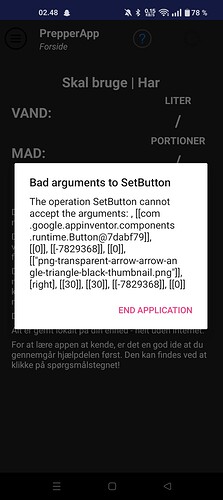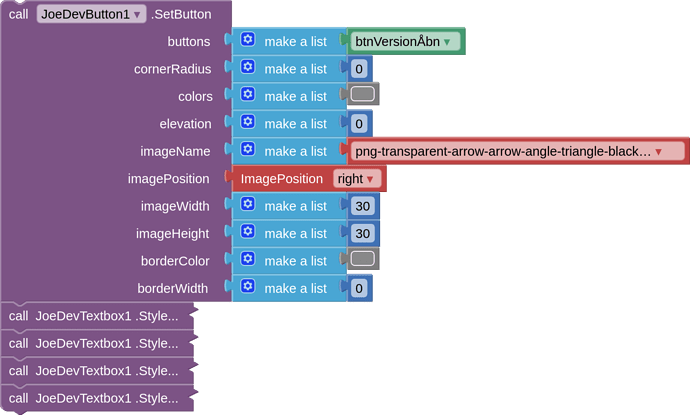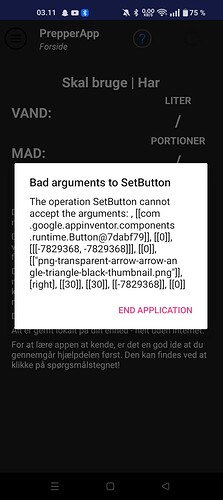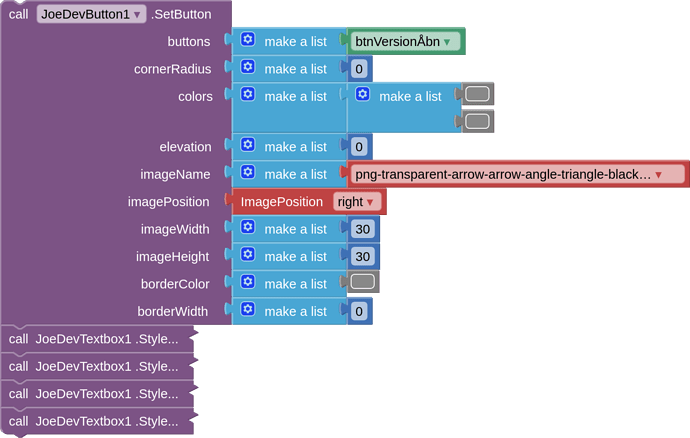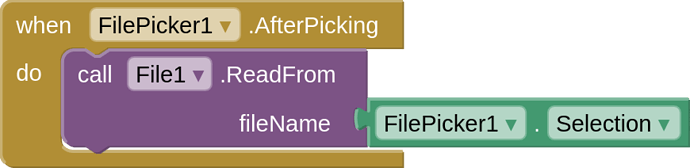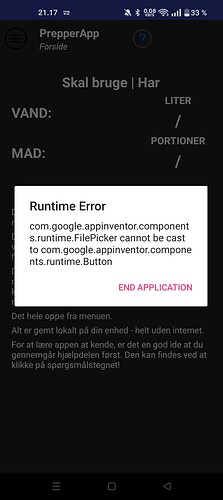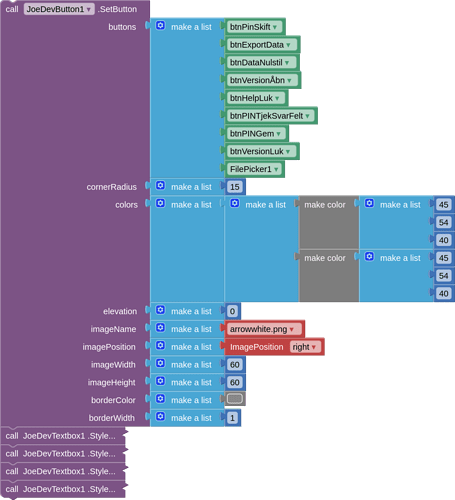Thank you so much Nicholas
Could you please provide an example aia?
Thanks
I need help. When i use this extension i cant make a button invisible unless i change screen first and then go back to the starting screen. Thanks for the help
Do you want to change the color when you click on it?
Yes, you can by calling the function again and passing it the new color.
The problem is that you also have to set all the other parameters.
I'm going to make an update, including being able to change the color individually.
Update v1.0.3 Mar 22, 2025.
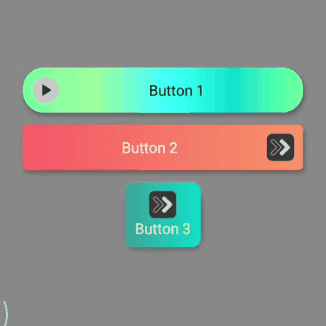
Hi @Joejsanz, I have a little suggestion, if you could make different blocks in addition to this one for each type of design (for example one block for the radius, one block for the gradient, etc...):
Thanks in advance,
Nico
What should we write in the htmlText block? I could not understand these html codes.
For example:
This is a <b>message</b> with <i>HTML</i>.
This is a message with HTML.
Text with <b><big>HTML
Text with HTML
You can find the HTML tags on Google and try them in the extension.
Probably colors must be a list of lists, just try to add snother create a list block
Taifun
Anyone who can help? Check my last reply
You need to add a list block in the imagePosition parameter:

What did you try ?
What kind of file are your trying to read ? (Should be a text file)
that is a json file.
But that part works. I just want to change the filepicker.AfterPicking button like a normal button. With that extension my reply was under from the begnnning. Why did you make a new post with this ? When it was the extension i asked about?
Well, you said nothing about formatting a button, you asked about picking a file.
I will move it back.
FWIW, the FilePicker button is a button like any other button, so should be accessible to this extension.