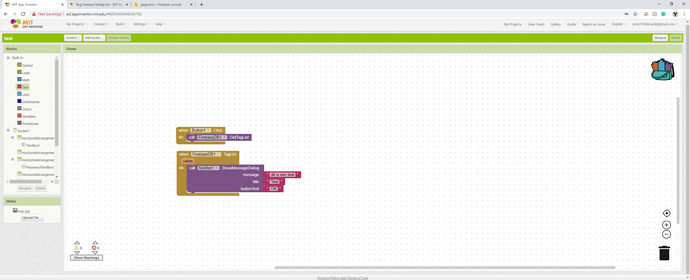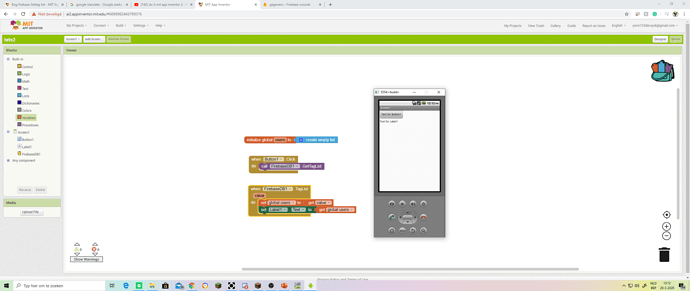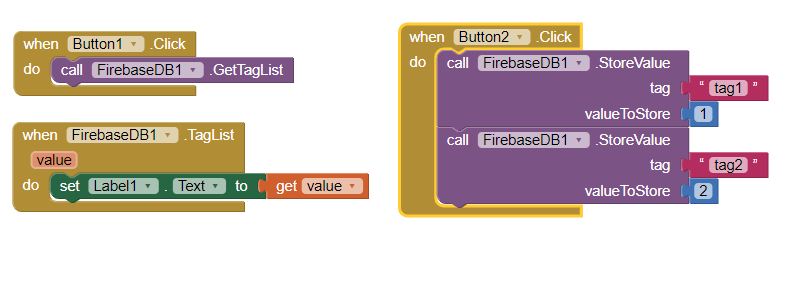my problem is that if i do call getTagList that the when Taglist it don’t do the code in it.
bv if i do it whit a button call getTaglist and i do when taglist it dont reaseves the call
and were do i need to try global users
App Inventor offers the “Do it” functionality to debug your code. Run the blocks. Pull out a “get global users” block and right click onto it and select “Do it” from the context menu. The “Do it” result will be displayed in a comment window. Then resize the comment window to see the complete “Do it” result.
You must be running companion to do this
Like this when connected to companion
Firebase is not usable with the emulator that downloads with aiStarter.
The Android version it emulates is too low. Either use a real device to test your Project or use an advanced emulator that emulates higher Android versions (5 or above should work)
Regards,
Steve
Look in the Companion and Emulator FAQ for alternative emulators if you need one ...
It may also help to look in the Screen1 blocks for the error catcher block, and have it feed its 4 values into a Notifier, to catch any errors from the FireBase component.
doesn"t work on my phone
its broke in evrey project it doen’t work :<
By this you mean running the companion app on a real device ?
Explain in more detail what you mean by "its broke", at what point does it not work ?
yes on my phone i did it but it is still not working
Please explain....
look to the foto of 3h ago
That shows you using the built in emulator, for which you have already been advised will not work
yes but after that i used my phone and it doesn’t works
Final ask:
what doesn’t work ? Explain in as much detail as possible…
if you call GetTag then it should normally execute the when GetTag but it doesn’t it it doesn’t execute it on me did it on different devices and different projects and different ways but it just doesn’t work.
and I don’t understand why because it works for you and if I do the same thing it doesn’t work so I’m confused
do you get it?
Yes I get it. But you have ignored the advice provided by @SteveJG that you need to use the companion on a real device, firebase components will not work on the built in emulator.
Get your phone/tablet, install the MIT AI2 companion on it from the Play Store (or AI2 app) then connect with Companion over wifi (ensure your device is on the same network)
The problem may be you are attempting to retrieve Tags when no Tags exist in your Project.
Are you attempting to retrieve Firbase Tags from a Project that you created using the Firebase Console?
As a test, code a new Project where you create Tags 1 and 2
This produces this response
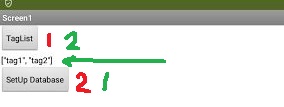
If you click the red 1 , to retrieve tags, nothing will happen (as in the last example you posted).
If you click the green 1 and then the green 2 Button, you should see the tags.
Does this example work when you load and test it using Companion and a phone?
SimpleFirebase.aia (2.0 KB)
This will NOT work in the emulator.
ty for your help steve
Hi
thank for your supllie
to me work very good, but then not work.
thank