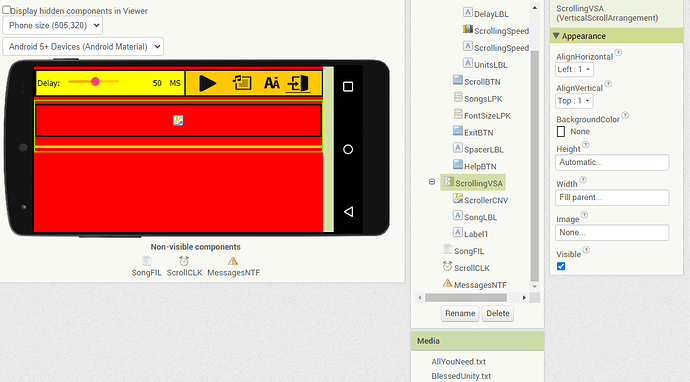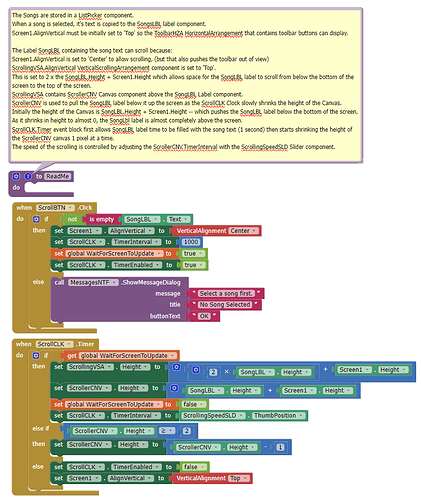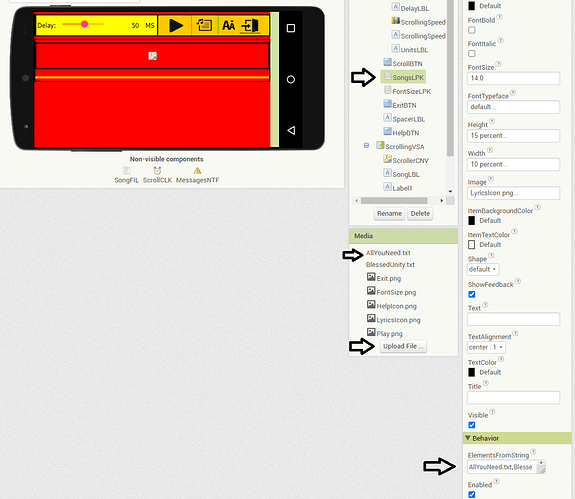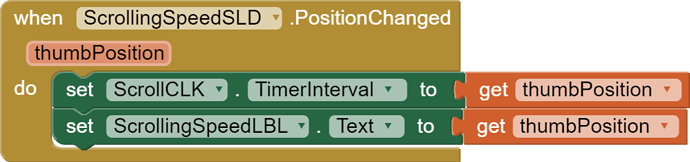MusicScroller.aia (52.4 KB)
The pieces are stored in a component ListPicker.
When a song is selected, the text is copied to the component label SongsLBL.
Screen1.AlignVertical should initially be set to " Top " to the Arrangement horizontal ToolbarHZA that contains the buttons of the toolbar to display.
The Label SongLBL containing the text of the song can be scrolled to the following reasons :
Screen1.AlignVertical is set to "Center" to allow for scrolling (but this also pushes the toolbar out of sight)
The component ScrollingVSA.AlignVertical VerticalScrollingArrangement is set to " Top ".
This is set to 2 x SongLBL.Height + Screen1.Height, which allows the label SongLBL to scroll down to the bottom of the screen to the top of the screen.
ScrollingVSA contains the component ScrollerCNV Canvas above the component SongLBL Label.
ScrollerCNV is used to extract the label SongLBL below to the top of the screen, while the clock ScrollCLK slowly decreasing the height of the canvas. Initially, the height of the canvas is SongLBL.Height + Screen1.Height - pushing the label SongLBL under the bottom of the screen. As its height decreases to almost 0, the label SongLbl is found almost entirely at the top of the screen.
The block of events ScrollCLK.Timer helps to first fill in the time of the label SongLBL with the text of the song (1 second), and then begin to reduce the height of the canvas ScrollerCNV 1 pixel at a time.
The scrolling speed is controlled by adjusting ScrollerCNV.TimerInterval with the component ScrollingSpeedSLD Slider.
French
"Les morceaux sont stockés dans un composant ListPicker.
Lorsqu'une chanson est sélectionnée, son texte est copié dans le composant d'étiquette SongsLBL.
Screen1.AlignVertical doit être initialement défini sur « Top » pour que l'Arrangement horizontal ToolbarHZA qui contient les boutons de la barre d'outils puisse s'afficher.
Le Label SongLBL contenant le texte de la chanson peut défiler pour les raisons suivantes :
Screen1.AlignVertical est défini sur « Centre » pour permettre le défilement (mais cela pousse également la barre d'outils hors de vue)
Le composant ScrollingVSA.AlignVertical VerticalScrollingArrangement est défini sur « Top ».
Ceci est défini sur 2 x SongLBL.Height + Screen1.Height, ce qui permet à l'étiquette SongLBL de défiler du bas du bas de l'écran vers le haut de l'écran.
ScrollingVSA contient le composant ScrollerCNV Canvas au-dessus du composant SongLBL Label.
ScrollerCNV est utilisé pour extraire l'étiquette SongLBL située en dessous vers le haut de l'écran, tandis que l'horloge ScrollCLK réduit lentement la hauteur du canevas. Initialement, la hauteur du canevas est SongLBL.Height + Screen1.Height - ce qui pousse l'étiquette SongLBL sous le bas de l'écran. À mesure que sa hauteur diminue jusqu'à presque 0, l'étiquette SongLbl se trouve presque entièrement au-dessus de l'écran.
Le bloc d'événements ScrollCLK.Timer permet d'abord de remplir le temps de l'étiquette SongLBL avec le texte de la chanson (1 seconde), puis commence à réduire la hauteur du canevas ScrollerCNV 1 pixel à la fois.
La vitesse de défilement est contrôlée en ajustant ScrollerCNV.TimerInterval avec le composant ScrollingSpeedSLD Slider."