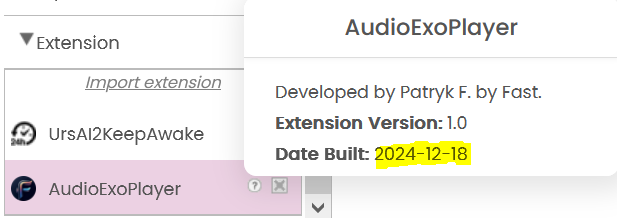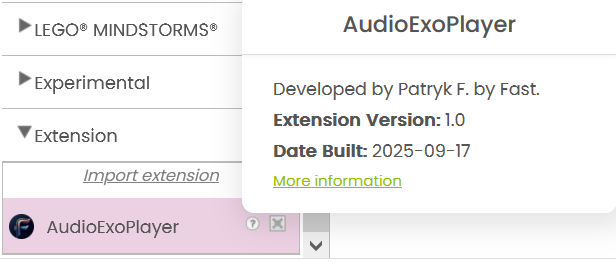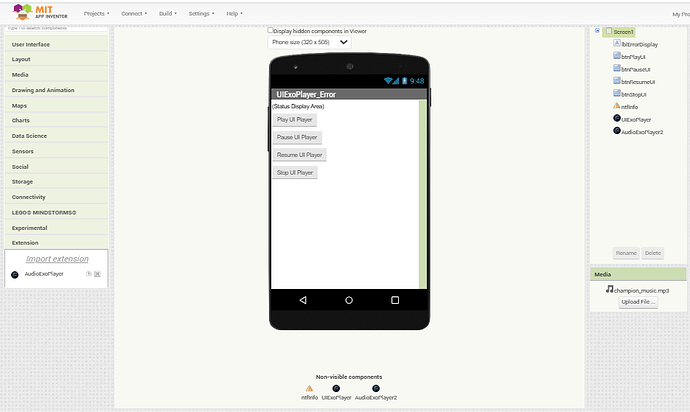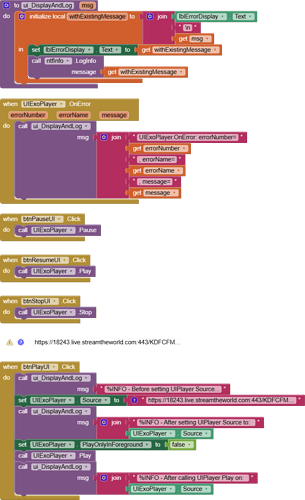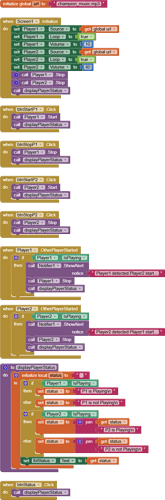🏃♂️ AudioExoPlayer
An extension for MIT App Inventor 2. Specifications
Specifications
![]() Package: pl.patryk_f.exoplayer
Package: pl.patryk_f.exoplayer
![]() Size: 2,50 MB
Size: 2,50 MB
![]() Version: 2.1
Version: 2.1
![]() Minimum API Level: 21
Minimum API Level: 21
![]() Updated On: 2025-10-02T22:00:00Z
Updated On: 2025-10-02T22:00:00Z
![]() Help URL: Learn more
Help URL: Learn more
![]() Built & documented using: FAST v5.2.0-premium
Built & documented using: FAST v5.2.0-premium
 Multi-Components
Multi-Components
 AudioExoPlayer
AudioExoPlayer
Audio player based on the ExoPlayer library. Developed by Patryk F. by Fast.
Events:
AudioExoPlayer has total 5 events.
1. Looped
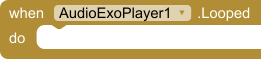
This event fires when loop has been triggered
2. SourceLoaded
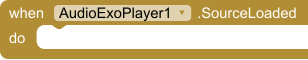
This event fires when source has been loaded and is ready to play
3. Completed
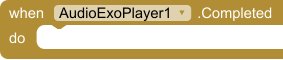
This event indicates, that media has reached the end
4. OnError
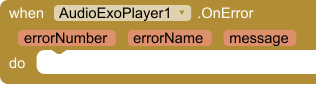
An event triggered when an error occurs in the player. The block returns the error number, the error name, and a message describing the error.
| Parameter | Type |
|---|---|
| errorNumber | number |
| errorName | text |
| message | text |
5. AudioFocusChanged
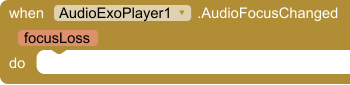
Triggered when audio focus changes
| Parameter | Type |
|---|---|
| focusLoss | boolean |
Methods:
AudioExoPlayer has total 5 methods.
1. SeekTo
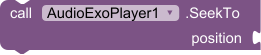
Start at a given position. Precondition: player must be in status PLAYING or PAUSED and position must be < duration.
| Parameter | Type |
|---|---|
| position | number |
2. Play
![]()
Start from the beginning. If the player is in status PAUSED, the playing is resumed.
3. Pause
![]()
Pauses the player. Player must be in status PLAYING.
4. Stop
![]()
Stops the player and sets the current position to the beginning. Player must be in status PLAYING, PREPARED or PAUSED.
5. FormatTime
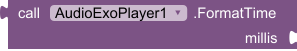
Converts duration in milliseconds to human-readable time in hours, minutes, and seconds.
- Return type:
text
| Parameter | Type |
|---|---|
| millis | number |
Setters:
AudioExoPlayer has total 4 setter properties.
1. Source
![]()
Set the audio source. Local file paths, server file urls, and uris are accepted.
- Input type:
text - Helper type:
asset
2. Loop
![]()
If true, the Player will loop when it plays. Setting Loop while the player is playing will affect the current playing.
- Input type:
boolean
3. PlayOnlyInForeground
![]()
If true, the Player will pause playing when leaving the current screen; if false (default option), the Player continues playing whenever the current screen is displaying or not.
- Input type:
boolean
4. Volume
![]()
Sets the volume to a number between 0 and 100
- Input type:
number
5. MultiScreen
![]()
Allows the player to play on multiple screens.
- Input type:
boolean
Getters:
AudioExoPlayer has total 7 getter properties.
1. Source
![]()
Get the audio source.
- Return type:
text
2. IsPlaying
![]()
Returns information about whether the player is currently playing.
- Return type:
boolean
3. Loop
![]()
Returns true if the Player will loop when it plays; false otherwise.
- Return type:
boolean
4. PlayOnlyInForeground
![]()
Returns true if the Player will pause playing when leaving the current screen; false otherwise.
- Return type:
boolean
5. Volume
![]()
Gets the volume as a number between 0 and 100
- Return type:
number
6. Duration
![]()
Returns the duration of the current media item in milliseconds, or 0 if the duration is not known.
- Return type:
number
7. CurrentPosition
![]()
Returns the playback current position in milliseconds.
- Return type:
number
 PlayerView
PlayerView
A module that extends the capabilities of AudioExoPlayer, allowing you to create a player view with the necessary controls. Developed by Patryk F. by Fast.
Event:
PlayerView has total 1 event.
1. FullScreenButtonClicked
Triggered when fullscreen button is clicked.

Methods:
PlayerView has total 5 methods.
1. InitializePlayer
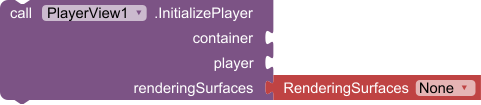
Initializes the player view within the given container for the given player. We can also specify the type of surface to render video, or disable the surface for audio sources.
| Parameter | Type |
|---|---|
| container | component |
| player | component |
| renderingSurfaces | RenderingSurfaces (helper blocks) |
- Enums for RenderingSurfaces:
None,SurfaceView,TextureView,SphericalView,VideoDecoderGlSurfaceView
2. SetControllerAutoHide
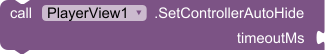
Sets the playback controls timeout. The playback controls are automatically hidden after this duration of time has elapsed without user input and with playback or buffering in progress.
| Parameter | Type |
|---|---|
| timeoutMs | number |
3. ShowCustomErrorMessage
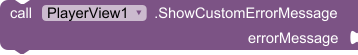
Sets a custom error message to be displayed by the view. The error message will be displayed permanently, unless it is cleared by passing epty string to this method.
| Parameter | Type |
|---|---|
| errorMessage | text |
4. HideController
![]()
Hides the playback controls.
5. ShowController
![]()
Shows the playback controls.
Setters:
PlayerView has total 20 setter properties.
1. ShowBuffering
![]()
Sets whether a buffering spinner is displayed when the player is in the buffering state. The buffering spinner is not displayed by default.
- Input type:
ShowBuffering - Helper type:
ShowBuffering - Helper enums:
Never,WhenPlaying,Always
2. ControllerAutoShow
![]()
Sets whether the playback controls are automatically shown when playback starts, pauses, ends, or fails.
- Input type:
boolean
3. ControllerHideOnTouch
![]()
Sets whether the playback controls are hidden by touch events.
- Input type:
boolean
4. ControllerShowTimeoutMs
![]()
Sets the playback controls timeout. The playback controls are automatically hidden after this duration of time has elapsed without user input and with playback or buffering in progress.
- Input type:
number
5. ControllerAnimation
![]()
Set if the controller should show/hide with animation.
- Input type:
boolean
6. ShowFullScreenButton
![]()
Sets the visibility of the full screen button.
- Input type:
boolean
7. SetFullScreenState
![]()
Sets whether the player is currently in fullscreen, this will change the displayed icon.
- Input type:
boolean
8. ShowFastForwardButton
![]()
Sets the visibility of the fast forward button.
- Input type:
boolean
9. ShowRewindButton
![]()
Sets the visibility of the rewind button.
- Input type:
boolean
10. ShowNextButton
![]()
Sets the visibility of the next button.
- Input type:
boolean
11. ShowPreviousButton
![]()
Sets the visibility of the previous button.
- Input type:
boolean
12. ShowShuffleButton
![]()
Sets the visibility of the play button.
- Input type:
boolean
13. ShowRepeatButton
![]()
Sets the visibility of the given repeat button.
- Input type:
RepeatMode - Helper type:
RepeatMode - Helper enums:
Off,One,All
14. ResizeMode
![]()
Sets the resize mode for the video view.
- Input type:
ResizeMode - Helper type:
ResizeMode - Helper enums:
Fit,FixedWidth,FixedHeight,Fill,Zoom
15. ShowSubtitleButton
![]()
Sets the visibility of the subtitle button.
- Input type:
boolean
16. ShutterBackgroundColor
![]()
Sets the background color of the shutter view.
- Input type:
number
17. TimeBarScrubbingEnabled
![]()
Sets whether the time bar should seek immediately as the user drags the scrubber around (true), or only seek when the user releases the scrubber (false).
- Input type:
boolean
18. UseController
![]()
Sets whether the playback controls can be shown. If set to false the playback controls are never visible and are disconnected from the player.
- Input type:
boolean
19. ArtworkDisplayMode
![]()
Sets whether and how artwork is displayed if present in the media.
- Input type:
ArtworkDisplayMode - Helper type:
ArtworkDisplayMode - Helper enums:
Off,Fit,Fill
20. DefaultArtwork
![]()
Sets the default artwork to display if ArtworkDisplayMode is Fit or Fill and no artwork is present in the media.
- Input type:
text
Getters:
PlayerView has total 6 getter properties.
1. ControllerAutoShow
![]()
Returns whether the playback controls are automatically shown.
- Return type:
boolean
2. ControllerHideOnTouch
![]()
Returns whether the playback controls are hidden by touch events.
- Return type:
boolean
3. ControllerShowTimeoutMs
![]()
Return the playback controls timeout. The playback controls are automatically hidden after this duration of time has elapsed without user input and with playback or buffering in progress.
- Return type:
number
4. ResizeMode
![]()
Get the resize mode for the video view.
- Return type:
ResizeMode
5. UseController
![]()
Returns whether the playback controls can be shown.
- Return type:
boolean
6. IsControllerFullyVisible
![]()
Returns whether the playback controls are fully visible.
- Return type:
boolean
 Release notes
Release notes
Show
v1.0:
- basic version
v1.1:
- added support for multi-screen playback (MultiScreen property block)
v1.2:
- update to the latest version of the Media3-1.8.0 library
v1.3:
- fixed stream playback error (HTTP 403) by setting proper User-Agent header
v2.0
- added AudioFocusChanged event
- added PlayerView component
- fixed error reporting in the OnError event
v2.1
- fixed AudioFocusChanged event
 Download
Download
Extensions:
Older version
- v1.0 - pl.patryk_f.exoplayer.aix (2.0 MB)
- v1.1 - pl.patryk_f.exoplayer.aix (2.0 MB)
- v1.2 - pl.patryk_f.exoplayer.aix (2.1 MB)
- v1.3 - pl.patryk_f.exoplayer.aix (2.1 MB)
- v2.0 - pl.patryk_f.exoplayer.aix (2.5 MB)
- v2.1 - pl.patryk_f.exoplayer.aix (2.5 MB)
Example: ExoPlayerTest2 (5).aia (2.2 MB)