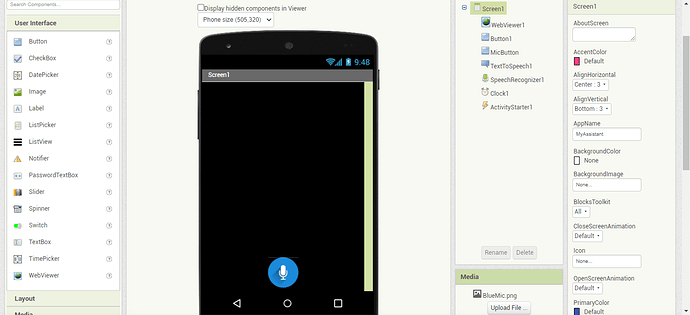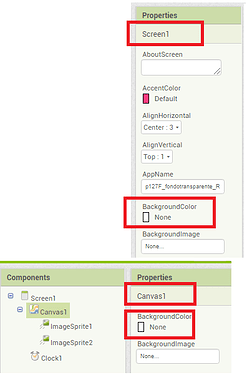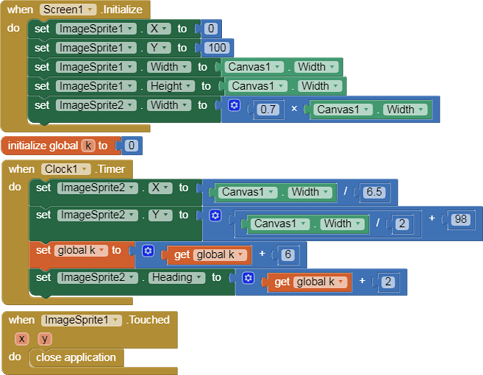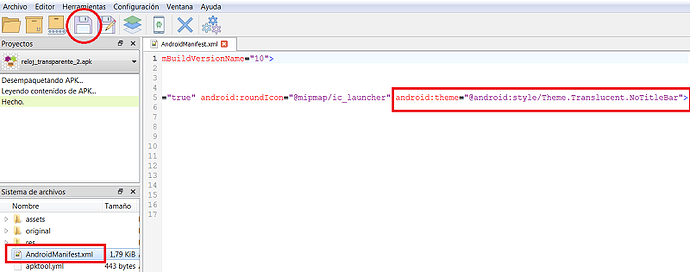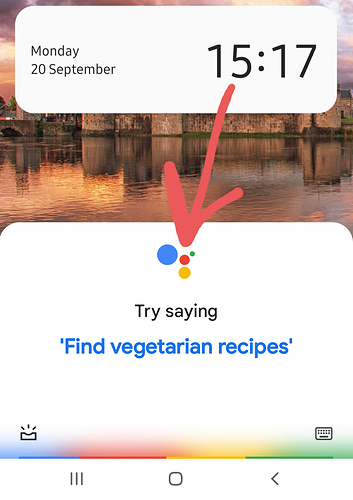Thanks for replying but I've already tried that one. Is it because of my phone?
Here is a second example.
that's what happens when i open it.
When you install the app, you close it and reopen it.
Try this: apk removed. Please do not post apk files in the community.
in this web:
http://kio4.com/appinventor/127F_fondo_transparente_2.htm
That one did work! Thx. And also is the aia file at the top the same app? So that I can "study it" and add that to my app.
No es un enlace a un archivo .apk, es solo información p127F_fondotransparenteA.apk en una página web.
Wait, I don't get it. I opened the link and then inside the link you gave me, there was an apk file. I download it, and send it to my phone and I download it on the phone.
Hey! I've been trying to do my own non-background app but I can't.
as you can see, the screen background color is set to none but when I download the app on my phone I see a black background. Can you tell me what am I doing wrong?
Tutorial, point 3.
Never mind, I think is that I'm putting an image on the app. Because on the app that does work I added the same image and there was the same black background.
-
Another example:
Clock reverse minute hand.
p127F_fondotransparente_Reloji.aia (23.1 KB)
-
ImageSprite1 and ImageSprite2 are images with a transparent background.
-
In MIT COMPANION:
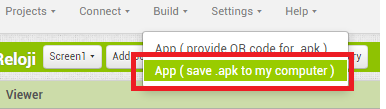
- Apk Editor Studio.
Change:
android:theme="@android:style/Theme">
by
android:theme="@android:style/Theme.Translucent.NoTitleBar">
hi @Juan_Antonio i tried this method but the app doesn't open when I download it
made on : kodular
mobile : Samsung note 10 lite
android version : 11
should I send my aia and apk on pm ?
In Android 11 I have not tested it.
hi @Juan_Antonio i tried the guide in kodular community and it worked , in android 11
thanks for the super cool guide 
Thank you very much for this guide. This is great.
Is there a way to display a transparent app on top of another app and operate this other app? I would like to put a kind of onscreen display over a video player (TrueDVD). I tried to do this using the Floating View Extension, but unfortunately it is not possible to use the whole screen width like this. So putting a transparent app over the video player could be a solution.