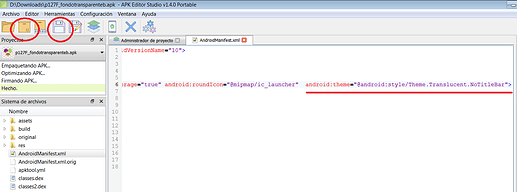3.- AndroidManifest.
We are going to modify the AndroidManifes.xml with the APK Editor Study program, @Anke explains how to modify the AndroidManifest in this topic:
Here’s a quick guide on how to customize the Manifest (→ APK Studio Editor or A2M): Decompile the APK open the Manifest: AndroidManifest.xml edit the Manifest Recompile the APK Done in less than 1 min!
Reading time: 2 mins 🕑
Likes: 25 ❤
Open .apkAndroidManifest.xml
Change:@android :style/Theme"@android :style/Theme.Translucent.NoTitleBar">
Save.
Save .apk.
ooooooooooo000000ooooooooo
Install .apk.
Open. Close. Open app
3 Likes
Boban
August 9, 2020, 11:59am
4
This method is easier, in App Inventor you don't need to add any files, just the text .Translucent.NoTitleBar
1 Like
Boban
August 9, 2020, 12:30pm
6
Juan_Antonio:
This method is easier
True...
at the time this guide was made, there was no theme support in AI2 and you had to make your own depending on what you wanted
Boban:
I did this way back
It was more of show off that it has been done before..
2 Likes
Another example. Splash Screen.
Zoom an image when the app starts.
p127F_fondotransparente_Splash.aia (93.9 KB)
1 Like
Boban
August 9, 2020, 4:18pm
8
Do you have a demo/video so we can see it in action
Juan the metod to make background screen transparent works also for screen 2?
Thanks in adv
alex_panz:
Screen 2
If you change in .apk...
android:roundIcon="@mipmap /ic_launcher" android:theme="@android :style/Theme.Translucent.NoTitleBar">
... Screen1 and Screen2 get transparent background.
borrar_p127F_fondotransparente_2.aia (85.7 KB)
It is beautiful :). Is it possible to make 1 screen non-transparent and screen 2 transparent?
Try in Design Screen1 set colors in
Screen1.BackgroundColor: None
I will have fun. We can get a real splash ekran.
There is a Extension to add Elements to manifest maybe this can be used instead of editing apk.
This will allow you to to add manifest elements to your app manifest 😋 This will not be possible inside extension with blocks directly so i have written a script to generate extension according to given element. Thanks to @chaimk For Sponsoring...
Reading time: 3 mins 🕑
Likes: 37 ❤
I don't know, whether it's possible or not, just posted so you could know this Extension
I asked the Developer of the Extension, and it's not possible. Apologize for Misinformation
Hi! I'm confused of how to open the app. I downloaded the apk file and have the app installed on my phone. But when I open the app, it opens the app with the background and when I press start the only thing that happens is that the seconds start counting. And when I press the button at the bottom where it says "Pulsa" it only exits the app but there are no buttons like the video you showed us. Can someone please help me to know how to open it the right way? Thanks for anyone who replies!
In these examples the applications are working in the foreground.
You made amazing thing I never seen an transparent app
1 Like
Juan_Antonio:
Do the first example
What do you mean by that? Sorry I'm kinda new at this.
like the video you showed us
Example without video:
p127F_fondotransparente.aia (5.8 KB)
Thanks for replying but I've already tried that one. Is it because of my phone?