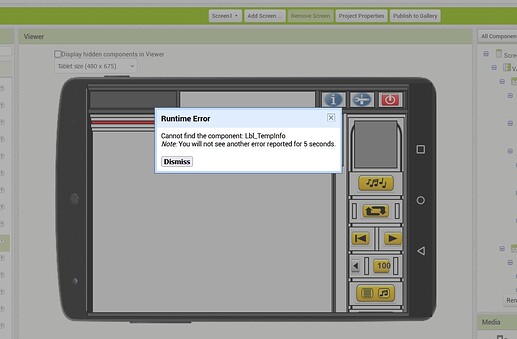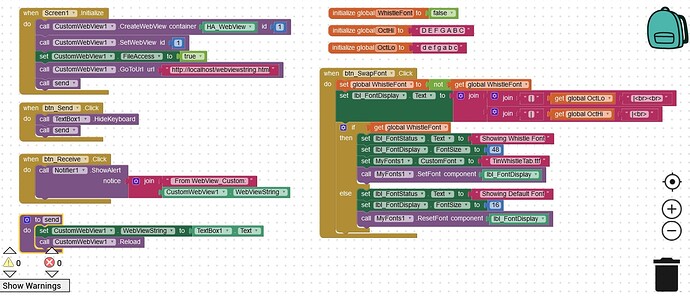I have been working on a large project (called WordBlitz) and it was listed in 'My Projects'. I did a bit of house keeping to move old projects to trash and then noticed that WordBlitz had vanished from the My Projects list.
I have check the Trash and it is not there. I didn't delete it - IT JUST COMPLETELY VANISHED! Disaster - what has happened? How to get it back?
Are you using the same login as previously?
Are your other projects there?
Did you make backups?
Taifun
on which server?
ai2... or code ... ?
This morning the file reappeared!
However other wierd things happening. Running Companion for the first time this morning I get a message that the 'Note' component cannot be found - yet it is clearly there in the components area at the foot of the screen. I'm wondering if this is (a) an internet issue or (b) project size.
Are you using companion app version 2.73a?
What is the Note component? Is it an extension? Please provide a screenshot of the error message
Taifun
Yes using Companion version 2.73a. Saved project backup as an aia and size is 1906KB, so I guess size is not the issue. 'Note' was a renamed 'Notifier1' component.
I though I should delete it and bring it back in - but straight away got a runtime message about a different component being missing (see screen shot error message regarding label).
On startup when loading the project a red message flashes up - so brief I needed to photo it to see it. It reads 'Attmpted to create second instance of HiddenComponentCheckbox singleton' - Red is usually bad news - but no idea what it means.
It means what it says usually - does your project have a checkbox component? The message is saying there are two of them with identical names.
....and the Runtime Error - does the "TempInfo" Label still exist? The code is trying to write something to it.
Thanks Chris. Yes there is a label Lbl_TempInfo (see screen shot) in the project - and it is currently set as not visible. I don't think visible / not visible should make any difference.
And I have checked and cannot find any checkbox components at all that the error message seems to think exist.
I then put together a very small test program for custom fonts being written into an HTML enabled label and it worked with Companion. Then added code (largely taken from a forum example) to try a custon webview approach. Ran Companion and got missing component failure - in this case relating to a Horizontal Arrangement layout component. The CreateWebView Container said invalid arguements 'fase', '1'. The HA layout was definitely there - but not being seen hence giving 'false'. I then disabled all the webview code and ran Companion again - now just get a white screen and nothing else. No error message - zilch! I am completely at a loss as to what to try.
Screen shot of Custon Font Test code below (left hand side relates to webview part) and an aia attached if you wish to have a closer look.
WhistleFontTest.aia (89.5 KB)
No issues running your test aia on Google Pixel 8a Android 15 (real device) using Companion 2.73au. This is with all blocks enabled for the webview as well.
What device are you testing with ?
I'm getting this as well on Samsung Note 8, Android 9, AI companion v2.73a & v2.73au
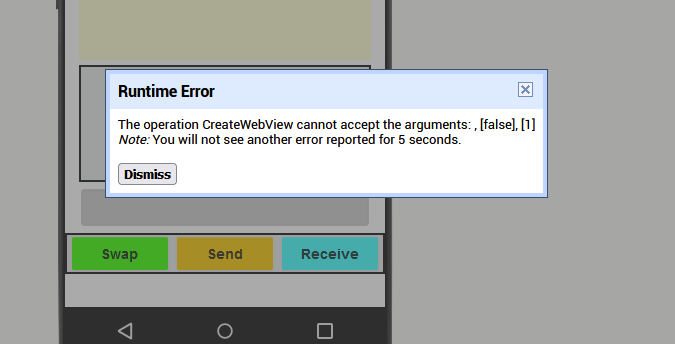
by removing @Anke MyFonts extension this error goes away, tried updating MyFonts to latest v3 without success.
@Anke can you take a look.
P.S. it works as it should on Samsung Note 24, Android 14
With Companion v2.73ad2 work as it should..
No issue on Galaxy Note8 (Android 9) with Companion 2.73ad1 or 2.73ad2:
But it doesn't work on a Galaxy Note3 (Android 5.0):
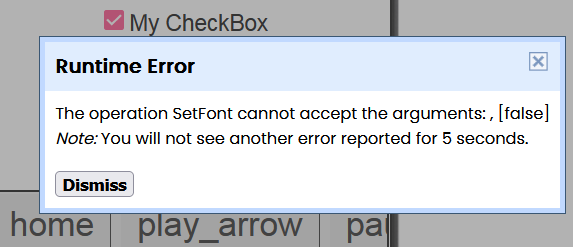
As my Note 3 is somewhere in one of the boxes, can you
I have tried with two devices:
(1) Xiaomi Note running Android 13. It has 36 GB available. Companion 2.73a
(2) Samsung Galaxy Tab S5e running Android 11. It has 60 GB available. Companion 2.73a
Have you tried this
By removing MyFonts from WhistleFontTest it loaded correctly in Companion v2.73a. However, on retuning to the main program and removing MyFonts from there I still get an error. It is now saying it cannot find the 'Notifier' component - when clearly it is sitting there in the hidden components tray. Rather too hidden, me thinks!
These errors look like some kind of corrupted component indexing or hashing internal to the platform or app. Thus it fails to find components that are there or it imagines that other components exist but don't - or maybe did, but have been removed. (see previous comments re checkbox error)
Try to remove the Companion folder on your test device beforehand, also reload the browser and reconnect to Companion.