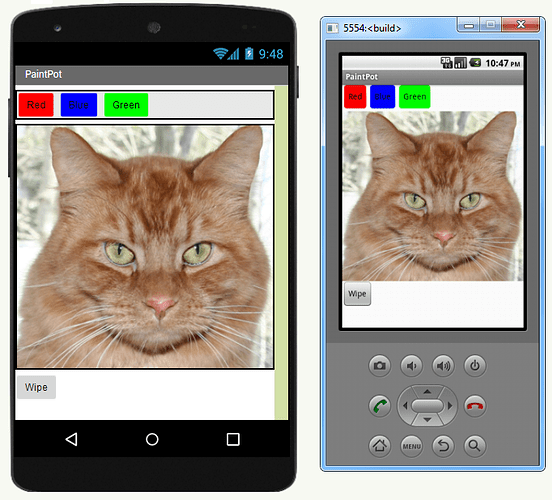Hello,
My App I made has A sideway image but if I go to the code it is not sideways.
And a button does not have the text it should have.
App not displaying on emulator
Have You Tried to Build apps with an Android device?
https://appinventor.mit.edu/explore/ai2/setup
Hello
Can you take screenshots of:
- App Inventor Designer showing your layout
- The Emulator showing the issue
...and post them here.
I don't know how to upload non-document types what should I do?
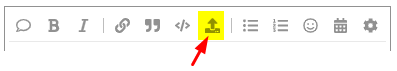
Via this button
Well, because of screen resolution (A smart phone generally has a higher resolution than a PC monitor) we can expect the GUI to look a bit different between those screens - so it is always a good idea to check your App often on the phone via the Companion or as an APK.
The Emulator is limited but takes the same screen resolution as the App Inventor Designer View. Here is my screenshot of your file:
The designer and Emulator views are similar. Ideally, you would only be using the Emulator to quickly test a specific part of your code, it can only crudely represent the GUI.