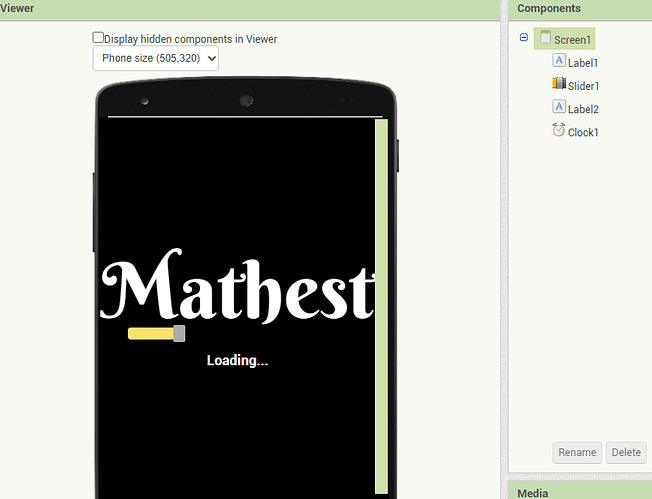I have just did that, but it's still having the same issue
try close current screen then open a new one.
but how would i use both of the (close screen) and (open another screen)?
Thank you!
I'll try it 
-
Close each screen before opening another screen. This way only 1 screen is open at a time and all clocks are automatically disabled (on the closed screen) and / or
-
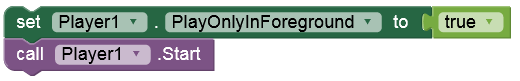
Thank you!
uhm, I just wanted to ask is there any way to stop the app from running in the bg? like it keeps playing the sound and scoring. I searched it but found that apps running in the bg isnt a feature in app inventor. what i'm missing?
See my post #10.
sorry but i'm kinda new to this community, can you pls tell me from where i can find the posts?
The Clock has a setting that lets it run in the background named Always Fires.
Do not start Sounds from such Clocks
Post #10: App is not responding, close or wait - #10 by Anke
In addition: If you close each screen before opening another screen, the Player (component) on the closed screen is stopped immediately.
Thanks!
Thank you!
the installation process worked fine, but the app keeps kicking me out, tried different devices but the problem still exists.
Here is the code for the screen 1
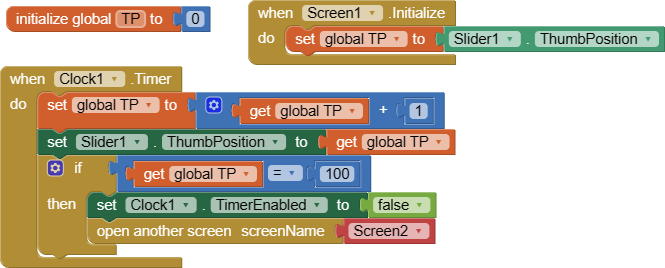
Here is the design, if needed.
Share your project in an AIA file.
What android did you test the app on?
There is a bug in AppInventor regarding fonts. The problem seems to be with Android 9 and older.
I now merged the 2 threads as the problem still exists
Taifun