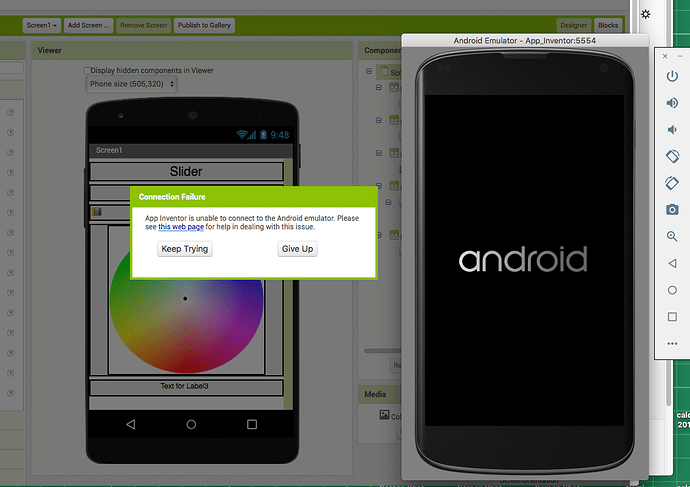Hi,
After solving my problem with the installation of the emulator (thanks to Tim) I have a similar problem now on a Mac OS running El Capitan (10.11)
In fact the application App Inventor (version 3.0) gets installed but the emulator throws an error stating that this version was developed for Mac OS 10.12
[703] Error loading Python lib '/var/folders/ct/96732t116dv653245y401gcw0000gn/T/_MEI7k1IFj/.Python': dlopen: dlopen(/var/folders/ct/96732t116dv653245y401gcw0000gn/T/_MEI7k1IFj/.Python, 10): Symbol not found: _getentropy
Referenced from: /var/folders/ct/96732t116dv653245y401gcw0000gn/T/_MEI7k1IFj/.Python (which was built for Mac OS X 10.12)
Expected in: /usr/lib/libSystem.B.dylib
in /var/folders/ct/96732t116dv653245y401gcw0000gn/T/_MEI7k1IFj/.Python
Then I tried to install previous AI setup, version 2.3, but it crashes during instalation.
Therefore I am in the middle of no ones land!