@Patryk_F found that the package name is: HRMHR_2
NEVER EVER did I use _2
My aia, apk and Project properties were always same so I guess I am going nuts
@Patryk_F found that the package name is: HRMHR_2
NEVER EVER did I use _2
My aia, apk and Project properties were always same so I guess I am going nuts
Away but alive. Yes I am 75 and I am offgrid 6 months of the year. Even though I am offgrid I still use the app with my workouts. When I come back to civilization I work on "touching up" a few things.
BTW: due to proper diet and proper exercise I am just as alert and active as I was 50 years ago! I strongly believe proper (not strict or ecentric) diet and exercise enables an increase in productive years ![]()
For what it's worth, I stumbled across some blocks for showing an app's package name at run time this week, when investigating Activity Starter return values.
The blocks are in the called app.
WOW! this is what I have been asking for but nobody heard me I guess. I will try the "SUMA"
I sure wish there was a way tochange the package name in the aia
IF THAT IS WHERE IT LIVES?
i wish I knew where it lives after all this investigation
This looks very promising. I managed to install the extension and am able to get this onscreen
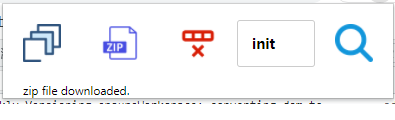
but I am not able to get:
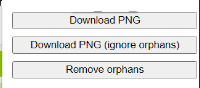
Still trying...
I attempt to install the script and it gives me a 404 in chinese although I selected english
What's the error?
404 in html ... page not found
Where is the problem in sending the AIA in question to me or another power user? We are all curious and have tried hard to find an answer in more than 50 posts.
Once the AIA is available, the (alleged) problem can most likely be solved immediately.
And post a screenshot like this:
Open the aia with 7-Zip, open the folder youngandroidproject, right mouse click on project.properties → View (F3).
And since @Boban is now apparently also following this topic, I suggest sending the AIA to him. If anyone can get to the bottom of these types of problems, then that has always been Boban!
As I had hoped. It is defined in the aia. With an editor it can be changed?
rest time 20:00 here ... 14:00 there
Can we please see a screenshot of this (like mine)? I want to see it with my own eyes.
Would be happy to but I have changed things around totally since post 38
Sorry ![]()
I don't understand. ![]()
After all the fuss, you no longer have the (original) AIA version saved. If I worked on an app for 2 years (which I've never done, but some months), I would have dozens of backup copies of that app (on local disks, PCs, in the cloud, etc.).
The only issue with that is that the 'internal' file name data doesn't get changed to match the new .aia file name - if you rename your project within App Inventor, you can make sure everything is correct before saving to the MIT App Inventor server and before saving to your local drive.
"(original)": I do have the original from from 2021 when I was happy with it and have been using it every day since then.
"I don't understand": My app was finished and then along came android 13 which changed BLE. I wanted to change buttons from simple buttons having text to ones that would have images. Text doesn't fit on all screen sizes but images auto-resize. Along with this I wanted to do a few other nifty things. My first attempt in early 23 did not work. BLE said it updated but HeartRate.aix would not work. The app would no longer measure heart rate.
I live here on this island for only 3 months then I go to my home on another island for 3 months back and forth. On the other island I am offgrid so when I returned here to ongrid island this time, I once again gave BLE another shot. The new version of BLE did update and I merrily set upon a few frivilous improvements.
"I would have dozens of backup copies of that app": If you have been reading this post I did say I have MANY backups. I had over 20 of them. I am very happy with the smooth and efficient methods I have made and if the package name is screwed up it does not matter!!! So ... this post was not coming to a solution and as of post 38 I chose to eliminate the multiple backups and create only two. If I make more changes (which I doubt) I will progressively make more again.
Package name versus file name: You said "it is impossible". Create a simple app and then change the name of the aia file on your computer? you will find that the package name inside the aia is different from the file name! That aia name will produce an apk of the same name but the package name is different! It is obvious to me now (thanks to @ChrisWard post 34 & 59) that I did this. Also thanks to @Anke for providing me with a means to see where the package name lives so that I could understand my confusion.
I hope now, after lengthy explanation, that this all is understandable
No, it didn't change the functions of BLE nor how they work. Google introduced new security measures across the board on Android.