I do not know anything at all about keystore or play store or any store ![]()
My concern is only being able to compile another time and have it update the previous
Screenshots? You wanting blocks? ![]()
I do not know anything at all about keystore or play store or any store ![]()
My concern is only being able to compile another time and have it update the previous
Screenshots? You wanting blocks? ![]()
Do you have more than one AI2 account? Or did you import the new aia into a new account? If so, then you would now have a new (different) keystore.
... but definitely the name of the AIA project is different.
No I only have one account
No. Both aia have same name
Let me try to state this again, perhaps to make more clear.
I have 2 aia of the same name (HRMHR.aia) in separate folders on my computer: HRMHR\HRMHR.aia and HRMHR2\HRMHR.aia
The one in HRMHR folder was my first version (android 12) and I made improvements as well as upgraded for Android 13 resulting in the resultant HRMHR2\HRMHR. The resultant was originally HRMHR2c. I am satisfied with the result so I deleted all versions in the AI and deleted from the trash.
I then saved HRMHR2c as HRMHR and loaded it.
The result of this is that the new version has a different package name and will not update the original.
I still would like to know what causes the package name? Is it the aia name or is it something contained in the aia?
If the project name is "HRMHR", it is impossible for the packageName of the compiled app (APK) to be appinventor.ai_<email>.HRMHR_2.
It's actually a waste of time, but send me the new aia via PM (i.e. the aia that supposedly generates this package name appinventor.ai_<email>.HRMHR_2).
I am not a liar. Here is your screenshot
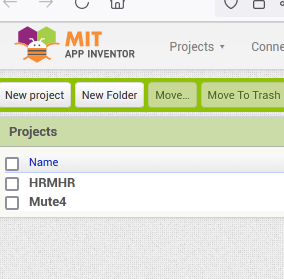
This produced the HRMHR_2 package
I have never and would never say that. Just that something is going wrong with your account / aia.
So again, send the aia to me via PM.
Is what you showed in the picture in the folder? Maybe the problem is the folders. Was the original, old apk also in the folder?
I don't see any folder at all.
And I checked it to build an APK from an AIA in a folder. No issue with the packageName.
No. The two aia and apk are in separate folders.
Post 13
when we are talking about folders, then we are talking about folders in App Inventor, not about folders on your computer
Taifun
Wes, have you ever re-named .aia files outside of App Inventor and then loaded them into App Inventor?
That is possible Chris ![]()
Confusion of folders and folders and me being an old computer guy, yup possible
What can I do about it?
BUT. I never ever used the underbar. I did use HRMHR2 however
WOW! this might seem strange to you but I never paid any attention to the fact that the inventor has a "New Folder" button! I never had the ocassion to need such option. During this lengthy discussion I never looked until now. Thank you @Taifun
It appears I have no way to correct this problem I must have caused for myself.
Despite the fact that "it is impossible for the packageName of the compiled app (APK) to be anything other than the aia name" I seem to have done the impossible ![]()
I attempted to resave using app inventor in hopes it would rescue me but to no avail.
I went back in time (I have been building and improving for more than 2 years) and the original version will update the original. Therefore I guess I must copy the blocks of every screen to backpack and put them into the original version to be able to straighten this out.
All this caused by needing to update to android 13
Huge amount of work to reassemble. 6 screens and thousands of blocks ![]()
REALLY wish there was a way to see and correct the package name, in such situations, within app inventor ![]()
I want to thank everyone who attempted to help me and give credit for the help I received.
@Anke @ChrisWard @Taifun @Boban @Patryk_F