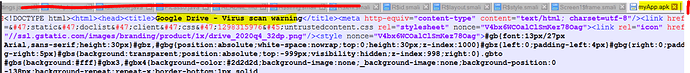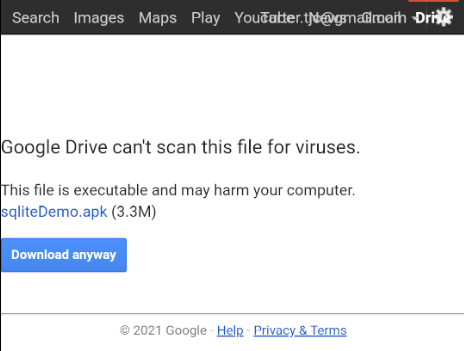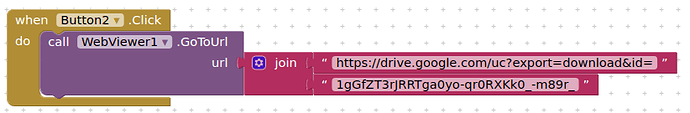ASD (app-specific directory)
where is this directory located ... i have android 10
/storage/emulated/0/Android/data/<package_name>/files
this will be visible to other programs on Android 10, but not on Android 11.
special case, when running in companion:
/storage/emulated/0/Android/data/edu.mit.appinventor.aicompanion3/files
also with this solution the same thing happens, that is that the apk files are downloaded only a few kbytes ...
while with other files, for example zip everything ok ...
Is this with companion, compiled, or both ?
the thing happens in both cases ...
but I repeat the same app I have always used it, and until recently it downloaded apk files from google drive without problems ...
it seems that google drive has changed something on the download of the apk files .. but there must be a solution ...?
It seems to be no longer possible with Google Drive, since Google classifies the APK as a potential virus.
See also here:
So upload the APK to another server / hosting platform / your own server and download the APK from there.
ok I imagined ...
can you suggest another server, like google drive?
You could probably still use google drive if you use the custom webview extension downloading blocks to download the file, this would provide the user with the "Google can't Scan for Viruses" message and the "Download Anyway" button. Might scare 'em off though....
There is also Cloudinary, and a recent extension available for cloudinary (uploading)
Yes,
and I don't see this message.
Oh, maybe that won't work then if you can't capture the download url generated by the button
hello, but I would like an alternative that works with the same procedure as google drive, that is, I generate the shareable link and insert it in my app together with the name of the file to download ...
This is for compatibility with users who already use my app ...
can you kindly give me an example?
I have my apk on google drive all the time and I can download and update from it.
Try change extension, example
my_application.apk ------> my_application.png
When you download the file you rename it.
Instead of downloading the file via the web component, use the ActivityStarter.
yes ok okay there are alternatives but I have to modify the app and I wanted to avoid this ...
if I change the file extension it works ... only it becomes incompatible with my current app ...
can't i change something on google drive to activate apk files too?
For me, simply renaming the file to a different extension still generates the can't virus scan message.
There are no settings in Google Drive to "undo" this virus scan check on executable files.