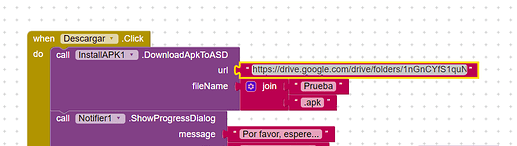Which permissions?
What are you talking about here and how does that relate to this extension?
What are you trying to explain to us?
I wonder what additional benefits this extension will give me if I want to install applications from google drive? How does this relate to the installation method using ActivityStarter? Maybe in android 11 it is no longer possible to install from ActivityStarter and I will have to use the extension? I don't know, that's why I have doubts.
Then show your blocks to download an APK and install it using ActivityStarter (or post a test aia).
And I've doubts that it still works for newer Android versions with ActivityStarter.
See also here: App Inventor Tutorials and Examples: Activity Starter | Pura Vida Apps
I will prepare a test application and you can see it on a newer android. Unfortunately, I have nothing newer than android 9.
Install this application. After opening the application there is an "Install App" button. After clicking on it, the application will download itself  .
.
This method downloads the file using Web and installs using Activity.
The method that is in my application doesn't download the file, at least not through the download manager. Installs it directly from disk. No permissions are required for this.
I suspect that this method uses "google drive" applications and mechanisms built into them.
Hello.
First of all, thank you very much for your work, and forgive me the question because I am a newbie.
With this extension, is it possible for the same app as the extension to update itself or do I have to create an app1 to update app2?
If not, is there a way, for newbies, to have an app (hidden) inside another app (visible)?
@Nacho Any app can be downloaded and installed. So also the same app that contains the extension. What exactly is the purpose / intention?
I have already managed to let my app know when there is an update, and my intention would be to add your extension to that app so that I can update this app without having to create something like an external "installer".
Could it be possible?
Yes, but the app (the user) should know when the update (download of the APK and installation) should take place.
Describe the process steps exactly:
- App was installed for the first time
- Four weeks later ... a new version of the app was created
- The APK has been uploaded to ... (?)
- ...
Yes Yes. So there is no problem. When the app starts it makes a query to a website to see if there is a new update and launches a message. So the user would not have to do anything to know when to update.
Do you mean this when you talk about steps?
I was worried if an app could update itself (without using another one), because I guess it will have to be closed to apply the changes and then I don't know how it works
That should not be a problem. How about just giving it a try.
I worked on it, but I couldn't.
Your test does work for me but mine I did not.
At the moment I was trying to install a different app to try, but neither works.
Instalacion.aia (14.5 KB)
I'm sure that there are rookie mistakes.
@Nacho You have to use a direct link and the APK should actually be available on Google Drive or it should be an APK. This is not the case. The APK is only 37KB in size. The minimum size of an APK is around 3MB.
![]()
Direct link: https://drive.google.com/uc?export=download&id=FILE_ID
@Nacho It should link to a file, not a folder:
https://drive.google.com/file/d/1Nd3gvxL...
Yours: https://drive.google.com/drive/folders/1nGnCYfS...
And after that you need to set the direct link, as shown above.
Thanks a lot.
You were right. When I have uploaded the file to another download platform it has worked great.