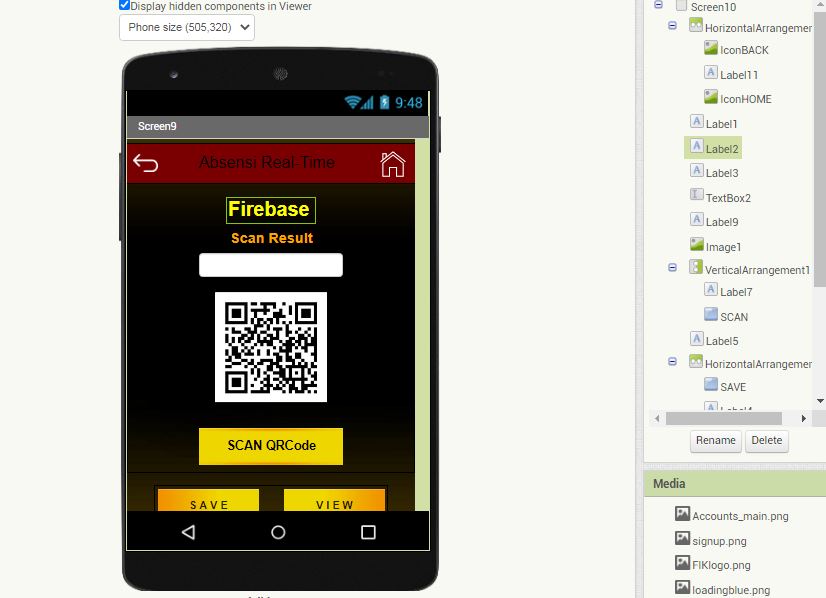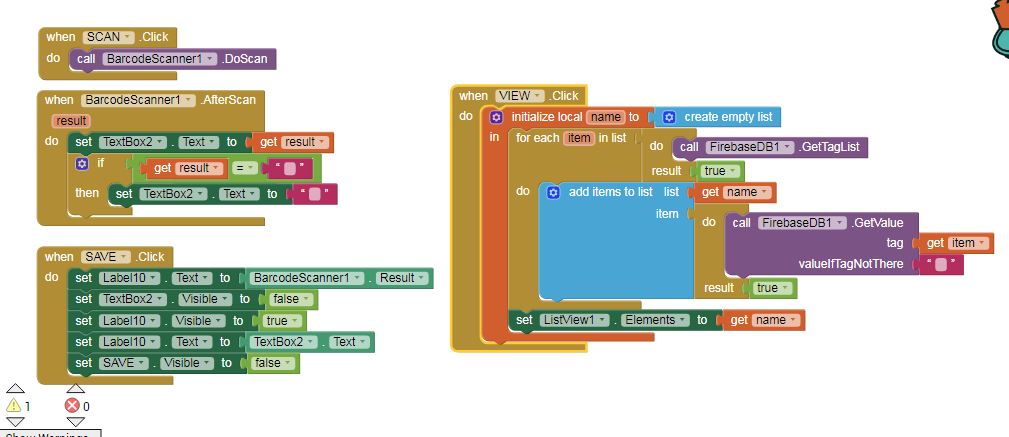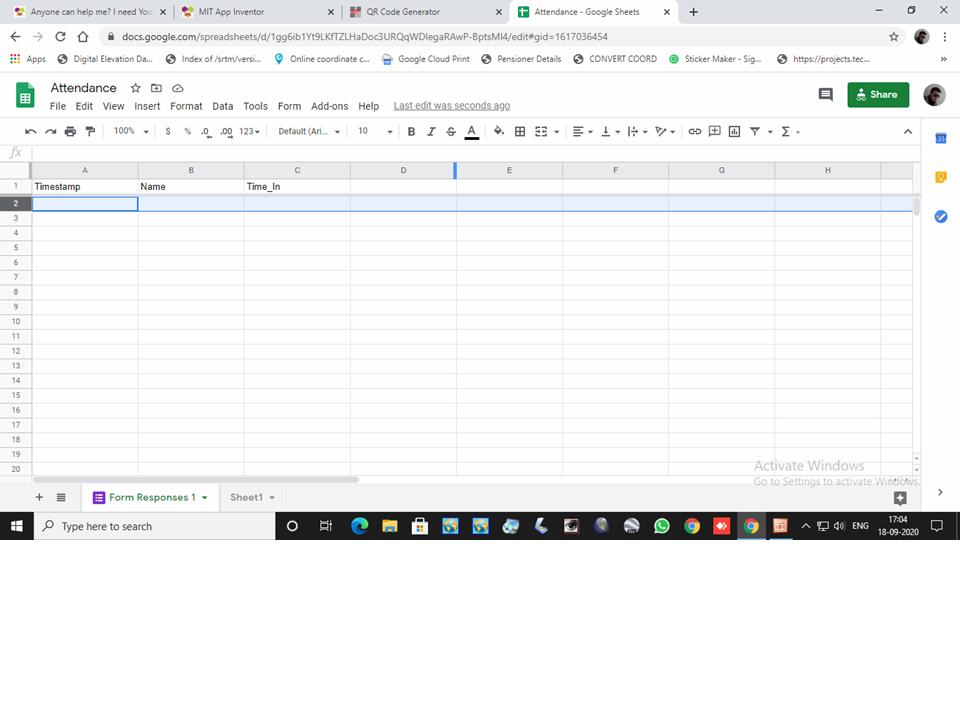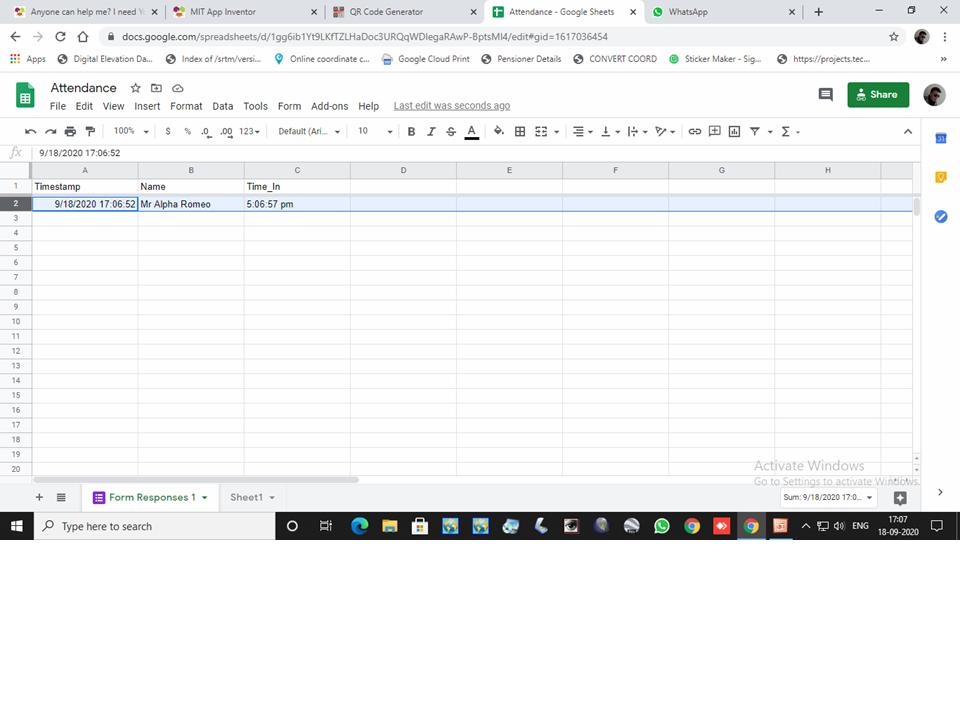Hi everyone, nice to meet you in this forum. i so thanks and happy when i try to create something in MIT App Inventor. I'm new beginner. In this case have a problem to create a block codes about Scan QR code attendance and save data into fire base, anyone can help me?
I just follow the Tutorial and then I so confused to solve it
Is the Scan QR Code successful?
When Btn Save is clicked, why is Label10 getting 2 inputs? BarCodeScanner OnScan Result is being assined to TextBox2. Then when BtnSave OnClick, Label10 is taking value from TextBox2 AND BarCodeScanner. And u got 9 Screens in the app ?? When a screen is changed, the textbox loses its value, unless u save that in a TinyDB and call the TinyDB for the stored value in another screen. Why dont u use different VA, and set then to Visible True/False as per your flow.
not yet .....
oh sorry. in this case i want to save data to Fire base when I scan the barcode data can be raised the text box and then Click save , and else we can view the result. may try to show your block codes to me.
I am confused with you. Actually, what is your problem?
Can u explaiin your project?? Why Firebase?? What is it that you are wanting to achieve??
I have created a sample app for you, based on what I have understood of your requirement.
- There will be multiple users who would be scanning the attendance. (That is why you want to store the attendance on the web.)
- I have used Google Sheets to store the attendance scanned from QR Code, with a time stamp.
- Read the attendance by retrieving the data uploaded.
Posting screenshots for you to see
Is that your requirement ??
You might also consider adding a column to identify which class or event has been attended, to allow the app to be shared among classes.
Have u been to solve ur problem??
Oky. thanks .actually, I want the scanned QR code to go to Firebase's storage. How to?
what the Block Code looks like
what I want to try to do is how the logic block code is QRcode / Barcode which is scanned based on date, time, name, entered into firebase storage
yes like this. but I mean, how do the scan results get into firebase
can you do that in Firebase?
Yes. U can do with firebase as well.
Will give u a sample soon to try
Please see the tutorial below to add data to firebase :
ok. thanks before. I just want to see what the logic block codes look like