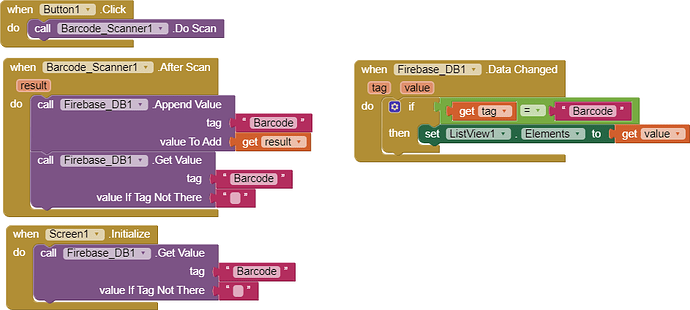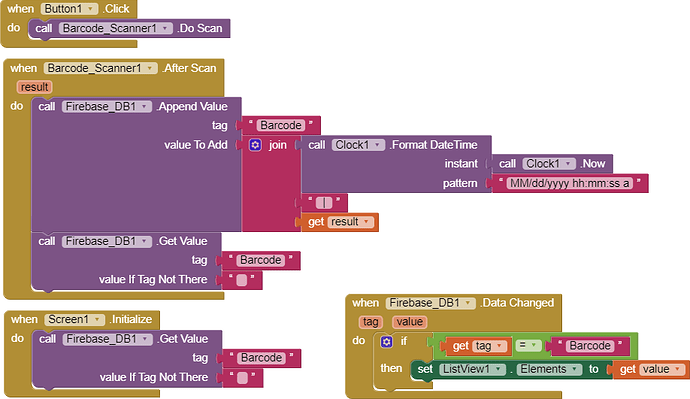yes i have done to see these. but not clearly how to make database in firebase based on scanner barcode result
ok. thanks before. I just want to see what the logic block codes look like
Set BarcodeScanner.Result to a TextBox, then use TextBox.text as Value to be saved to Firebase
may i see the interface of this app that you created?
interface that I made contains :
- Button1
- ListView1
Note :
In the logic I created it, after scanning the barcode, I immediately inserted it into the firebase
okok. and then how we can read the data based on the date n time
that i Mean data are include 1. Date 2.time n 3.data
use a clock component
You're welcome 

I will tell you the progress soon
okay, thanks
why when i click the button scan the result is Error 1501 "your device does not have a scanning application installed" Even though I have installed it. why?
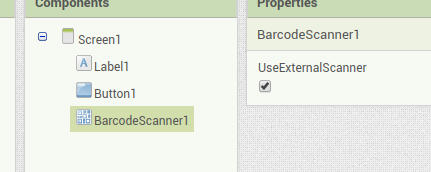
uncheck UseExternalScanner and it has to work.
oh yeah. good tutor. but do I no longer need to install the application scanner in my phone if i use externalscanner
yes, you don't need to download it
I get the Result when I scanned "Firebase Error. Previous value was empty". How to fix it?
please show your block