Hello guys... I am aware of the 10MB aia limit and my app is well below that limit. I had to add 6 more button images (png files) each around 3KB in size, they are similar to those I already downloaded. Actually the app needs a 5KB csv file and 23 png files (between 3KB and 5KB apart a couple of them in the 10KB range). So, seems to me there is something strange or unknown to me... same behaviour with AI2 and AI2Offline... is there any other limit I am not aware of? May be too many files? The reason because I have so many files is that AI2 does not manage the clicked and disabled look and feel for graphical buttons so I manage them using TouchUp and TouchDown events.
Hi Massimo
Most likely there is something within the image file that App Inventor cannot read (could be corruption, something that Windows/Linux can handle but Android would not).
It is best to use uncompressed files.
How many files are there in total?
Aia has a limit of around 30Mb on the "ai2" server and around 50Mb on the "code" server. So it's probably not about the limit if you say you're under 10Mb.
Mmmmm... originally I made the buttons background using an online tool: https://www.imagefu.com/create/button also using the tool that creates badges to create round buttons, then I saved them as png and they are the background for the final buttons that have an icon instead of a text (imagefu does not manage buttons with icons) this is an example:

Actually 1 csv file and 25 png image files. The aia is 1.9MB in size, the csv 5KB and the sum of the png files around 87KB (at the end I would have less then 100KB).
What do you use to combine the button image with the button background? Are the final image files 24bit zero compression PNG?
I use paint.net the final images are 32bit format... png are always compressed, it is a lossless compressed graphic format, in my case one 3KB png is equivalent more or less to a 28KB bmp. I can make a test with 24bit format and different image format, that is not a problem. What graphic formats AI2 support? I thought at least jpg and png so I tested for png and used it.
It is the compression that can cause issues. Also, once the App is loaded onto Android, zero compression works best because Android does not have to decompress before displaying them. PNG is a good choice because it scales so well and yes it can be saved uncompressed.
.
32bit is absolutely fine for small images that require transparency (exception being the launch icon that should not use transparency).
So I think the files causing the issue are not 100% perfect in some way. You could try running them through a batch process, using something like IrfanView.
So you think the problem is not related to AI2 but as far I may understand, every file should cause the problem because I made them following the same procedure. If I am not able to upload a file but I remove one or more files and then I retry to upload it (normally) it works. Seems more a problem related to memory or disk space or number of files.
If you are not exceeding the 30MB limit, it should be fine. It might just be that the Servers were over-reached at the time. We have seen Servers fail in recent times but a new system has since been defined and new servers installed. However, your Project is small, your images are small. Should be perfectly fine unless there is something wrong with the images.
Another possibility would be a broadband issue on your side..........?
I tested also using AI2Offline and it has the same problem
....which led me to believe it has to be the files, though the Offline versions are not associated with MIT and are often more than a bit rocky (and always out of date).
The problem is not related to png files, after converting them to not compressed png files things went worst... the problem arises after only 21 files instead of 27 if I use the original files (yes, 27 instead of 25 as initially), honestly I do not know what is the difference, I am sure that I did not upload them in the same order because I added the files as I received or as I realized but now I uploaded them in alphabetically order as proposed by windows of course. But does not make much sense to me. In my opinion there are some internal limits and functionalities we do not know as we should.
I installed AIO2Offline nb187a and nb187b (also if the about rreports also the b as a), anyway it is not so far from AI2 online: 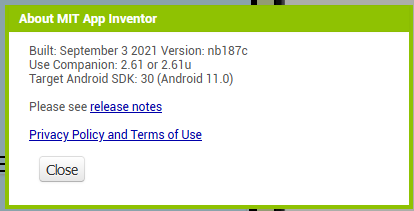
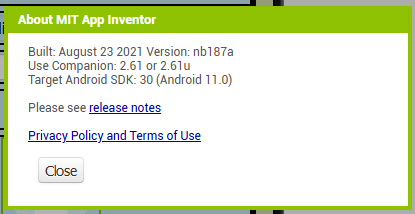
I need so many files because I need 3 images for each button (with one exception for the home button that needs only 2) and I have 2 different button shapes all without text and with an image/icon/glyph inside as in these examples:









so there is one type of button that needs to be an image but the others may be a button with inside an image... but the standard Button does not accept graphics instead of text and until now I did not find an extension working in AI2 that may realize these type of buttons.
Send me your original button images, plus the CSV file, in a zip file.
It actually does - so what component are you using as a button?
I mean it accepts only an image for all the button not an image that I can put on it as it was a text.
... I realised that but my internet connection froze so I could not edit my post 