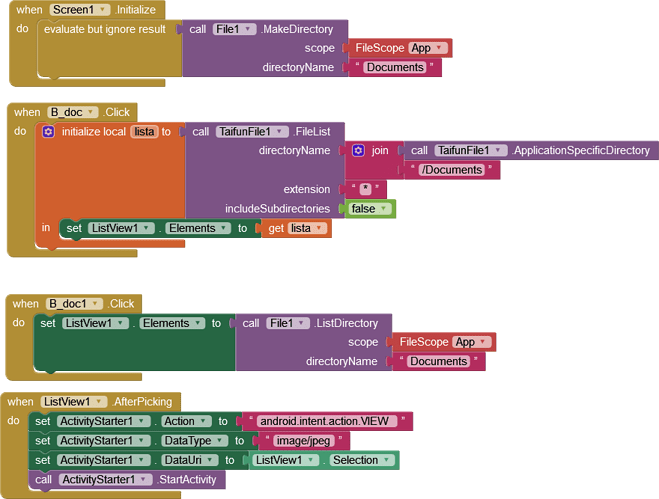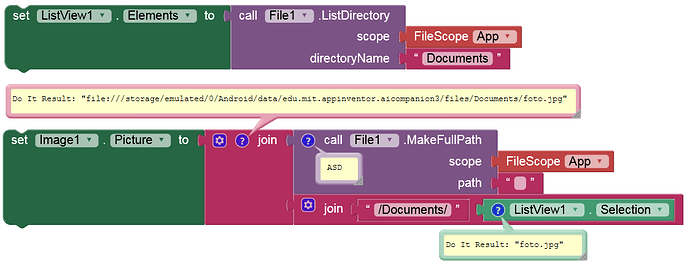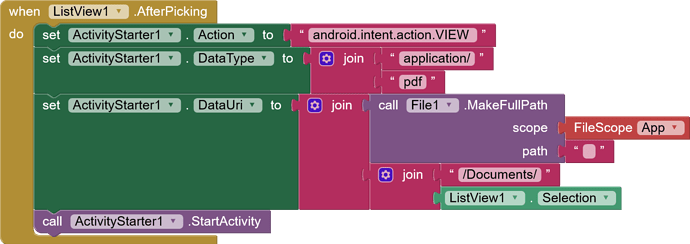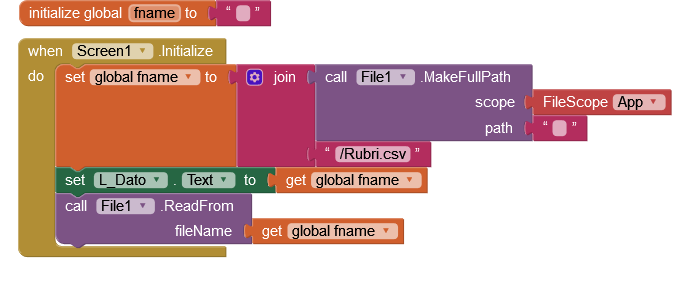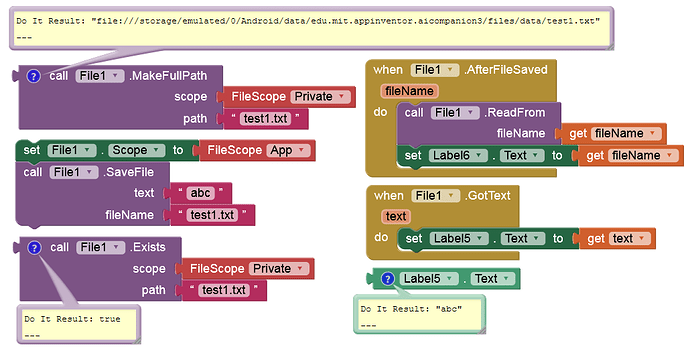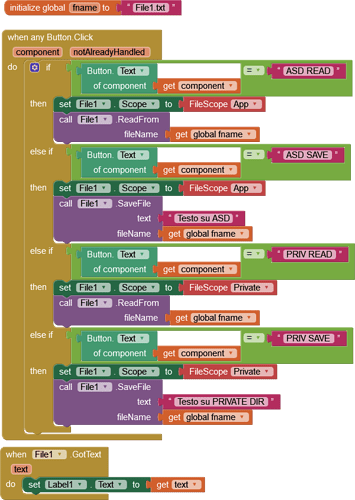Now I would open the picked file, I tried 2 ways without success
Yes, correct.
See also here:
I'm sorry, I missed that thread
Set the file scope of the file component to App and read the file only by using the filename Rubri.csv
Taifun
2 Likes
Thank you, it runs, also for saving.
I'm confused, when I read/write without / I'm using asd or private dir ?
everything depends on the file scope you are using...
the example @Anke was providing might be misleading, because the companion app will store everything in the ASD... as we can see from her screenshot, here it is the data subdirectory of the ASD...
Taifun
Yes of course, but with the APK it is saved in the privateDir (in the internal storage):
/data/user/0/<packageName>/files/test1.txt
This topic was automatically closed 7 days after the last reply. New replies are no longer allowed.