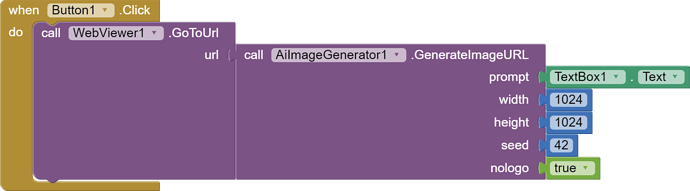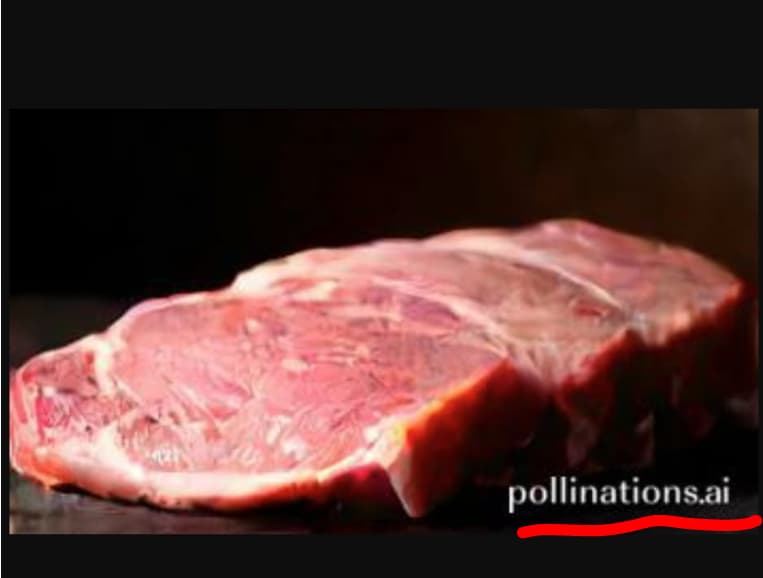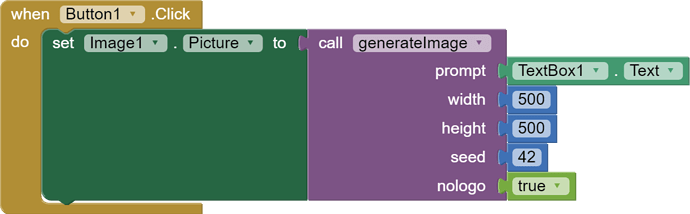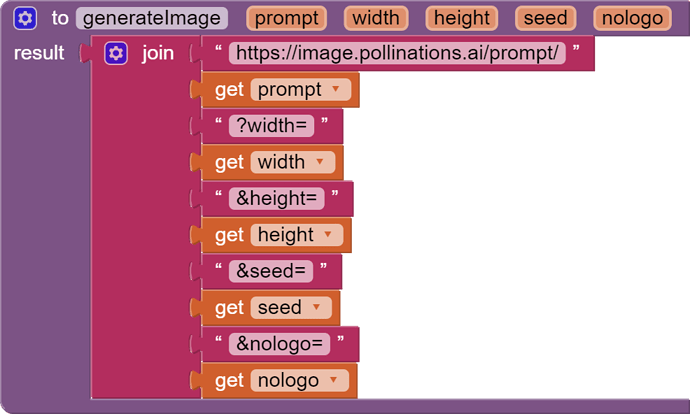A Free Ai Image Generator Extension without Api
The AI Image Generator extension empowers you to seamlessly create AI-generated images leveraging the capabilities of pollination.ai. Whether you're a developer, designer, or hobbyist, this extension offers a simple yet powerful tool to bring AI creativity into your projects.
Parameters
- Prompt:
- The prompt parameter serves as a guiding concept or idea for the AI to interpret and visualize. It defines the content or theme of the generated image.
- Width:
- The width parameter specifies the horizontal dimension of the desired image in pixels. It determines the width of the output image generated by the AI.
- Height:
- The height parameter specifies the vertical dimension of the desired image in pixels. It determines the height of the output image generated by the AI.
- Seed:
- The seed parameter allows you to influence the randomness of the image generation process. By providing a seed value, you can control the variations in the generated images.
How it Works:
-
Input Parameters:
Begin by defining a prompt, serving as the guiding concept or idea for the AI to interpret and visualize. Specify the width and height dimensions for the desired image, ensuring they fall within the optimal range of 16 to 2048 pixels. Optionally, you can provide a seed value to influence the generation process and produce varied results. -
Generation Process:
Upon receiving the input parameters, the extension orchestrates the construction of a URL tailored to initiate the AI image generation process. This URL encapsulates the prompt, dimensions, and seed value (if provided), forming the basis for the AI's creative endeavor. -
Image Retrieval:
With the generated URL in hand, the extension proceeds to retrieve the AI-generated image from pollination.ai. This image is meticulously crafted based on the input prompt, embodying the essence of the conceptualization infused into the generation process. -
Display or Integration:
Once the AI-generated image is obtained, you have the flexibility to integrate it seamlessly within your application or project ecosystem. Whether showcasing artistic creations, enhancing user experiences, or facilitating creative exploration, the generated image serves as a dynamic asset enriching your endeavors. -
Flexibility and Customization:
Explore a myriad of creative possibilities with the AI Image Generator extension. Experiment with different prompts, dimensions, and seeds to generate a diverse range of AI images tailored to your specific requirements. The extension's versatile parameters empower you to unleash your imagination and creativity. -
Real-time Image Generation:
Experience real-time AI image generation capabilities, allowing you to generate AI images on-the-fly within your applications. This seamless integration enables dynamic content creation, opening up endless possibilities for interactive user experiences and visual storytelling. -
Cross-platform Compatibility:
The AI Image Generator extension seamlessly integrates with the App Inventor platform, offering cross-platform compatibility across Android devices. Whether you're building mobile apps, educational projects, or interactive prototypes, the extension provides a unified solution for AI image generation across diverse environments.
Extension url:
AiImageGenerator.aix (5.4 KB)
Sample App Blocks:
Unleash Creativity:
Transform your concepts into visual manifestations with the AI Image Generator extension. Empower your projects with the boundless creativity of artificial intelligence, revolutionizing the way you engage with images in your applications and beyond.